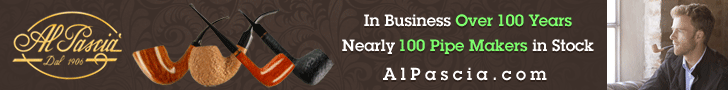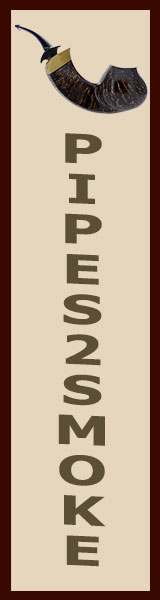Reply Box; Tricks and Tips
- Thread starter pstlpkr
- Start date
You are using an out of date browser. It may not display this or other websites correctly.
You should upgrade or use an alternative browser.
You should upgrade or use an alternative browser.
SmokingPipes.com Updates
Watch for Updates Twice a Week
- Status
- Not open for further replies.
I don't have an IPad, but this may be of some use to you.
Just remember posting photos is not as difficult as it sounds.
With a little practice you won't think twice about it.
Posting Photos
Hope that helps.
: :
:
Just remember posting photos is not as difficult as it sounds.
With a little practice you won't think twice about it.
Posting Photos
Hope that helps.
:
 :
:Just copy/paste what you want to quote, then highlight and click the quote button
Thanks for this tip, Lawrence.
Hey gnatjulio,
It used to be easy, but they have changed some of their programming.
Just click on the "Edit" button that reveals itself when you roll your cursor over the thumbnail in your Photobucket album.
It'll take some practice but that is where you can manipulate the photo pretty-much any way you desire.
It used to be easy, but they have changed some of their programming.
Just click on the "Edit" button that reveals itself when you roll your cursor over the thumbnail in your Photobucket album.
It'll take some practice but that is where you can manipulate the photo pretty-much any way you desire.
Lawrence,
Thanks for the primer in the forum codes. I have worked with a few other boards and I couldn't for the life of me figure out how to quote until I read this. Now I feel a little dumb but that is my natural state anyway.
Thanks,
Sou
Thanks for the primer in the forum codes. I have worked with a few other boards and I couldn't for the life of me figure out how to quote until I read this. Now I feel a little dumb but that is my natural state anyway.
Thanks,
Sou
We want to welcome all of the New Members, and there have been very many in the last few...
Here is an edited copy/paste from an old PM about posting Avatars and a couple of other things.
Don't let the length bother you. Give it a good read. You will be able to put information there to good use.
Here is an edited copy/paste from an old PM about posting Avatars and a couple of other things.
Don't let the length bother you. Give it a good read. You will be able to put information there to good use.
It is a simple process to upload an Avatar here. I must first inform you that there are two places to do so, because there is a magazine section, and a Forum Section. While not separate entities they are independent of each other. Nothing says that it has to be the same in both places. But, if someone decides to send a PM or look at your "Album", it could cause some very minor and inconsequential confusion.
The first place is on the PipesMagazine section. Just click on the words "Change Avatar" and it will take you to the Avatar upload area and just follow the instructions there. Very easy.
The second place is to be found on the Forum Page. Please read the strings at the top of the page that asks you to do so... These are the Forum Rules. Then if you are so inclined please post something in the New Member Introduce Yourself string. After you post there or you have commented in or started a string you will now be able to set your Forum Avatar.
For the Forum Avatar, as mentioned above you must have at least one post to upload your Avatar.
On that post (once submitted) simply click on your Screen Name just below the Avatar Place Holder.
This will take you to your other Profile Page. In the upper right hand corner of that page there are a couple of links just click on Avatar and proceed to upload your Avatar.
It is worth noting that in the Edit portion of your Forum Profile you can adjust what is there and you can create a "Signature". These are usually very small photos, or Emoticons, some members have sayings, quotes, or links to their Pipe Album. (Remember it is not permissible to post links to your own website, business, or blog in your signature.)
Valuable life tip
When trying to get your wife or significant other frisky, never tell her she is gaining weight.
If she asks you "Does this dress make me look fat?"
Never reply with; "No, your fat azz makes you look fat"
When trying to get your wife or significant other frisky, never tell her she is gaining weight.
If she asks you "Does this dress make me look fat?"
Never reply with; "No, your fat azz makes you look fat"
We want to welcome all of the New Members, and there have been very many in the last few...
Here is an edited copy/paste from an old PM about posting Avatars and a couple of other things.
Don't let the length bother you. Give it a good read. You will be able to put information there to good use.
Here is an edited copy/paste from an old PM about posting Avatars and a couple of other things.
Don't let the length bother you. Give it a good read. You will be able to put information there to good use.
It is a simple process to upload an Avatar here. I must first inform you that there are two places to do so, because there is a magazine section, and a Forum Section. While not separate entities they are independent of each other. Nothing says that it has to be the same in both places. But, if someone decides to send a PM or look at your "Album", it could cause some very minor and inconsequential confusion.
The first place is on the PipesMagazine section. Just click on the words "Change Avatar" and it will take you to the Avatar upload area and just follow the instructions there. Very easy.
The second place is to be found on the Forum Page. Please read the strings at the top of the page that asks you to do so... These are the Forum Rules. Then if you are so inclined please post something in the New Member Introduce Yourself string. After you post there or you have commented in or started a string you will now be able to set your Forum Avatar.
For the Forum Avatar, as mentioned above you must have at least one post to upload your Avatar.
On that post (once submitted) simply click on your Screen Name just below the Avatar Place Holder.
This will take you to your other Profile Page. In the upper right hand corner of that page there are a couple of links just click on Avatar and proceed to upload your Avatar.
It is worth noting that in the Edit portion of your Forum Profile you can adjust what is there and you can create a "Signature". These are usually very small photos, or Emoticons, some members have sayings, quotes, or links to their Pipe Album. (Remember it is not permissible to post links to your own website, business, or blog in your signature.)
Welcome to all the New Members! :clap:
Read through this thread carefully and you'll find a lot of good information concerning site functions.
How to upload your TWO Avatars and why you need to upload your Avatar in two places, how post photos, and how the buttons work in the Reply Box.
We're glad to have you and we all look forward to your comments, questions, and of course those photos of your pipes.
And don't forget to read the Forum Rules: Forum Rules - Please Read Before Posting
: :
:
Read through this thread carefully and you'll find a lot of good information concerning site functions.
How to upload your TWO Avatars and why you need to upload your Avatar in two places, how post photos, and how the buttons work in the Reply Box.
We're glad to have you and we all look forward to your comments, questions, and of course those photos of your pipes.
And don't forget to read the Forum Rules: Forum Rules - Please Read Before Posting
:
 :
:Welcome to all the New Members! :clap:
Read through this thread carefully and you'll find a lot of good information concerning site functions.
How to upload your TWO Avatars and why you need to upload your Avatar in two places, how to post photos, and how the buttons work in the Reply Box.
We're glad to have you and we all look forward to your comments, questions, and of course those photos of your pipes.
And don't forget to read the Forum Rules: Forum Rules - Please Read Before Posting
: :
:
Read through this thread carefully and you'll find a lot of good information concerning site functions.
How to upload your TWO Avatars and why you need to upload your Avatar in two places, how to post photos, and how the buttons work in the Reply Box.
We're glad to have you and we all look forward to your comments, questions, and of course those photos of your pipes.
And don't forget to read the Forum Rules: Forum Rules - Please Read Before Posting
:
 :
:The easiest way to post a Youtube video is to simply copy the URL from the top of the page and paste it in the "Reply Box".
No need for any other steps.
YouTube will embed itself automatically. :D
No need for any other steps.
YouTube will embed itself automatically. :D
Unless I'm sadly mistaken, that doesn't work. If you check your sent folder, you can see that all of the emails are just one big block paragraph. 8O I have tried hitting enter/return twice, thrice, four times, etc.Not that I'm aware of Mick.
I usually just "return" twice.
No paragraph separation in the Forum side Personal Messages:
It's just a quirk of the programming in the Personal Messages on the Forum side.
I will sometimes just use a series of "//////" to separate the paragraphs.
It's just a quirk of the programming in the Personal Messages on the Forum side.
I will sometimes just use a series of "//////" to separate the paragraphs.
- Status
- Not open for further replies.