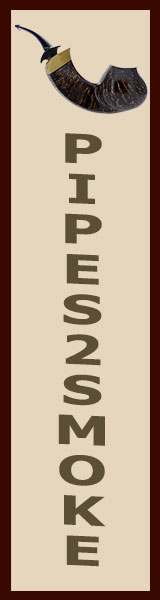Reply Box; Tricks and Tips
- Thread starter pstlpkr
- Start date
You are using an out of date browser. It may not display this or other websites correctly.
You should upgrade or use an alternative browser.
You should upgrade or use an alternative browser.
SmokingPipes.com Updates
- Status
- Not open for further replies.
Hey Guys,
I logged in today to a couple-ten PMs from New...ish Members asking questions about site functions.
So....
In my infinitesimal wisdom...
BUMP!!!! :D
I hope this helps guys and gals.
: :
:
I logged in today to a couple-ten PMs from New...ish Members asking questions about site functions.
So....
In my infinitesimal wisdom...
BUMP!!!! :D
I hope this helps guys and gals.
:
 :
:Hey Guys,
I logged in today to a couple-ten PMs from New...ish Members asking questions about site functions.
So....
In my infinitesimal wisdom...
BUMP!!!! :D
I hope this helps guys and gals.
: :
:
I logged in today to a couple-ten PMs from New...ish Members asking questions about site functions.
So....
In my infinitesimal wisdom...
BUMP!!!! :D
I hope this helps guys and gals.
:
 :
:Good question Eaglerico.
To embed YouTube a video is really quite simple.
Here's the procedure:
Open the page with the video on it.
Copy the URL:
Paste the URL in the Reply Box... Poof!
That's all there is to it.
http://www.youtube.com/watch?v=0Sqhu11WjC4
To embed YouTube a video is really quite simple.
Here's the procedure:
Open the page with the video on it.
Copy the URL:
Paste the URL in the Reply Box... Poof!
That's all there is to it.
http://www.youtube.com/watch?v=0Sqhu11WjC4
Lawrence,
I've pasted url's for videos but only the link shows up. That's fine but I don't know how to post the video or picture itself. How is that done? Thaks in advance,
John
I've pasted url's for videos but only the link shows up. That's fine but I don't know how to post the video or picture itself. How is that done? Thaks in advance,
John
This may explain the difficulties:
If the video isn't a YouTube video, it most likely won't embed.
There is a method for a certain type of video, but I've never had any success.
Kevin may be able to explain why, and maybe how.
That's about all I know about it.
Maybe Jason or Ben will weigh-in.
If the video isn't a YouTube video, it most likely won't embed.
There is a method for a certain type of video, but I've never had any success.
Kevin may be able to explain why, and maybe how.
That's about all I know about it.
Maybe Jason or Ben will weigh-in.
I'd like to extend a Laurel and Hardy handshake to all our New.... Members.

I've fielded a a few questions, and I noted a few questions in the Forums about site functions lately.
So.... Start at the top of the thread and read through...
I think you'll find it useful.
Welcome aboard! We're glad to have you.
: :
:

I've fielded a a few questions, and I noted a few questions in the Forums about site functions lately.
So.... Start at the top of the thread and read through...
I think you'll find it useful.
Welcome aboard! We're glad to have you.
:
 :
:I'd like to extend a Laurel and Hardy handshake to all our New.... Members.

I've fielded a a few questions, and I noted a few questions in the Forums about site functions lately.
So.... Start at the top of the thread and read through...
I think you'll find it useful.
Welcome aboard! We're glad to have you.
: :
:

I've fielded a a few questions, and I noted a few questions in the Forums about site functions lately.
So.... Start at the top of the thread and read through...
I think you'll find it useful.
Welcome aboard! We're glad to have you.
:
 :
:I'd like to extend a Laurel and Hardy handshake to all our New.... Members.

I've fielded a a few questions, and I noted a few questions in the Forums about site functions lately.
So.... Start at the top of the thread and read through...
I think you'll find it useful.
Welcome aboard! We're glad to have you.
: :
:

I've fielded a a few questions, and I noted a few questions in the Forums about site functions lately.
So.... Start at the top of the thread and read through...
I think you'll find it useful.
Welcome aboard! We're glad to have you.
:
 :
:Once again it's time to welcome all of the New Members to our favorite hang out.
I fielded a question today that hasn't been mentioned in this as of yet.
Here is the gist of the inquiry.
Many of us have a Screen Name that we are known by in other Forums.
Mine is Pstlpkr; however, after we have been a Member here for a while many of us have discovered that our "real" name is just as easy to use as our "nom de plume". (Look it up. :D )
So, you may wish to change your Screen Name to something else... It is easy.
Here is the process:
: :
:
I fielded a question today that hasn't been mentioned in this as of yet.
Here is the gist of the inquiry.
Many of us have a Screen Name that we are known by in other Forums.
Mine is Pstlpkr; however, after we have been a Member here for a while many of us have discovered that our "real" name is just as easy to use as our "nom de plume". (Look it up. :D )
So, you may wish to change your Screen Name to something else... It is easy.
Here is the process:
In the Forums click on your screen name just below your Avatar. In the upper right of that page you’ll see the word ”Edit”. Click that. You’ll be taken to the edit section of your Forum Profile. The third box down is where you can change your screen name. Once you’ve changed it… Go to the bottom right of the page click the ”Update Profile” button.
Now that I think about it…. There is no way to change your original ”Magazine Side” Screen Name. That’s why mine still says… Pstlpkr.
:
 :
:Once again it's time to welcome all of the New Members to our favorite hang out.
I fielded a question today that hasn't been mentioned in this as of yet.
Here is the gist of the inquiry.
Many of us have a Screen Name that we are known by in other Forums.
Mine is Pstlpkr; however, after we have been a Member here for a while many of us have discovered that our "real" name is just as easy to use as our "nom de plume". (Look it up. :D )
So, you may wish to change your Screen Name to something else... It is easy.
Here is the process:
: :
:
I fielded a question today that hasn't been mentioned in this as of yet.
Here is the gist of the inquiry.
Many of us have a Screen Name that we are known by in other Forums.
Mine is Pstlpkr; however, after we have been a Member here for a while many of us have discovered that our "real" name is just as easy to use as our "nom de plume". (Look it up. :D )
So, you may wish to change your Screen Name to something else... It is easy.
Here is the process:
In the Forums click on your screen name just below your Avatar. In the upper right of that page you’ll see the word ”Edit”. Click that. You’ll be taken to the edit section of your Forum Profile. The third box down is where you can change your screen name. Once you’ve changed it… Go to the bottom right of the page click the ”Update Profile” button.
Now that I think about it…. There is no way to change your original ”Magazine Side” Screen Name. That’s why mine still says… Pstlpkr.
:
 :
:- Status
- Not open for further replies.