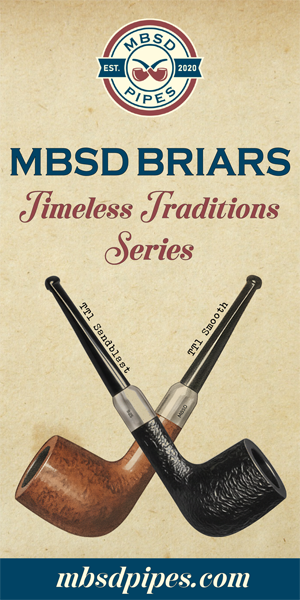Buckeye, follow the directions that I posted in the first post in this thread and you should be set.
Avatars in Forums
- Thread starter python
- Start date
You are using an out of date browser. It may not display this or other websites correctly.
You should upgrade or use an alternative browser.
You should upgrade or use an alternative browser.
SmokingPipes.com Updates
Watch for Updates Twice a Week
- Status
- Not open for further replies.
Koool!!! I did it. Here I am smoking one of my Favorite pipes (Rustic Savinelli) out in our backyard.
Hi - Okay I got my avatar to look like me in Forums - but the same old Avatar ends up in my profile? How do I change that? Whenever I go on your website it shows the same Prince Charles drawing - flattering - but not me.
Clano, there is a separate avatar for the main site. To change that one, you have to go to your profile on the PipesMagazine.com homepage and change it through your account profile.
Hi Bob, I noticed that my avatar on the home page looks exactly like me. It's as if Kevin came into my home and shot a photo. Kevin says that it's just rotated stock automatically assigned to newbies who don't have an avatar, but there are you are--it's my phone. I tried to get that as my avatar in the Forum, but ended up with some geometric identicon. How can I get the photo on the home site to be my avatar in the forum? thanks, Eric
Eric, I answered this in the PM that you sent me. To read your PM's, scroll to the right side of the screen while on the main forums page and click the private message link. I will answer it here as well.
You will have to save the pic to your computer and then upload it in the forum avatar section.
You will have to save the pic to your computer and then upload it in the forum avatar section.
I gotta thank you for this Bob!
I wanted to change my avatar but I only noticed after a while that I was changing the wrong one.
I was annoyed but not anymore.
I wanted to change my avatar but I only noticed after a while that I was changing the wrong one.
I was annoyed but not anymore.
Mine seems to have defaulted....this post is by way of a test. Edit, its only on my last comment....weird.
Tatanka,
You may have to re-size the photo so that it fits within the allowable size. Then you should be able to upload it as your avatar on the main site and on the forums.
You may have to re-size the photo so that it fits within the allowable size. Then you should be able to upload it as your avatar on the main site and on the forums.
Bob , thanks for the info, with the way you explained it, I can type and add an avatar at the same time.
Salewis,
Sorry, but I don't know what to tell you. If you follow the directions that I posted, it should work. It works for every one else.
Sorry, but I don't know what to tell you. If you follow the directions that I posted, it should work. It works for every one else.
It doesn't work for me either, I click on the "new member" and scroll right and there are NO four boxes, much less anything saying "avatar".
Never mind, I found it. After step one you have to go to step one and a half and click on "edit this information" THEN you can scroll right and click on avatar (step two). Gotta give us old guys ALL of the button pushes or we just don't get it. :lol:
OK, I know what is going on.
I just went and looked at it again and the tabs that I listed are actually covered up by the top navigation bar. This happened after the site redesign. Some things in the back end are still kind of broken. The profile page is one of them.
With this in mind, do like Bubble head said and scroll down to the bottom of the profile page and you will see your profile. Click on the 'edit this information' link and you can upload your avatar that way as well.
Once the profile page is fixed, the tabs will be visible again and my original instructions will work.
Sorry about the confusion.
I just went and looked at it again and the tabs that I listed are actually covered up by the top navigation bar. This happened after the site redesign. Some things in the back end are still kind of broken. The profile page is one of them.
With this in mind, do like Bubble head said and scroll down to the bottom of the profile page and you will see your profile. Click on the 'edit this information' link and you can upload your avatar that way as well.
Once the profile page is fixed, the tabs will be visible again and my original instructions will work.
Sorry about the confusion.
If you look at the top navigation bar on the far right you will see the bottom of the boxes peeping out,click on the right hand one (pointer will just activae it ) and that will bring Avatar Change up. Thanks Bob for pointing me in the right direction :D
- Status
- Not open for further replies.