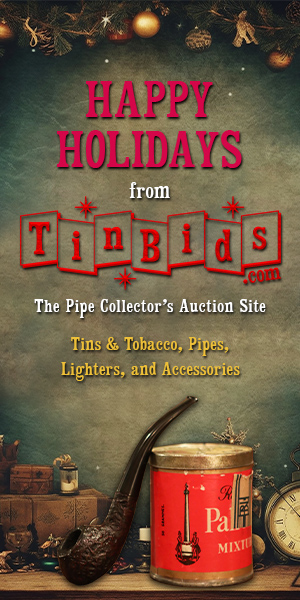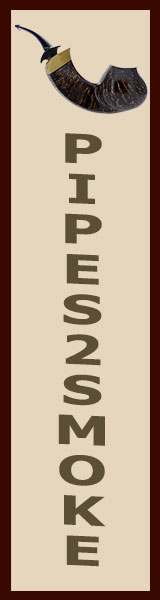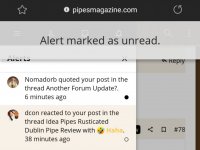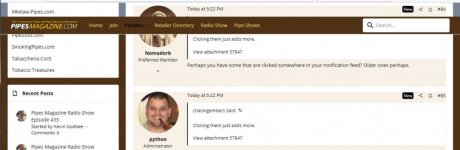The like notifications clear for me as soon as I see them, but the replied notifications don't until I either click them or click the circle.Mine clear as soon as I click the bell, same as before.
Another Forum Update?
- Thread starter Waning Embers
- Start date
You are using an out of date browser. It may not display this or other websites correctly.
You should upgrade or use an alternative browser.
You should upgrade or use an alternative browser.
- Status
- Not open for further replies.
Perhaps you have some that are clicked somewhere in your notification feed? Older ones perhaps.
That's what it looks like on my phone. What clears them for me is this:
1) click on the 3 lines and it will open up the menu
2) click on the bell for notifications
3) once it shows them click back on the 3 lines and click Forums
That always clears them for me. Try that and let us know.
Yep, been doing that....still there.That's what it looks like on my phone. What clears them for me is this:
1) click on the 3 lines and it will open up the menu
2) click on the bell for notifications
3) once it shows them click back on the 3 lines and click Forums
That always clears them for me. Try that and let us know.
(Kevin, sorry for going off topic in this thread, but I feel it must be done.)
PipesMagazine is THE LONGEST running FREE site, e-zine, and forums dedicated to pipes and pipe tobacco on the web because of our sponsors. Ask any other member how many other pipe sites have been up and running as long as we have and how many of them are now defunct.
1) There have been a lot of members stating to "Ban me then" when they get their feelings hurt and don't agree with something on the site. My response was simply the truth, that if someone really has a problem with, or doesn't like the site, there is no need for us to Ban them. They can just leave on their own. Simple.
2) I am an adult and I don't mince words. I say it like it is. No malicious intentions are meant, I just don't pussy foot around with my words. I am a very direct person.
3) I am (just as all of the other mods) a very busy person with a real (more than full time) job, a family, and a lot of other things that need to be done, on top of VOLUNTEERING (for those who don't understand the word, it means working for free) on here to keep it up and running.
4) We have to put up with a lot of stuff on here, some public and some behind the scenes. No one here except the mods/admins knows 100% of what is going on, so please don't assume you have all of the facts when something happens in a post or thread.
5) I am an ADULT (for those who may have missed it). I (nor any of the other mods) don't have time for drama and childish games on the internet. This site is for adults only and we expect the members to act as such. This site is supposed to be a fun way to escape our real life problems, if only for a few minutes. And to be honest, none of the mods have been having any fun here lately due to the way many people have been acting. Has anyone noticed that we don't post that much anymore?
6) So for those who may have missed it, I'm a very direct and straight forward person. I am not being rude or disrespectful. If I was, TRUST ME, you would know it.
7) If members want to act like jerks, they will be treated that way. Pure and simple. We mods get disrespectful things said to us and about us and NONE of us deserve to be treated that way. We are doing a difficult and, mostly, thankless job...for free because we love this site.
8) And finally, because we love this site, we are not going to let a bunch of drama inducing rabble destroy it.
Bob
P.S. Please do not continue this discussion in this thread. It doesn't need to be derailed any further.
Edited to correct a misunderstanding - Python
PipesMagazine is THE LONGEST running FREE site, e-zine, and forums dedicated to pipes and pipe tobacco on the web because of our sponsors. Ask any other member how many other pipe sites have been up and running as long as we have and how many of them are now defunct.
1) There have been a lot of members stating to "Ban me then" when they get their feelings hurt and don't agree with something on the site. My response was simply the truth, that if someone really has a problem with, or doesn't like the site, there is no need for us to Ban them. They can just leave on their own. Simple.
2) I am an adult and I don't mince words. I say it like it is. No malicious intentions are meant, I just don't pussy foot around with my words. I am a very direct person.
3) I am (just as all of the other mods) a very busy person with a real (more than full time) job, a family, and a lot of other things that need to be done, on top of VOLUNTEERING (for those who don't understand the word, it means working for free) on here to keep it up and running.
4) We have to put up with a lot of stuff on here, some public and some behind the scenes. No one here except the mods/admins knows 100% of what is going on, so please don't assume you have all of the facts when something happens in a post or thread.
5) I am an ADULT (for those who may have missed it). I (nor any of the other mods) don't have time for drama and childish games on the internet. This site is for adults only and we expect the members to act as such. This site is supposed to be a fun way to escape our real life problems, if only for a few minutes. And to be honest, none of the mods have been having any fun here lately due to the way many people have been acting. Has anyone noticed that we don't post that much anymore?
6) So for those who may have missed it, I'm a very direct and straight forward person. I am not being rude or disrespectful. If I was, TRUST ME, you would know it.
7) If members want to act like jerks, they will be treated that way. Pure and simple. We mods get disrespectful things said to us and about us and NONE of us deserve to be treated that way. We are doing a difficult and, mostly, thankless job...for free because we love this site.
8) And finally, because we love this site, we are not going to let a bunch of drama inducing rabble destroy it.
Bob
P.S. Please do not continue this discussion in this thread. It doesn't need to be derailed any further.
Edited to correct a misunderstanding - Python
Last edited:
Yep, been doing that....still there.
Maybe try cleaning out your browser cache? I'm not sure because it's working fine for me.
Ttt
Nope, still there.?Maybe try cleaning out your browser cache? I'm not sure because it's working fine for me.
(Kevin, sorry for going off topic in this thread, but I feel it must be done.)
PipesMagazine is THE LONGEST running FREE site, e-zine, and forums dedicated to pipes and pipe tobacco on the web because of our sponsors. Ask any other member how many other pipe sites have been up and running as long as we have and how many of them are now defunct.
1) There have been a lot of members stating to "Ban me then" when they get their feelings hurt and don't agree with something on the site. My response was simply the truth, that if someone really has a problem with, or doesn't like the site, there is no need for us to Ban them. They can just leave on their own. Simple.
2) I am an adult and I don't mince words. I say it like it is. No malicious intentions are meant, I just don't pussy foot around with my words. I am a very direct person.
3) I am (just as all of the other mods) a very busy person with a real (more than full time) job, a family, and a lot of other things that need to be done, on top of VOLUNTEERING (for those who don't understand the word, it means working for free) on here to keep it up and running.
4) We have to put up with a lot of stuff on here, some public and some behind the scenes. No one here except the mods/admins knows 100% of what is going on, so please don't assume you have all of the facts when something happens in a post or thread.
5) I am an ADULT (for those who may have missed it). I (nor any of the other mods) don't have time for drama and childish games on the internet. This site is for adults only and we expect the members to act as such. This site is supposed to be a fun way to escape our real life problems, if only for a few minutes. And to be honest, none of the mods have been having any fun here lately due to the way many people have been acting. Has anyone noticed that we don't post that much anymore?
6) So for those who may have missed it, I'm a very direct and straight forward person. I am not being rude or disrespectful. If I was, TRUST ME, you would know it.
7) If members want to act like jerks, they will be treated that way. Pure and simple. We mods get disrespectful things said to us and about us and NONE of us deserve to be treated that way. We are doing a difficult and, mostly, thankless job...for free because we love this site.
8) And finally, because we love this site, we are not going to let a bunch of drama inducing rabble destroy it.
Bob
P.S. Please do not continue this discussion in this thread. It doesn't need to be derailed any further.
Edited to correct a misunderstanding - Python
Just to let everyone know whom may have read this post before it was edited, I would like to apologize to @captainsousie for misunderstanding his post in this thread.
I made a mistake in misunderstanding what he meant, and calling him out. I am truly sorry for it.
With that being said, I do leave the majority of the post just so there are no more misunderstandings in why I moderate the way that I do. I do know that there are a few people who do not like the way that I handle things, so I hope this clears up why things are done the way that they are.
Ttt
Nope, still there.?
Sorry, I have no idea.
Isnt that the unique feature they uploaded for your account to show you how many people are online and following you at any given time?Ttt
Nope, still there.?
My number stays there as well until I have gone down and clicked on the posts/likes etc or the ones before it. Previously the number would just disappear once clicking the bell aye, regardless of what you had actually seen
Click on the bell. After the alerts show up, scroll all the way to the bottom and click "show all." That'll open a new page and there should be a button that allows you to mark all as "read." That should clear the red notice on the 3 stripes. The update makes it so you have to mark each alert as "read" in order to clear the red numbered spot. Hit the black spot to turn it into a clear spot, which is "read." I have to do this on my phone's Android Chrome browser. I don't have to do it on my PC.Ttt
Nope, still there.?
PS the red spot seems to be clearing itself now upon refresh
And here I thought it was just me.@admin
Has something changed overnight? The overall appearance is showing up differently for me and the reply box setup is totally different.
We have a winner!Click on the bell. After the alerts show up, scroll all the way to the bottom and click "show all." That'll open a new page and there should be a button that allows you to mark all as "read." That should clear the red notice on the 3 stripes. The update makes it so you have to mark each alert as "read" in order to clear the red numbered spot. Hit the black spot to turn it into a clear spot, which is "read." I have to do this on my phone's Android Chrome browser. I don't have to do it on my PC.
PS the red spot seems to be clearing itself now upon refresh
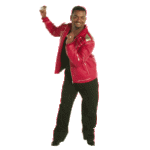
Nah, I solved that one. Followers are instantly ignored.Isnt that the unique feature they uploaded for your account to show you how many people are online and following you at any given time?
Put my Captain of the Black Frigate status bar back on and all is forgiven.?Just to let everyone know whom may have read this post before it was edited, I would like to apologize to @captainsousie for misunderstanding his post in this thread.
I made a mistake in misunderstanding what he meant, and calling him out. I am truly sorry for it.
With that being said, I do leave the majority of the post just so there are no more misunderstandings in why I moderate the way that I do. I do know that there are a few people who do not like the way that I handle things, so I hope this clears up why things are done the way that they are.
Followup: Got it now. Somewhere along the line I activated the browser's side panel and that bumped the entire line off. Now all is back. Thanks!
OK, the floating menu bar issue seems to have resolved. It looks like the grey 'member' bar above failed to load. This last named element seems to load after the PipesMag menu bar and I guess the whole site just stopped loading midways (the reply box was missing too).
I did find another bug with the Reply box: it seems I can't select text properly via the keyboard (pressing Shift and then Ctrl-arrow keys to move faster through the text): It either stops moving or starts selecting backwards. ?
I did find another bug with the Reply box: it seems I can't select text properly via the keyboard (pressing Shift and then Ctrl-arrow keys to move faster through the text): It either stops moving or starts selecting backwards. ?
- Status
- Not open for further replies.