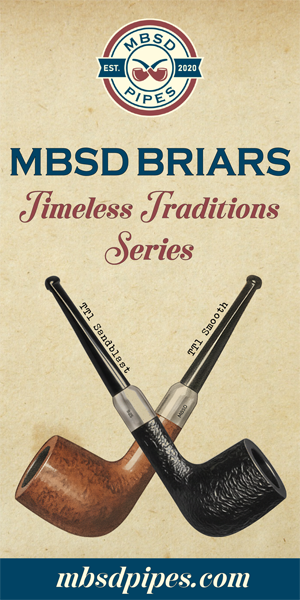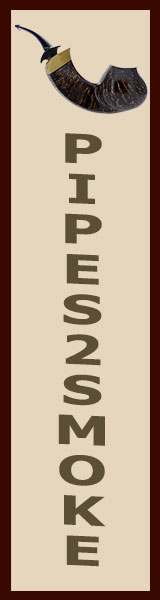The spoiler feature has changed! It used to be text that was all blurry until you clicked on it.
Another Forum Update?
- Thread starter Waning Embers
- Start date
You are using an out of date browser. It may not display this or other websites correctly.
You should upgrade or use an alternative browser.
You should upgrade or use an alternative browser.
- Status
- Not open for further replies.
How do you access that?The spoiler feature has changed! It used to be text that was all blurry until you clicked on it.
Used
There used to be like a little mask with a line through it, and it would create two little (this) (/this) looking things. You would type text in between and when you posted, the words would be blurry until you clicked them.How do you access that?
There used to be a preview button so you could check your post before actually posting it but I don't get that option anymore, is it just me?
I used to find it handy for checking my spelling and grammar before posting.
I also noticed there's only 4 pages of previous posts, I thought you used to be able to go back much further than that but maybe I just imagined it? Wouldn't be the first time I did something like that.
So if my postes, have moore spellinng miztakes then usual then itz becuse I dont; have a privew buton.
I used to find it handy for checking my spelling and grammar before posting.
I also noticed there's only 4 pages of previous posts, I thought you used to be able to go back much further than that but maybe I just imagined it? Wouldn't be the first time I did something like that.
So if my postes, have moore spellinng miztakes then usual then itz becuse I dont; have a privew buton.
It's been moved to the upper right corner: the sheet-with-loupe icon.There used to be a preview button so you could check your post before actually posting it but I don't get that option anymore, is it just me?
I just fix mine with edit.So if my postes, have moore spellinng miztakes then usual then itz becuse I dont; have a privew buton.
I do edit but I used to like to see what the finished post would look like with 'preview' before pressing 'post reply.'I just fix mine with edit.
It's not a massive deal it's just something I used to use a lot to help me catch mistakes.
Emojis on the other hand I haven't had a problem with as they're just an extra tap away.???
Cheers for the tip,mate.It's been moved to the upper right corner: the sheet-with-loupe icon.
Here, have some emojis as thanks:
?? ??
Thank you, I also didn't find it.It's been moved to the upper right corner: the sheet-with-loupe icon.
Thought we weren't to get political? ?
?
- Status
- Not open for further replies.