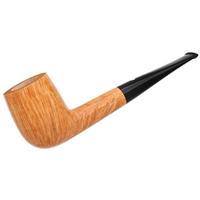Never could figure this one out either.
Copy the text you want to quote, then in the reply box click 'quote' once.
Fnord
Thanks I learned it also
Quoting a Previous Post
- Thread starter johnparker
- Start date
You are using an out of date browser. It may not display this or other websites correctly.
You should upgrade or use an alternative browser.
You should upgrade or use an alternative browser.
- Status
- Not open for further replies.
Oops, this post made the forum look funny so I'm getting rid of it. Carry on.
But it's fun!!
+1 :rofl:It only took me about 9 months before I learned how to do that, some of us are mental midgets when it comes to stuff like this, I think age has something to do with it.
Now I'm going to click on the beautiful Gabrielle above. YES
Now you're expecting a little too much from this luddite Kevin. :lol:If you want to impress me you'll have to post a picture and have the picture be hyperlinked to something, like this ...
Click the photo -
This is just too difficult for me.
I usually just copy and paste the text, then select it, and click on the appropriate button above while it is selected.
Copy the text you want to quote, then in the reply box click 'quote' once. Paste the text after the first 'quote', then click 'quote' again. It should look like this...I was hitting the copy first then trying to add the quote . . . but somehow it still doesn't work for me.
Rather than quote a previous post, merely refer to it via a hyperlink.
For example, here's a link to captainsousie's attempt at creating a list (6th post above).
If you figure out how to do it, you win a free Official PipesMagazine Propeller Beanie!

For example, here's a link to captainsousie's attempt at creating a list (6th post above).
If you figure out how to do it, you win a free Official PipesMagazine Propeller Beanie!

- Status
- Not open for further replies.