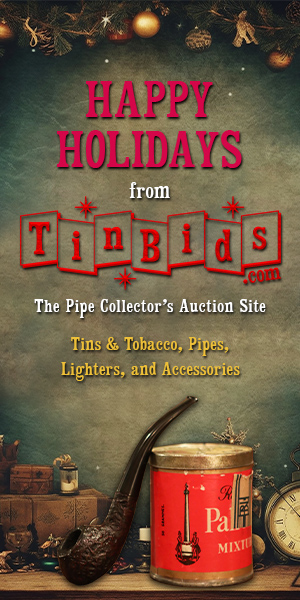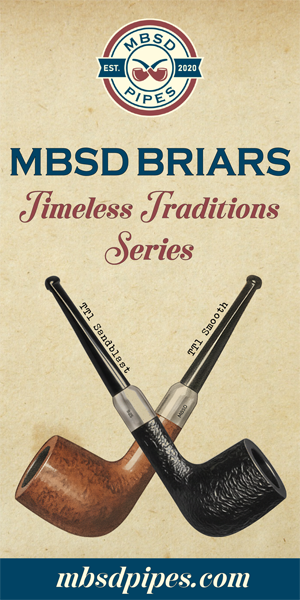Morning Everyone!
I have noticed that our Members both New and those not so new, may be having some difficulty with the Reply Box Buttons. So, I thought I'd post some simple tips, to help out. If any of you want to share some of your Tips and Tricks that you use to simplify your postings, please feel free to post them up.
Button Functions:
Bold, Italics, Underline, Strike Through, and Quote
There are a couple of ways to use these buttons:
1) After you have copy/pasted, or typed your text into the "Reply Box" simply "Highlight" the entire text you desire to accent, then click on the desired "Bold, Italics, Underline, or Strike Through" button. Voila! It's done!
2) Click on one of the "Bold, Italics, Underline, or Strike Through" button. Then type or copy/paste your text in the "Reply Box". Then click on the "Bold, Italics, Underline, or Strike Through" button again. Voila! It's done!
Here is what your text should now look like: (Note: I'm using a "capital X as a place holder for the extra space so it won't function)
[Xquote]What your text should now look like[X/quote]
The "/" is necessary in the last function code for it to work.
URL
This is how I use this function button:
1) I type my "link" description and "Bold" it, in the Reply Box. Then I "Highlight the whole description Bolding Code included Example: [Xb]Bold[ /b] While it's highlighted click on the URL button. Highlight the "http://" in the pop-up box and then paste the URL into the box. Click "OK". You'll notice that the second text box doesn't show up, but the URL is pasted into "Reply Box"... Your are good to go.
Example of what it should look like in the "Reply Box":(Note: I'm using a "capital X as a place holder for the extra space so it won't function)
[Xurl=http://luxurytobaccoreviews.com/t/mcclelland-blenders-perique][Xb]Perique[/b][/url]
IMG
One common issue folks have is with posting photos.
If you desire to post a photo from some place else on the internet or from your Pipesmagazine Album. Make sure that the photo is open in another tab. "Right Click" on the body of the "open" photo. And, from the drop-down that appears, select "Copy Imange Address". Return to the "Reply Box" click on the "IMG" button and paste the copied "image address", then click "OK".... POOF! Your done!
I hope these tips and tricks will help.
If you have a trick or tip please post it in this thread.
I'm making this thread "sticky" in the "Pipesmagazine.com" Forum, so it will be easy to find.
: :
:
I have noticed that our Members both New and those not so new, may be having some difficulty with the Reply Box Buttons. So, I thought I'd post some simple tips, to help out. If any of you want to share some of your Tips and Tricks that you use to simplify your postings, please feel free to post them up.
Button Functions:
Bold, Italics, Underline, Strike Through, and Quote
There are a couple of ways to use these buttons:
1) After you have copy/pasted, or typed your text into the "Reply Box" simply "Highlight" the entire text you desire to accent, then click on the desired "Bold, Italics, Underline, or Strike Through" button. Voila! It's done!
2) Click on one of the "Bold, Italics, Underline, or Strike Through" button. Then type or copy/paste your text in the "Reply Box". Then click on the "Bold, Italics, Underline, or Strike Through" button again. Voila! It's done!
Here is what your text should now look like: (Note: I'm using a "capital X as a place holder for the extra space so it won't function)
[Xquote]What your text should now look like[X/quote]
The "/" is necessary in the last function code for it to work.
URL
This is how I use this function button:
1) I type my "link" description and "Bold" it, in the Reply Box. Then I "Highlight the whole description Bolding Code included Example: [Xb]Bold[ /b] While it's highlighted click on the URL button. Highlight the "http://" in the pop-up box and then paste the URL into the box. Click "OK". You'll notice that the second text box doesn't show up, but the URL is pasted into "Reply Box"... Your are good to go.
Example of what it should look like in the "Reply Box":(Note: I'm using a "capital X as a place holder for the extra space so it won't function)
[Xurl=http://luxurytobaccoreviews.com/t/mcclelland-blenders-perique][Xb]Perique[/b][/url]
IMG
One common issue folks have is with posting photos.
If you desire to post a photo from some place else on the internet or from your Pipesmagazine Album. Make sure that the photo is open in another tab. "Right Click" on the body of the "open" photo. And, from the drop-down that appears, select "Copy Imange Address". Return to the "Reply Box" click on the "IMG" button and paste the copied "image address", then click "OK".... POOF! Your done!
I hope these tips and tricks will help.
If you have a trick or tip please post it in this thread.
I'm making this thread "sticky" in the "Pipesmagazine.com" Forum, so it will be easy to find.
Happy Puffing!
:
 :
: