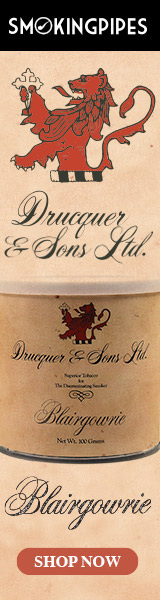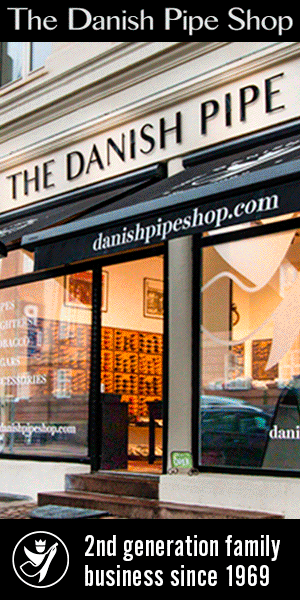Did some Dreamcast videogame maintenance, too. Needed a new rechargable internal battery, wanted to clean & regrease the laser carriage, & I had some VMU memory units that I wanted to remove the batteries from (batteries not needed for memory storage), & I also wanted to back up my saves. In addition I wanted to select a new avatar for the VMU mini screens, which apparently you can only do once directly after wiping the card.
I removed the original rechargeable battery from within the Dreamcast & soldered in a battery holder, & inserted the new rechargeable battery.

Back in place, & now it should stop asking for the date & time.

I reset & backed up the VMU memory units, & removed any batteries. I had a new one in storage, & its batteries still had the pull tab. They were still fresh & are the same as my pc mobo battery, so I'll save them.
The Dreamcast wouldn't let me copy over my F-355 Challenge files. I was able to load the game, load all of my setup & records data into the game, & then was able to save all of my data to the second VMU in the controller that way. This was important because I really wanted to get rid of the goofy avatar on that first VMU!
After all of that was done, there was something that I wanted to do in Shenmue...

...but I started having some disc-read errors & decided to go in & recalibrate the laser resistor. I have adjusted this in the past, but never measured where it was, or where it ended up.
There's the pot:

Easy to do this. The laser carriage is lifted from its mounts & flipped over to access the pot. The ribbon cable is still connected. Then just plop the whole thing back onto its mounting posts when you're done.
The disc-looking thing circled in yellow can be rotated to vary resistance, changing how much power the laser gets. Clockwise lowers resistance, anti-clockwise increases resistance. Test points are marked in red, stock setting is around 1Kohm, but if you run burned discs &/or are having disk read errors even on authentic discs, then try turning the resistance down in 25 ohm increments from 1K thru 900, testing along the way. After that it will be passing more current than you want. I never bothered to measure & probably had the resistance way too low & sending more current than I needed to into the laser, & it's been years since then.
Initially this time I didn't bother to measure where it was & just turned it CCW until it stopped, then CW 1/2 turn until it started working. But then I figured I'd better measure it & I had it at 1050 ohms, a little under-powered but maybe fine. I left it there & it worked last night, except for a couple discs which never work, but then started having issues today until it warmed up. So I went in & re-set it to 925 ohms & it seemed to do better, even after a cool-down. Tomorrow I'll see how it does when it's cold again. Glad I'm measuring though, because 1/32" of movement is worth like 25 ohms. It's a fine adjustment.
For now it seems like it's back to running how I would expect it to run (still not loading a couple discs that it never does, but at least I know where the resistor is set).
I might look into having a couple of my discs resurfaced, because while they're not in bad shape, a few of them have one or two marks or scratches on the read-side that I'm sure are causing me issues.
Maybe Lapis Fortune Teller can tell me if disc resurfacing is worth trying!