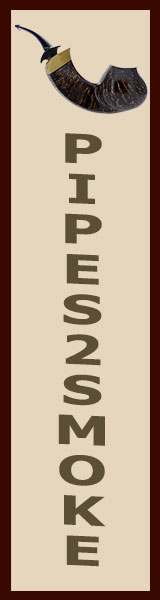And you can still get in with Chrome. It's just takes some defiance and a bit of testicular fortitude.... 
Tobacco Reviews Site Has Been Hacked
- Thread starter oldgeezersmoker
- Start date
You are using an out of date browser. It may not display this or other websites correctly.
You should upgrade or use an alternative browser.
You should upgrade or use an alternative browser.
SmokingPipes.com Updates
Watch for Updates Twice a Week
- Status
- Not open for further replies.
Care to share the tip?And you can still get in with Chrome. It's just takes some defiance and a bit of testicular fortitude....
I think the SSL comes by default with cPanel. For some reason, though, that certificate I get from them doesn't get applied to my site proper. Don't ask me why. I'm more likely to ask you why. I'm no unix guru.If you don't want to have encrypted traffic and a. verifiable site, you would be better off not having SSL to begin with, seeing as you don't manage accounts or anything. Just leave it as a standard http site -- then you wouldn't have that problem to begin with.
I'm also wondering: isn't SSL required for the E-mail portion of the domain/site/what-have-you?If you don't want to have encrypted traffic and a. verifiable site, you would be better off not having SSL to begin with, seeing as you don't manage accounts or anything. Just leave it as a standard http site -- then you wouldn't have that problem to begin with.
I'll reiterate here on this whole SSL thing, because it's nothing or something, depending on the site:
SSL certificates do two things:
1) Verify the site you are visiting is indeed the site you think you are visiting (to put it simply the key is hashed
between your browser, the site, and the certificate authority).
Your browser has a database of trusted certificate authorities, and can verify them...web server(s) have a public key that's part of the certificate authorities key to verify your specific web server(s) are the ones that are allowed to host that certificate. That's critical to avoid visiting sites that have hijacked other sites addresses.
2) Encrypt your network traffic between you and the site. This is unimportant if no commerce, and no usernames and passwords are used. Critical otherwise.
If you are okay with 1 and 2 (which is fine for a forum or some-such thing, and you don't use usernames and passwords), then do move on to the site. If it's a site you trust, but use a password two, mind item 2.
It's fine to peruse the reviews on tobaccoreviews.com with the SSL temporarily expired, but be aware, there is talent out there that specifically looks for such oversights, and may try to use that window to sniff usernames and passwords, at minimum (speaking in general).
SSL certificates do two things:
1) Verify the site you are visiting is indeed the site you think you are visiting (to put it simply the key is hashed
between your browser, the site, and the certificate authority).
Your browser has a database of trusted certificate authorities, and can verify them...web server(s) have a public key that's part of the certificate authorities key to verify your specific web server(s) are the ones that are allowed to host that certificate. That's critical to avoid visiting sites that have hijacked other sites addresses.
2) Encrypt your network traffic between you and the site. This is unimportant if no commerce, and no usernames and passwords are used. Critical otherwise.
If you are okay with 1 and 2 (which is fine for a forum or some-such thing, and you don't use usernames and passwords), then do move on to the site. If it's a site you trust, but use a password two, mind item 2.
It's fine to peruse the reviews on tobaccoreviews.com with the SSL temporarily expired, but be aware, there is talent out there that specifically looks for such oversights, and may try to use that window to sniff usernames and passwords, at minimum (speaking in general).
Last edited:
That sounds wrong -- you should get with them.I think the SSL comes by default with cPanel. For some reason, though, that certificate I get from them doesn't get applied to my site proper. Don't ask me why. I'm more likely to ask you why. I'm no unix guru.
I HACKED IT I’M CHANGING ALL YOUR REVIEWS TO 1 STAR 
ROOM NOTE: UNPLEASANT
ROOM NOTE: UNPLEASANT
I'll reiterate here on this whole SSL thing, because it's nothing or something, depending on the site:
SSL certificates do two things:
1) Verify the site you are visiting is indeed the site you think you are visiting (to put it simply the key is hashed
between your browser, the site, and the certificate authority).
Your browser has a database of trusted certificate authorities, and can verify them...web server(s) have a public key that's part of the certificate authorities key to verify your specific web server(s) are the ones that are allowed to host that certificate. That's critical to avoid visiting sites that have hijacked other sites addresses.
2) Encrypt your network traffic between you and the site. This is unimportant if no commerce, and no usernames and passwords are used. Critical otherwise.
If you are okay with 1 and 2 (which is fine for a forum or some-such thing, and you don't use usernames and passwords), then do move on to the site. If it's a site you trust, but if you use a login, mind item 2.
It's fine to peruse the reviews on tobaccoreviews.com with the SSL temporarily expired, but be aware, there is talent out there that specifically looks for such oversights, and may try to use that window to sniff usernames and passwords, at minimum (speaking in general).
The site itself need not be hacked whatsoever.
Depends on the site, and whether they use webmail (email over the web) or standard email. Both have an SSL option, but neither are required to use SSL, technically speaking.I'm also wondering: isn't SSL required for the E-mail portion of the domain/site/what-have-you?
That sounds wrong -- you should get with them. It's probably a configuration issue.
Care to share the tip?
I am NOT condoning it because if there really IS trouble, you might end up in the fray but one could enter through the "Advanced" tab and then at the bottom, there will be a clickable that says "Proceed to the website (UNSAFE)".
That will get you there...... Again not condoning this, but did it myself as I needed to look up a genre of a blend I was putting in my spreadsheet and I am still here.

I am NOT condoning it because if there really IS trouble, you might end up in the fray but one could enter through the "Advanced" tab and then at the bottom, there will be a clickable that says "Proceed to the website (UNSAFE)".
That will get you there...... Again not condoning this, but did it myself as I needed to look up a genre of a blend I was putting in my spreadsheet and I am still here.
Yep that's fine really -- as I said, if you aren't concerned with verifying its the real site (like your bank or something), and you don't pass on username and password to access it, and/or do commerce with it, I wouldn't worry about it. Hell this site is unsecured, for that matter (no ssl cert).I am NOT condoning it because if there really IS trouble, you might end up in the fray but one could enter through the "Advanced" tab and then at the bottom, there will be a clickable that says "Proceed to the website (UNSAFE)".
That will get you there...... Again not condoning this, but did it myself as I needed to look up a genre of a blend I was putting in my spreadsheet and I am still here.
Yep they (the certificates) don't last all that long, and many sites without a larger infrastructure handling the certs simply forget until users notice it. It's not a big deal as long as it's not a site you have to trust, or one you transmit info like usernames and password to. This site is unsecured, so I simply use a password I would never use for anything requiring actual security like paypal, amazon, my bank, etc.This happened a few years back when SpecComm owned. Kretek has to renew their certificate.
I always do and more because I'm a gentleman...Care to share the tip?
Nope, it's not there. I looked, because that's what I always do. Firefox has it. Chrome doesn't: man, that's WHY I'M SCREAMING!!I am NOT condoning it because if there really IS trouble, you might end up in the fray but one could enter through the "Advanced" tab and then at the bottom, there will be a clickable that says "Proceed to the website (UNSAFE)".
That will get you there...... Again not condoning this, but did it myself as I needed to look up a genre of a blend I was putting in my spreadsheet and I am still here.
UPDATE: I found it, but it's not under Advanced. You have to click on the site info button to the left of the URL field (which will say "Not Secure" in red) and set up permissions for the site. At the very bottom there is an option for "Unsecure content", which you can set to Allow (it's set to Blocked by default).
I happen to have a delightful room note. Unless I have too much cauliflower.I HACKED IT I’M CHANGING ALL YOUR REVIEWS TO 1 STAR
ROOM NOTE: UNPLEASANT
Yup, and some of the 'free' certificates expire sooner than the paid-for ones. For instance, Let's Encrypt's expire every 90 days.Yep they (the certificates) don't last all that long, and many sites without a larger infrastructure handling the certs simply forget until users notice it. It's not a big deal as long as it's not a site you have to trust, or one you transmit info like usernames and password to. This site is unsecured, so I simply use a password I would never use for anything requiring actual security like paypal, amazon, my bank, etc.
Yeah every browser has it's own way of doing it (bypassing security). If a site (like this one) doesn't use SSL in the first place, then you'd never hear about it. Tobaccoreviews uses an SSL certificate, so when there's a problem with it, your browser will squawk about it (as it should) since it's registered as a secure site, and is failing one of the parameters.UPDATE: I found it, but it's not under Advanced. You have to click on the site info button to the left of the URL field (which will say "Not Secure" in red) and set up permissions for the site. At the very bottom there is an option for "Unsecure content", which you can set to Allow (it's set to Blocked by default).
- Status
- Not open for further replies.