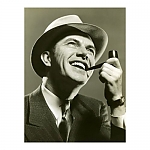How I Did It:
Once you are looking at your Album page (URL is http://pipesmagazine.com/members/
your user name here/album):
1) Click on the image that you want.
2) When the image opens, right click on it and choose "Copy Image Location". That will copy the URL for the image.
3) Back on the forum thread, click the IMG tab. Paste the URL. Be sure that the "http://" isn't in there twice. Done.
Advanced technique:
The image URL looks like this:
http://pipesmagazine.com/wp-content/blogs.dir/1/files/album/17881/20190120_121434-600x450.jpg
Note the "-600x450" at the end of the URL. This resizes the image to 600 pixels wide.
Remove the "-600x450" from the URL, and your image will present full size.