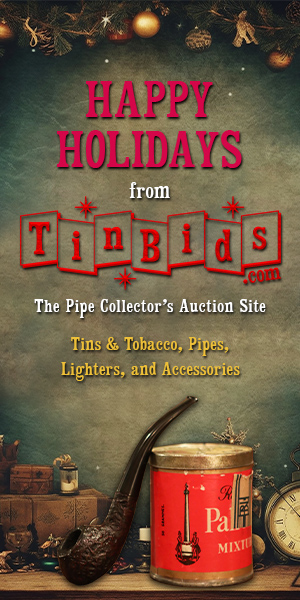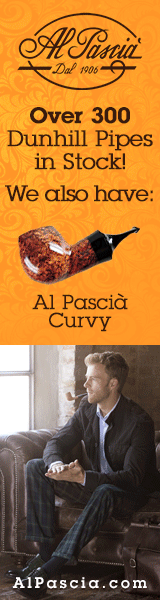Pictures of Pipe Tobacco
- Thread starter misterlowercase
- Start date
You are using an out of date browser. It may not display this or other websites correctly.
You should upgrade or use an alternative browser.
You should upgrade or use an alternative browser.
SmokingPipes.com Updates
Watch for Updates Twice a Week
- Status
- Not open for further replies.
Okay, I'm going to try this again. I uploaded some photos to my account page but I still can't get them to upload in the correct direction, they all upload sideways... Why is this so freaking difficult! Anyway, my test photo is of...
Dark Flake scented


Awesome... It worked... you all are just gonna have to tilt your head, unless someone can teach me how to shift my photos.
Stonehaven 09-18-12

Dark Flake scented


Awesome... It worked... you all are just gonna have to tilt your head, unless someone can teach me how to shift my photos.
Stonehaven 09-18-12

Well, you prevailed! Lovely shots, too. (They don't look particularly sideways though they may be!)
I've come to believe that it's easier using a photo hosting site than putting the photos up here. So I modified my blurb to the following:
This is a way to add photos to your post:
Once your photos are on a photo hosting site such as Imgur.com, select the image, then Control-click (Mac) or Right-click (Windows) and choose copy image location. Now paste the URL into the box that pops up under IMG in the compose reply window of the thread.
If you want to use the site's album (images tend to be smaller than hosting site's size)
1.) Login
2.) Go to My Account (may have hit Home button first) and mouse down to Album.
3.) Choose Upload Picture (navigate to photo you've given a sensible name to), be sure to then hit Upload.
4.) Go back to Album, click on thumbnail to open full size image. Right click (Windows); Control Click (Mac) and select "copy image location" (its URL).
5.) Return to your reply window in the thread and click on the IMG button at the top of the compose window.
7.) Paste the image location into the window and click OK.
I've come to believe that it's easier using a photo hosting site than putting the photos up here. So I modified my blurb to the following:
This is a way to add photos to your post:
Once your photos are on a photo hosting site such as Imgur.com, select the image, then Control-click (Mac) or Right-click (Windows) and choose copy image location. Now paste the URL into the box that pops up under IMG in the compose reply window of the thread.
If you want to use the site's album (images tend to be smaller than hosting site's size)
1.) Login
2.) Go to My Account (may have hit Home button first) and mouse down to Album.
3.) Choose Upload Picture (navigate to photo you've given a sensible name to), be sure to then hit Upload.
4.) Go back to Album, click on thumbnail to open full size image. Right click (Windows); Control Click (Mac) and select "copy image location" (its URL).
5.) Return to your reply window in the thread and click on the IMG button at the top of the compose window.
7.) Paste the image location into the window and click OK.
Thank you both Cobguy (I just now saw your above post) and jpmcwjr for helping me out with the photos. I even started a photobucket account! I'll have more pictures soon.
Goodstuff Hawky!
:clap:
Both the DFS and the Stoney look scrumdillyicious,
like a mainline conduit to smoggy nirvana.
: :
:
:clap:
Both the DFS and the Stoney look scrumdillyicious,
like a mainline conduit to smoggy nirvana.
:
 :
:Cobguy, it's actually a newer tin. I have two cellared away and every time I run out I buy a new one so I can let those two age. I agree though, it's much darker than the previous tin so I'm thinking it had been sitting on a shelf for quite a while. : ) it's delicious.
I don't have any new pictures to add at the moment but I just have to bump this thread as it's the sexiest thread in the forum. Would love to see some new pictures if anyone has any???
Condor


Cabbies Mixture


St. Bruno RR

A full leaf I found in GH&Co Balkan Mixture, I believe it's Latakia

McQuaid Plug

Cabbies Mixture
St. Bruno RR
A full leaf I found in GH&Co Balkan Mixture, I believe it's Latakia
McQuaid Plug
Keeping this thread alive in MLC's honor, I may as well post a picture of some old baccy he gifted me

Escudo from '99

Bengal Slices gifted from a wonderful forum member


Dunhill Dark Flake

McConnell's Latakia Flake (2013)

Escudo from '99
Bengal Slices gifted from a wonderful forum member
Dunhill Dark Flake
McConnell's Latakia Flake (2013)
Amazing pictures and now I am speechless. Marked as a favorite so I can come back from time to time.
:mrgreen:
Revor Plug

DTM Blue Note

GH&Co. Happy Brown Bogie





Semois

GH&Co. Best Brown #2

Strang!

CobGuy's Home Made VaPer

Revor Plug
DTM Blue Note
GH&Co. Happy Brown Bogie
Semois
GH&Co. Best Brown #2
Strang!
CobGuy's Home Made VaPer
Samuel Gawith's Full Virginia Flake




Escudo (who gets tired of looking at Escudo?)


GH&Co. Rum Flake

Esoterica Pembroke

More Strang!


Samuel Gawith 1792 (from 2010, this picture doesn't justify how beautifully crystalized the flakes were)

Orlik Golden Sliced (2012)

Esoterica Penzance (2010)

I'm so glad I took so many pictures of my tobacco over the years... Now for many more...

Escudo (who gets tired of looking at Escudo?)
GH&Co. Rum Flake
Esoterica Pembroke
More Strang!
Samuel Gawith 1792 (from 2010, this picture doesn't justify how beautifully crystalized the flakes were)
Orlik Golden Sliced (2012)
Esoterica Penzance (2010)
I'm so glad I took so many pictures of my tobacco over the years... Now for many more...
I agree, there's lots of yummy stuff on this thread. The only thing I have that I wanted to add is Russ O's Tasty Kake.


- Status
- Not open for further replies.