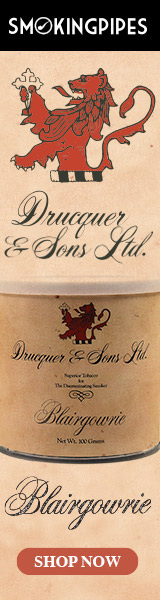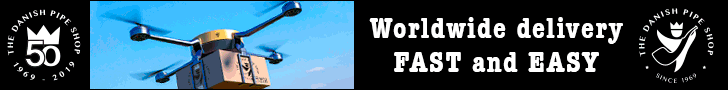Hey everyone, I apologize if this post is in the wrong place but could someone please help me with the procedure for posting pictures. I'm used to simply uploading photos and have never had to put the url of an image. Not sure what to do. Any help would be greatly appreciated. Thanks.
Picture Posting Help
- Thread starter oldsalt
- Start date
SmokingPipes.com Updates
Watch for Updates Twice a Week
- Status
- Not open for further replies.
OH YES please I have been here awhile and still cant get a picture up....I have read,read, and re read that post and still cant get it to work. I have often said why cant we just have an add attachment button like in emails. Pretty much I have just given up on ever figuring the picture thing out.
You can also upload your pictures directly to your account with Pipes Magazine if you have any issues with posting to another site.
To do this start by clicking on "home" in the left side of the overhead menu, then:
1. Select "my account" and scroll down the pop up menu to "Album" which has it's own pop up menu and slelct "upload Picture".
2. On the "Upload Picture" page fill in the Picture Title and Picture Description box the click on the "browse" button.
3. Select the picture that you want to upload and click on "upload photo".
4. If on a PC, right click with your mouse and select "copy image location". If on a Mac, hold down the control key and click on the image and select "copy image location". The image location is automatically copied when you do either of these things.
5. Go to the forum to which you want to upload you image.
6. In the reply box select IMG from the options above the dialogue box where you type posts.
7. Paste the image location into the pipe up window for IMG.
8. Click OK.

A line of type appears where the image will go. It will have img in brackets on either side of the image location description.
9. click "Send post"
10. Done
To do this start by clicking on "home" in the left side of the overhead menu, then:
1. Select "my account" and scroll down the pop up menu to "Album" which has it's own pop up menu and slelct "upload Picture".
2. On the "Upload Picture" page fill in the Picture Title and Picture Description box the click on the "browse" button.
3. Select the picture that you want to upload and click on "upload photo".
4. If on a PC, right click with your mouse and select "copy image location". If on a Mac, hold down the control key and click on the image and select "copy image location". The image location is automatically copied when you do either of these things.
5. Go to the forum to which you want to upload you image.
6. In the reply box select IMG from the options above the dialogue box where you type posts.
7. Paste the image location into the pipe up window for IMG.
8. Click OK.

A line of type appears where the image will go. It will have img in brackets on either side of the image location description.
9. click "Send post"
10. Done
So lets see if this works:

edit: Cool! This is a pic of white burley I grew a few years ago. Glad I read this thread.

edit: Cool! This is a pic of white burley I grew a few years ago. Glad I read this thread.
If you are using Windows 10 and Bing, it doesn't work to right-click and copy image location. I have had to close Bing and open Internet Explorer to right-click and copy.
What I'd like to know, too, Dave! I managed to upload photos off the phone to Imgur, but didn't find a way to pull the link off to paste it into the IMG tag.
The forum album is easy from a phone. Go to the album, select the image, select view image, copy the page address, go to the reply box and select the IMG button, delete the text that appears in the popup, paste the address, and you're good to go!
- Status
- Not open for further replies.