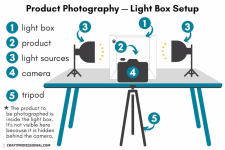Title edited. See rule 9.
So I picked up an actual light box a while ago. I’m having a little trouble getting what I think is good pictures. I try to edit them the best I can with my phone, but I feel like I’m missing something. My light box has two LED bars with an intensity control land a filter. It’s got several background color options, I’m using grey right now. Can any of you guys who use light boxes offer any advice.


So I picked up an actual light box a while ago. I’m having a little trouble getting what I think is good pictures. I try to edit them the best I can with my phone, but I feel like I’m missing something. My light box has two LED bars with an intensity control land a filter. It’s got several background color options, I’m using grey right now. Can any of you guys who use light boxes offer any advice.



Last edited by a moderator: