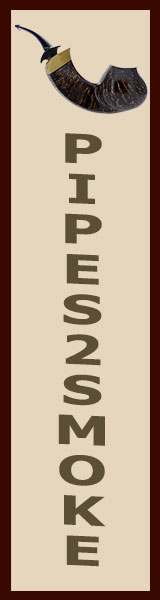This is how to add photos to your post using the site's photo album:
Images tend to be smaller than hosting site's size, but can be full sized if you remove the pixel limitation, -600x360)— the numbers and the dash preceding, leaving no spaces, and ending in .jpg
1.) Login
2.) Go to My Account (may have hit Home button first) and mouse down to Album.
3.) Choose Upload Picture (navigate to photo you've given a sensible name to), be sure to then hit Upload.
4.) Go back to Album, click on thumbnail to open full size image. Right click (Windows); Control Click (Mac) and select "copy image location" (its URL).
5.) Return to your reply window in the thread and click on the IMG button at the top of the compose window.
7.) Paste the image location into the window and click OK. (You can paste over the existing http://)
A tiny example, of a thumbnail hms-penzance-1940-150x100.jpg is the name of the photo in my album, and the the -150x100 limits the size.

If I remove the numbers, it goes to whatever size it was uploaded at, subject to web sized images.

Images tend to be smaller than hosting site's size, but can be full sized if you remove the pixel limitation, -600x360)— the numbers and the dash preceding, leaving no spaces, and ending in .jpg
1.) Login
2.) Go to My Account (may have hit Home button first) and mouse down to Album.
3.) Choose Upload Picture (navigate to photo you've given a sensible name to), be sure to then hit Upload.
4.) Go back to Album, click on thumbnail to open full size image. Right click (Windows); Control Click (Mac) and select "copy image location" (its URL).
5.) Return to your reply window in the thread and click on the IMG button at the top of the compose window.
7.) Paste the image location into the window and click OK. (You can paste over the existing http://)
A tiny example, of a thumbnail hms-penzance-1940-150x100.jpg is the name of the photo in my album, and the the -150x100 limits the size.

If I remove the numbers, it goes to whatever size it was uploaded at, subject to web sized images.