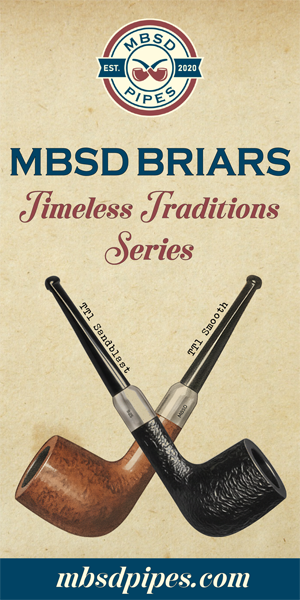I know most of you meer enthusiast will say... "That's a wood pipe"! I thought it was too, at first. But I've lightly sanded the top rim, and I got a light colored powdery dust. It's a heavy pipe. In the bowl chamber I can see the meer color in spots. It was lightly smoked. It has the typical meer screw-in tenon, and a Bakelite stem. It has a silver band with the nomenclature: "KTP" in a diamond shape box, and "Starling Silver" stamped on the band. I know it's not like any meer I've ever seen before... and I've owned and sold many. I'm 99% sure its meerschaum. If anyone knows it's origin or recognizes the stamping on the band, please let me know. It's a mystery to me!