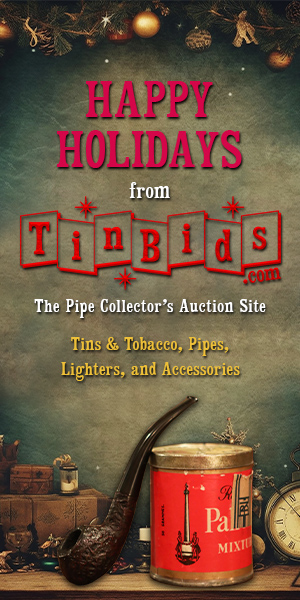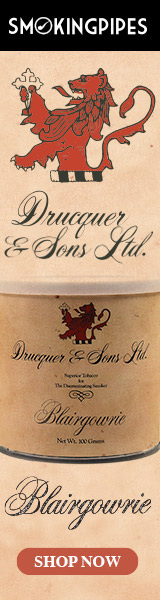@BROBS @Richmond B. Funkenhouser
Are you both primarily using your phone? I’m wondering if using the computer might clear them up?
The notifications that won't go away are more than likely thread responses that you haven't read yet. Once you read them the notifications will go away. I had the same problem.