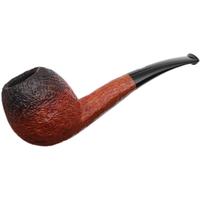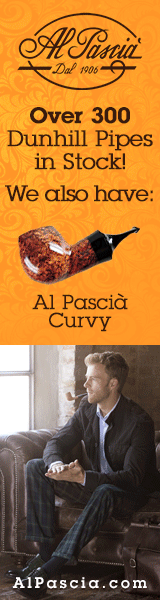No Profile Pic
- Thread starter uperepik
- Start date
You are using an out of date browser. It may not display this or other websites correctly.
You should upgrade or use an alternative browser.
You should upgrade or use an alternative browser.
- Status
- Not open for further replies.
I have heard a lot on this forum problems with pictures. I don't have a lot of experience, although I can try to help a little.
I was only able to move a picture over by getting a photo bucket account, downloading the picture, then copy and paste the IMG over. You will only see the link at first.
Or if you search in the forum tab, there are a lot of better explanations than mine.. :lol:
I was only able to move a picture over by getting a photo bucket account, downloading the picture, then copy and paste the IMG over. You will only see the link at first.
Or if you search in the forum tab, there are a lot of better explanations than mine.. :lol:
It's easy, uperepik, your have TWO pictures, one for your magazine identicon used elsewhere (I've never seen nor needed it) and one for the forums here. Scroll down this page until you see your user name below (MEMBERS ONLINE NOW), click on it, then click on AVATAR in the upper right. upload your picture there.
There have been some recent threads about posting pictures from Photobucket, etc. While you look at those threads, the very easiest shortcut way to post photos is goto HOME page (straight above), open MY ACCOUNT at upper left. Drop down to PICTURES > UPLOAD PICTURES and follow directions. Once picture is uploaded and open (file size is limited to medium size), right click COPY IMAGE LOCATION then go back to your post, wherever you want the picture, click IMG just above, paste the image location there. Your picture will appear in body of post.
- Status
- Not open for further replies.