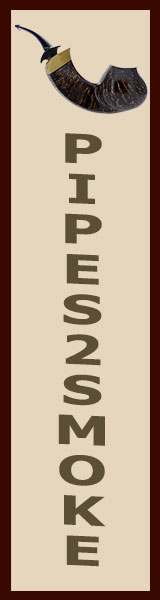My apologies for redundancies.I will investigate tin converter not working, but as I said about a million times now, individual specific amounts will be in the future when I expand the database to include individual tins.
There's a reason the quantity field is a set thing as also said about a million times now.
That will literally never change, ever, quantity will always be as it is: the no. of tins.
When I do get individual tins support added, you can put specific quantities there and there will be an option to synchronize the No. of Tins to the individual tins/quantities.
As to tin converter not working, I just looked and it works on new entry, but not edit, and I think I know what's wrong with it, I'll fix it tonight.
I Created Another Free Android Cellar App
- Thread starter sardonicus87
- Start date
You are using an out of date browser. It may not display this or other websites correctly.
You should upgrade or use an alternative browser.
You should upgrade or use an alternative browser.
SmokingPipes.com Updates
Watch for Updates Twice a Week
That's what I have been doingIve set up my cellar in the app. When i want to add say:a jar with 30 grams, i just do 1 tin and put in notes: jarred +-30g
I fixed the tin converter not working on the edit screen last night, as well as added an additional button on the edit screen for the tin converter, one button takes the converted tins and overwrites the field with the amount, the other one adds the converted amount to what is already there.
I just uploaded an update which includes more fields (subgenre, cut, components and others) as well as support for individual tins with containers and dates.
Read the Help/FAQ section (cellar screen overflow menu in the top bar) and Changelog (settings screen) for more details.
But the quick version is this:
- CSV import has an option to generate the tins (collate tins), only works if each individual tin is on a separate line/record, [simplified] example:
- There's a tab in the Add/Edit screen for adding individual tins.
- On the cellar screen, if you tap an entry, you can see the full details including the list of tins and notes. Long-press is still the way to edit an existing entry.
- Add/Edit entry also has an option to synchronize the "No. of Tins" field with the values of the tins that are added to the entry.
There's also been some bug fixes. Apparently 4 times someone has experienced a crash with regard to the table view and sorting, likely from a cold start of the app in table view, I think that's fixed, not sure though because nobody emailed me about it before (saw it in the Play Console crash and ANR reports). There was also a bug preventing multiple carriage returns in the notes field which definitely is fixed.
Currently, I am working on adding filtering options for the new fields, as well as some display options, like an option to display the quantity in the list view in oz, lbs or grams, and some updates to the stats screen based on the new fields. I'm also considering a potential option for the table view to view everything as individual tins or as regular entries.
I also plan to make the Light theme look better at some point (colors, contrast, etc). Right now the main focus is functionality as long as it doesn't look terrible.
Read the Help/FAQ section (cellar screen overflow menu in the top bar) and Changelog (settings screen) for more details.
But the quick version is this:
- CSV import has an option to generate the tins (collate tins), only works if each individual tin is on a separate line/record, [simplified] example:
Brand A, Blend A, mylar, 10 oz
Brand A, Blend A, jar, 2 oz
If you already imported a CSV from your spreadsheet, you can import it again, select the "update" and "collate tins" options, map the brand and blend fields, and just map the tin fields and it will generate the tins.- There's a tab in the Add/Edit screen for adding individual tins.
- On the cellar screen, if you tap an entry, you can see the full details including the list of tins and notes. Long-press is still the way to edit an existing entry.
- Add/Edit entry also has an option to synchronize the "No. of Tins" field with the values of the tins that are added to the entry.
There's also been some bug fixes. Apparently 4 times someone has experienced a crash with regard to the table view and sorting, likely from a cold start of the app in table view, I think that's fixed, not sure though because nobody emailed me about it before (saw it in the Play Console crash and ANR reports). There was also a bug preventing multiple carriage returns in the notes field which definitely is fixed.
Currently, I am working on adding filtering options for the new fields, as well as some display options, like an option to display the quantity in the list view in oz, lbs or grams, and some updates to the stats screen based on the new fields. I'm also considering a potential option for the table view to view everything as individual tins or as regular entries.
I also plan to make the Light theme look better at some point (colors, contrast, etc). Right now the main focus is functionality as long as it doesn't look terrible.
Last edited:
Actually, don't update it yet if you haven't, I just tried and it's crashing for me, likely something wrong with the database migration, will investigate tomorrow.
OK it's safe to update now, the issue wasn't a database migration problem, it was a null-pointer error involving getting the saved preference from the datastore for table sorting.
Works now.
Works now.
Just a heads up for those that might have been interest before but decided not... there's now date tracking.
If you want to age something, when you make a tin for it, just set the "opened" date to some point in the future of when you want to open it (like say, in a year or something). Then, whenever you visit the "dates" screen, it'll show you anything that's going to be finished aging within the next week and anything else that's due to be finished within the month.
If you want to age something, when you make a tin for it, just set the "opened" date to some point in the future of when you want to open it (like say, in a year or something). Then, whenever you visit the "dates" screen, it'll show you anything that's going to be finished aging within the next week and anything else that's due to be finished within the month.