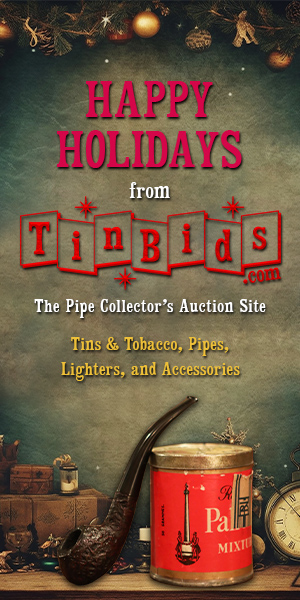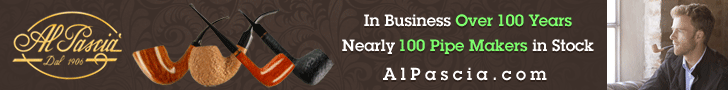I just downloaded the app. Thanks for creating it. I'll mess around and see how it goes.
I Created Another Free Android Cellar App
- Thread starter sardonicus87
- Start date
You are using an out of date browser. It may not display this or other websites correctly.
You should upgrade or use an alternative browser.
You should upgrade or use an alternative browser.
Preferably to the email address I used to send out the link, but it doesn't really matter.Kyle, do you want test reports submitted here or as private messages?
Has anyone tried the CSV import yet?
If so, did it make sense and was clear, or was it confusing?
That's one area I am unsure about if it makes intuitive sense, the setting up of the mapping options in particular.
If so, did it make sense and was clear, or was it confusing?
That's one area I am unsure about if it makes intuitive sense, the setting up of the mapping options in particular.
I'm currently planning out the next update, but in the meantime, if anyone wants to join the test, message me the email you use to login to Google Play. Currently showing 9 testers...
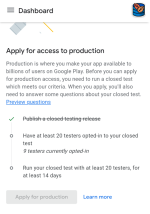
The next update will be bug fixes from the testing as well as expanding some of the existing features, but I want to wait to update it until after I'm able to apply for production status (just in case it resets the test count and stuff).
The next update will have:
• Bug Fixes
The next update after that will expand the core functionality, but it will take quite a bit of time for me to do:
• Main table (details) extended to include: sub-genre (manually defined), cut, ingredients (manually defined), production status (in- or out-of-production)
• Main table quantity field will be now representative of total tins with an option to synchronize this value with the new individual tins sub-table
• New relational sub-table for individual tins (optional fields, will need to be manually entered until I can figure out a way to make an advanced CSV import option to handle this, if it's even possible considering how everyone does their spreadsheets differently in relation to this):
• Add new button in item long-press menu to see extended details and individual tins, similar to how notes are currently viewed)
• Advanced search for searching any field, not just the blend field
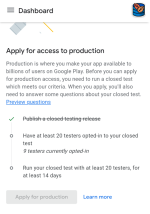
The next update will be bug fixes from the testing as well as expanding some of the existing features, but I want to wait to update it until after I'm able to apply for production status (just in case it resets the test count and stuff).
The next update will have:
• Bug Fixes
- crash related to trying to save an edited item when the combination of brand + blend is non-unique after editing.
- export CSV crash potentially related specifically to OnePlus Oxygen OS 14 (still investigating)
• Updated Features:- Extended CSV import options: standard import (current behavior, skips existing entries, adds new entries), update missing values (same as standard import, but also updates existing entries that have blank fields if the CSV has values for these blank fields), overwrite (adds new items, but overwrites existing items values with values in the CSV for any field that is selected to be overwritten)
The next update after that will expand the core functionality, but it will take quite a bit of time for me to do:
• Main table (details) extended to include: sub-genre (manually defined), cut, ingredients (manually defined), production status (in- or out-of-production)
• Main table quantity field will be now representative of total tins with an option to synchronize this value with the new individual tins sub-table
• New relational sub-table for individual tins (optional fields, will need to be manually entered until I can figure out a way to make an advanced CSV import option to handle this, if it's even possible considering how everyone does their spreadsheets differently in relation to this):
- tin/batch/jar name (required unique name within each blend entry)
- manufacture or cellar date
- opened date
- opened/unopened status
- container type
- amount and amount type (like grams, ounces, lbs... will have conversions built in for main table quantity field if synchronization option selected, quantities will be summed, converted and divided such that 1 tin in main table quantity is equivalent to ≈1.75 oz or 50 grams), at this point the main table quantity field will be limited then to 2 digits (does anyone really have 100+ tins worth of one blend? 5 lbs is equivalent to 47 tins worth by the aforementioned conversion).
• Updated filtering options and stats for the new fields• Add new button in item long-press menu to see extended details and individual tins, similar to how notes are currently viewed)
• Advanced search for searching any field, not just the blend field
I'm still working on this. New stuff is done, but won't be pushed until I can gain production status. Still sitting at just 15 testers opted in and I just found out, the 14-day counter doesn't start until there's 20 opted in. It doesn't have to be used every day, you don't have to use it at all in fact, you just have to opt-in by downloading it and then remain opted-in for 14 days once the counter starts.
Nearly completed a re-vamp of the CSV import, with additional options. The new options only concern existing entries and what to do about them, new items in the CSV will always be imported regardless of the option. The default is to skip existing entries. The second option is "Update" and all that does is update only the fields that are blank (so it only applies to fields that can be blank: type, favorite or dislike, and notes). The third option is Overwrite, which allows any field that is selected to be overwritten with the values in the CSV, including making the value blank (if it can be made blank), there's checkboxes to select which fields can be overwritten. I don't suspect these options to be terribly useful to most, or used that often, but will be useful in the future when the database is expanded to include new fields. Currently I am working on a help file for this screen.
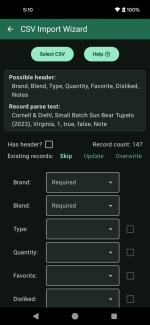
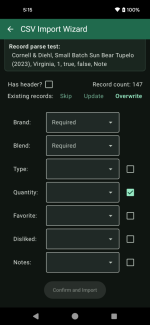
In addition to this, I've also improved list and table views. Now when adding a new item, it automatically scrolls to the bottom of the list (where the new item is), which I'm now realizing if you've sorted by brand or blend, may not be at the bottom of the list so I need to tweak that if I can. The list should also stay at or jump to the top when filters are changed, or when sorting in the table view is changed.
Additionally, someone who's actually testing things pointed something out which I also have fixed, but when a new brand was added, the new brand wasn't available in the filter list until the app was restarted. Now it should be immediately available for filtering.
I also fixed a bug where it would crash if you tried to update an item with a non-unique combination of Brand + Blend.
I've also changed the name of "Quantity" to "Tins". The next thing I will work on is a converter where you can put in a number and what it is (lbs, oz, grams, etc) and it will convert it to "Tins". Eventually I will add an option in the settings for changing the conversions, but the default will be 1 Tin ≈ 1.75 oz or 50 grams. Tins will always be a whole number. In the future when I expand for a second table for individual tins/containers/whatever, there will be an option to synchronize this existing "Tins" field with the individual tins (so adding or removing individual tins updates the Tin quantity automatically by the conversion rate).
However, since tracking each little thing like that isn't something I care about (I intended this to be more like an easy inventory list/passport and figured I would offer it to anyone else interested since I was already making it for me, but that was before I found out how onerous the process is for getting on the play store when you're not a big corporate firm and are just an independent), those types of heavy database structuring changes and writing all the migrations for it won't happen unless I can reach production status, and I've run out of places and people to ask for testing. I tried looking into some "test for test" groups, but they all apparently want Google Groups for testers and I opted for an email list from the start (and switching to a group would mean all existing testers would then have to go join the group, and I'm not dealing with that either).
Nearly completed a re-vamp of the CSV import, with additional options. The new options only concern existing entries and what to do about them, new items in the CSV will always be imported regardless of the option. The default is to skip existing entries. The second option is "Update" and all that does is update only the fields that are blank (so it only applies to fields that can be blank: type, favorite or dislike, and notes). The third option is Overwrite, which allows any field that is selected to be overwritten with the values in the CSV, including making the value blank (if it can be made blank), there's checkboxes to select which fields can be overwritten. I don't suspect these options to be terribly useful to most, or used that often, but will be useful in the future when the database is expanded to include new fields. Currently I am working on a help file for this screen.
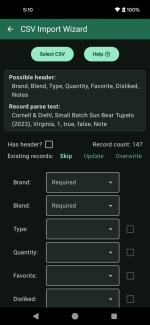
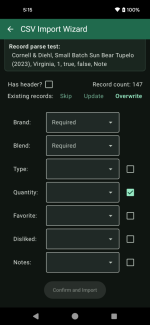
In addition to this, I've also improved list and table views. Now when adding a new item, it automatically scrolls to the bottom of the list (where the new item is), which I'm now realizing if you've sorted by brand or blend, may not be at the bottom of the list so I need to tweak that if I can. The list should also stay at or jump to the top when filters are changed, or when sorting in the table view is changed.
Additionally, someone who's actually testing things pointed something out which I also have fixed, but when a new brand was added, the new brand wasn't available in the filter list until the app was restarted. Now it should be immediately available for filtering.
I also fixed a bug where it would crash if you tried to update an item with a non-unique combination of Brand + Blend.
I've also changed the name of "Quantity" to "Tins". The next thing I will work on is a converter where you can put in a number and what it is (lbs, oz, grams, etc) and it will convert it to "Tins". Eventually I will add an option in the settings for changing the conversions, but the default will be 1 Tin ≈ 1.75 oz or 50 grams. Tins will always be a whole number. In the future when I expand for a second table for individual tins/containers/whatever, there will be an option to synchronize this existing "Tins" field with the individual tins (so adding or removing individual tins updates the Tin quantity automatically by the conversion rate).
However, since tracking each little thing like that isn't something I care about (I intended this to be more like an easy inventory list/passport and figured I would offer it to anyone else interested since I was already making it for me, but that was before I found out how onerous the process is for getting on the play store when you're not a big corporate firm and are just an independent), those types of heavy database structuring changes and writing all the migrations for it won't happen unless I can reach production status, and I've run out of places and people to ask for testing. I tried looking into some "test for test" groups, but they all apparently want Google Groups for testers and I opted for an email list from the start (and switching to a group would mean all existing testers would then have to go join the group, and I'm not dealing with that either).
Last edited:
Yes, I'm still short 5 testers.If you're still looking for people I'd like to give the app a shot.
Actually, I guess I'm good on testers. Apparently, enough people complained about the ridiculous requirements and they dropped the number from 20 to 12 sometime within the past week?
Anyway, I don't mind more joining in on testing, but I guess in 9 more days, assuming nobody opts-out, I can apply for production status and if that gets granted, well then anyone could download it without having to be a tester. Huzzah!
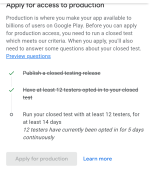
Anyway, I don't mind more joining in on testing, but I guess in 9 more days, assuming nobody opts-out, I can apply for production status and if that gets granted, well then anyone could download it without having to be a tester. Huzzah!
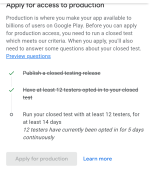
I worked on another change last night, I renamed the "Quantity" field to "No. of Tins" (in the add/edit screen), and added a "Tin Converter" button that launches a dialog where you can input the quantity and choose oz, lbs or grams and it automatically converts that to a number of tins and puts that in the quantity/tins field.
I also added a setting in the settings screen to set the conversion rates for oz or grams. The default is that 1 Tin = 1.75 oz OR 50 grams, and, imperial vs metric are considered separately for the math, but treated as "equivalent" (1.75 oz is not exactly the same as 50 grams... 49.612, but metric tins are sold in 50's and 100s and inperial is 1.75 and 3.5 oz). There's no setting for pounds, since 1 lb is 16 oz. The conversion also rounds normally (less than 0.5 rounds down, 0.5-0.9 rounds up). So 1 lb translates to 9 tins, 2 to 18, 3 to 27, 4 to 37... etc.
So, you could set the conversion rate for oz as being 2 oz while still leaving grams as 50 for instance.
This and the settable conversion rate will play in later with regard to quantities when the ability to add individual tins to each entry gets done, and there will be at that time a setting to synchronize the "No. of Tins" to the sub-field where if you add or delete individual tins, the quantity will be updated and will be affected by the conversion rate.
For bulk orders in metric weights, what's the typical measurement, is it still grams or is it kilograms? Like in imperial, if we order a 1 or 5 lb box, the blenders that use metric, do they make similar packages as like, 500 and 2225 grams or 0.5 and 2.25 kg or 500 grams and 2.25 kg or something?
I also added a setting in the settings screen to set the conversion rates for oz or grams. The default is that 1 Tin = 1.75 oz OR 50 grams, and, imperial vs metric are considered separately for the math, but treated as "equivalent" (1.75 oz is not exactly the same as 50 grams... 49.612, but metric tins are sold in 50's and 100s and inperial is 1.75 and 3.5 oz). There's no setting for pounds, since 1 lb is 16 oz. The conversion also rounds normally (less than 0.5 rounds down, 0.5-0.9 rounds up). So 1 lb translates to 9 tins, 2 to 18, 3 to 27, 4 to 37... etc.
So, you could set the conversion rate for oz as being 2 oz while still leaving grams as 50 for instance.
This and the settable conversion rate will play in later with regard to quantities when the ability to add individual tins to each entry gets done, and there will be at that time a setting to synchronize the "No. of Tins" to the sub-field where if you add or delete individual tins, the quantity will be updated and will be affected by the conversion rate.
For bulk orders in metric weights, what's the typical measurement, is it still grams or is it kilograms? Like in imperial, if we order a 1 or 5 lb box, the blenders that use metric, do they make similar packages as like, 500 and 2225 grams or 0.5 and 2.25 kg or 500 grams and 2.25 kg or something?
A quick update, thanks to their reduction in the number of required testers, last night marked the 14-day threshold for 12 testers. I applied for production last night and did my best to sell it in the questionnaire.
It could take up to 7 days to be approved (if they approve). It's a holiday week though, and the weekend, so we'll see. If it gets approved, then I will push the next update.
Currently, while I wait to see if I am approved for production, I'm working on a Help/FAQ and modularizing some of the code in preparation to make updating things easier in the future. I should be done with the Help/FAQ today or tomorrow. And if I have enough time before final approval, there will be small changes to the stats screen (like instead of taking the top 10 for certain charts, taking everything and displaying the top 9 and placing the rest in an "other" category for more accurate representation, like top brands by entry, the percentages are based on just the top 10, rather than all brands overall). I'll also try a different pie slice labelling strategy.
It's going to take some time, but I'm going to next work on the version 2.0.0 update, which will see an expansion of the available fields I mentioned before and the ability to add individual tins to each entry, I am still trying to figure out the best strategy for that such that the app can still be used either as it is currently intended more like a simple inventory list and "passport", or can be used pedantically to track every minor detail.
I know the end-result of the UI for all of this, it's more an issue of "backend" coding.
It could take up to 7 days to be approved (if they approve). It's a holiday week though, and the weekend, so we'll see. If it gets approved, then I will push the next update.
Currently, while I wait to see if I am approved for production, I'm working on a Help/FAQ and modularizing some of the code in preparation to make updating things easier in the future. I should be done with the Help/FAQ today or tomorrow. And if I have enough time before final approval, there will be small changes to the stats screen (like instead of taking the top 10 for certain charts, taking everything and displaying the top 9 and placing the rest in an "other" category for more accurate representation, like top brands by entry, the percentages are based on just the top 10, rather than all brands overall). I'll also try a different pie slice labelling strategy.
It's going to take some time, but I'm going to next work on the version 2.0.0 update, which will see an expansion of the available fields I mentioned before and the ability to add individual tins to each entry, I am still trying to figure out the best strategy for that such that the app can still be used either as it is currently intended more like a simple inventory list and "passport", or can be used pedantically to track every minor detail.
I know the end-result of the UI for all of this, it's more an issue of "backend" coding.
Well, it got approve and it should now be live for anyone to download if they want it:

 play.google.com
play.google.com
I just finished uploading the first update, Version 1.3.0. The update is "in review", might be available within the next few hours. Your data should be saved, but you might want to export the CSV data just to be safe.
In the settings screen, there is a changelog to see all of the changes that have been made. There's also now help documentation in the drop-down menu on the top right.
If you use a OnePlus device with Oxygen OS, I did have one person report to me that the app crashes trying to export, nobody else reported such a problem. Unfortunately, I don't know how to fix that because Oxygen OS is not open-source and they altered something from the stock Android code that I can't test for. If you run into bugs regarding that, complain to OnePlus, it's their screw up.
But yeah, I'll probably not post in this thread much anymore, unless someone @'s me about a bug or something. I'm continuing to work on the app and as I add or update features, I'll upload it to the play store and it'll be there in app updates.
EDIT:
Apparently, the 1.3.0 update just went live as I was posting this.
Tobacco Cellar - Apps on Google Play
A database app for tracking your tobacco collection.
I just finished uploading the first update, Version 1.3.0. The update is "in review", might be available within the next few hours. Your data should be saved, but you might want to export the CSV data just to be safe.
In the settings screen, there is a changelog to see all of the changes that have been made. There's also now help documentation in the drop-down menu on the top right.
If you use a OnePlus device with Oxygen OS, I did have one person report to me that the app crashes trying to export, nobody else reported such a problem. Unfortunately, I don't know how to fix that because Oxygen OS is not open-source and they altered something from the stock Android code that I can't test for. If you run into bugs regarding that, complain to OnePlus, it's their screw up.
But yeah, I'll probably not post in this thread much anymore, unless someone @'s me about a bug or something. I'm continuing to work on the app and as I add or update features, I'll upload it to the play store and it'll be there in app updates.
EDIT:
Apparently, the 1.3.0 update just went live as I was posting this.
Is this still in testing? I am eager to try!
edit: nvm im downloading this app!
edit: nvm im downloading this app!
Convert Tin is not working. It will not let me convert to pounds, etcWell, it got approve and it should now be live for anyone to download if they want it:

Tobacco Cellar - Apps on Google Play
A database app for tracking your tobacco collection.play.google.com
I just finished uploading the first update, Version 1.3.0. The update is "in review", might be available within the next few hours. Your data should be saved, but you might want to export the CSV data just to be safe.
In the settings screen, there is a changelog to see all of the changes that have been made. There's also now help documentation in the drop-down menu on the top right.
If you use a OnePlus device with Oxygen OS, I did have one person report to me that the app crashes trying to export, nobody else reported such a problem. Unfortunately, I don't know how to fix that because Oxygen OS is not open-source and they altered something from the stock Android code that I can't test for. If you run into bugs regarding that, complain to OnePlus, it's their screw up.
But yeah, I'll probably not post in this thread much anymore, unless someone @'s me about a bug or something. I'm continuing to work on the app and as I add or update features, I'll upload it to the play store and it'll be there in app updates.
EDIT:
Apparently, the 1.3.0 update just went live as I was posting this.
ok, I do not like the tin converter. I have one bag of 17.5 ounces of Lancer Slices. It would be nice just to put in 17.5 ounces
I will investigate tin converter not working, but as I said about a million times now, individual specific amounts will be in the future when I expand the database to include individual tins.
There's a reason the quantity field is a set thing as also said about a million times now.
That will literally never change, ever, quantity will always be as it is: the no. of tins.
When I do get individual tins support added, you can put specific quantities there and there will be an option to synchronize the No. of Tins to the individual tins/quantities.
As to tin converter not working, I just looked and it works on new entry, but not edit, and I think I know what's wrong with it, I'll fix it tonight.
There's a reason the quantity field is a set thing as also said about a million times now.
That will literally never change, ever, quantity will always be as it is: the no. of tins.
When I do get individual tins support added, you can put specific quantities there and there will be an option to synchronize the No. of Tins to the individual tins/quantities.
As to tin converter not working, I just looked and it works on new entry, but not edit, and I think I know what's wrong with it, I'll fix it tonight.
Ive set up my cellar in the app. When i want to add say:a jar with 30 grams, i just do 1 tin and put in notes: jarred +-30g
Possible feedback (nitpicking really): next to Virginia, Burley and english. Maybe add some of the other commonly found mixes (vaper,vabur...) or maybe make a blank field where we can add the correct mix word.
Sick app though, i like it!
Sick app though, i like it!