Ah geez guys, you spoil me.

8)
I can give you the recipe:
The software I use makes it easier. ULead GIF Animator 5, it costs money, and now costs even more because it's been absorbed by Corel.
There are free GIF animation softwares out there too, but I've only dabbled with them so you'd need to Google "GIF Animator" ... there are several others, most cost, some don't.
So first, you take your video file, however you acquired it.
I use
AVS4YOU (which is free), using their Video Editor, I trim down the video to the portion I want in the animated GIF. Produce a new video in AVS and name it.
Import the new, smaller video into ULead, which breaks down the video into individual frames.
Then, go through the frames, keeping only the best ones, so when it loops, it looks cleaner. Crop it, resize it, and Save As GIF.
That's the short version, anyhow. This forum is very unusual in that they allow such a large file for your avatar (it can be 2MB) ... which is part of the reason why I have one.
since we're talking media software, The GIMP is a very capable program and small on system resources, but it's not what I'd call user friendly. I use
PAINT.NET (which is free) for photo editing.
I suppose now it's going to be my fault if everyone next week has a goofy new avatar ... :lol:
Ahhhh it's Friday, weekend time. Hope you all are kicking it happy. :

:




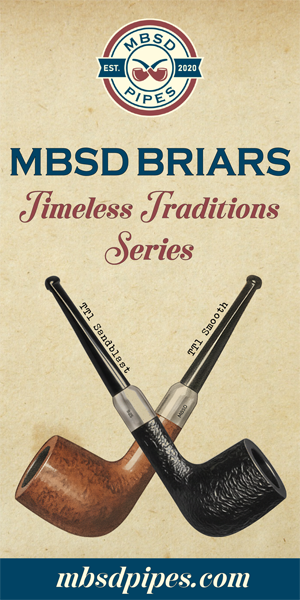



 :
: