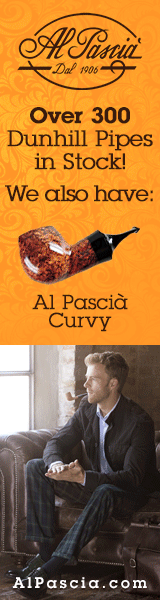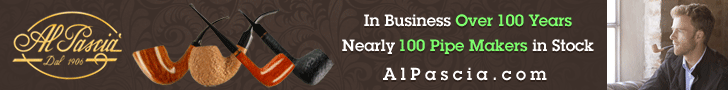when I go to my pictures page of the things I upload I don't have the option to "copy photo location" by right clicking.. how do I do this since I cant use that option? if someone would go to my page and download the three photos of the lotus blossom id be very appreciative.
yanik churchwarden...if i can figure out the pictures. please help
- Thread starter meerman
- Start date
You are using an out of date browser. It may not display this or other websites correctly.
You should upgrade or use an alternative browser.
You should upgrade or use an alternative browser.
- Status
- Not open for further replies.
Once your photos are on a photo hosting site (such as Imgur.com; Postimage; Dropbox, etc. Photobucket), or on virtually any site, including this site's album such as eBay; Amazon Pinterest; Facebook; an online Pipe retailer; you-name-it, select the full sized image, then Control-click (Mac) or Right-click (Windows) on the image itself, then choose "copy image location" or similar words. Now paste that URL (the full web address, which should end in .jpg or .png) into the IMG box in the reply window of the thread you're posting to.
The site's album is also a good choice for displaying photos, and the same method works for obtaining the image's URL for copying into the IMG box.
There are other good illustrations and steps on how to post photos under "Latest Discussions" in different formats:
LINK to that thread
The site's album is also a good choice for displaying photos, and the same method works for obtaining the image's URL for copying into the IMG box.
There are other good illustrations and steps on how to post photos under "Latest Discussions" in different formats:
LINK to that thread
Sadik is one talented pipe maker !! My eldest paternal aunt's husband is also named Sadik !!
Cheers,
Chris
Cheers,
Chris
That's a spectacular pipe! I think Mr. Yanik is THE best figural carver working. Got two of his already (and he IDed an unsigned pipe in my collection as being carved by his father, Huseyin Yanik).
- Status
- Not open for further replies.