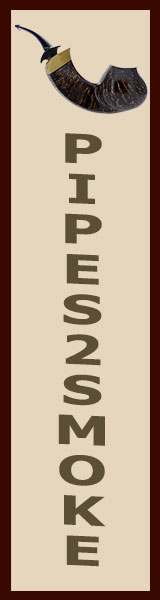I make my share of typos, and the spell check on this site helps me regularly catch those and correct some but not all of them. On the other hand, when I am in a hurry between household and other obligations, the spell check here introduces various typos of its own. Haddo's Delight always gets jerked into Haddon's. When I tried to say Jeeze recently, it came out Jesse, so sable' must have wondered why I was addressing him specifically; sorry Jesse. So when you spot what are clearly typos in my posts, consider it could be MSO mucking up again, or it could be the magic of spell check. Such is life. By habit, I do proof my posts when I can, so as not to add another bit of confusion and misunderstanding into the world.
Wrestling With Forums Site Spell Check
- Thread starter mso489
- Start date
You are using an out of date browser. It may not display this or other websites correctly.
You should upgrade or use an alternative browser.
You should upgrade or use an alternative browser.
SmokingPipes.com Updates
Watch for Updates Twice a Week
- Status
- Not open for further replies.
Wait... there are other websites?I figured the spell check was a browser function, not a website function, but I know nothing.

tkcolo, so it is probably the browser and not the site. If so, my apologies to Kevin and the mods. I am obviously not a techie, though I use devices every day, alas. That's why you don't see photos in my posts, though from time to time I endeavor to post 'em. Such is life.
I don't think there is spell check on the forum per se, but the auto correct drives me  on sometimes!
on sometimes!
Edit: c r a z y not c r a y o n, autocorrect again!
 on sometimes!
on sometimes!Edit: c r a z y not c r a y o n, autocorrect again!
My misunderstanding came from the impression that I encountered spell chuck much more on Forums than on other text I draft on my desktop. Thinking back, this probably relates to names of blends and pipe brands that spell check doesn't recognize, that I don't otherwise use in emails, document drafts, etc. Haddo's
My misunderstanding came from the impression that I encountered spell chuck much more on Forums than on other text I draft on my desktop.
As I said, that's because it it the web browser.
You can do this!tkcolo, so it is probably the browser and not the site. If so, my apologies to Kevin and the mods. I am obviously not a techie, though I use devices every day, alas. That's why you don't see photos in my posts, though from time to time I endeavor to post 'em. Such is life.
How to place a photo in a post:
If it's on your computer, you can drag it into the REPLY Box directly, or to the Image box (see below) after opening the dialogue box. If you are LINKING* to an image, click on the Link button and paste the URL into the box that opens. The symbol to LINK is the right hand symbol on the upper left of the box. (Looks like a tilted infinity sign.)
No need to resize, as the server will do that for you. Choose full size image, not thumbnail.
* Photos from many—even most—websites can be displayed by copying the image's URL, usually by Control-clicking onna Mac; or right-clicking on Windows, selecting the URL (often stated as "Copy Image Location" or similar words), then copy/paste that into the window.
- Status
- Not open for further replies.