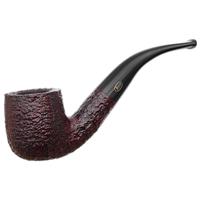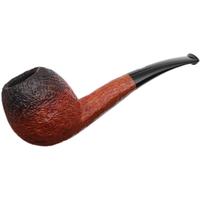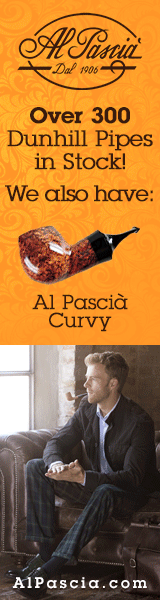Did you follow these steps, or other?I have tried following the instructions on posting photos using the forum album. Although I post the link, the photos didn’t appear.
This is how to add photos to your post using the site's photo album:
1.) Login
2.) Go to My Account (may have hit Home button first) and mouse down to Album.
3.) Choose Upload Picture (navigate to photo you've given a sensible name to), be sure to then hit Upload.
4.) Go back to Album, click on thumbnail to open full size image. Right click (Windows); Control Click (Mac) and select "copy image location" (its URL).
5.) Return to your reply window in the thread and click on the IMG button at the top of the compose window.
7.) Paste the image location into the window and click OK. (You can paste over the existing http://)