Hey Guy's
I thought about this after seeing few guy's post's asking about it.
Login to your PhotoBucket account and choose edityour photo
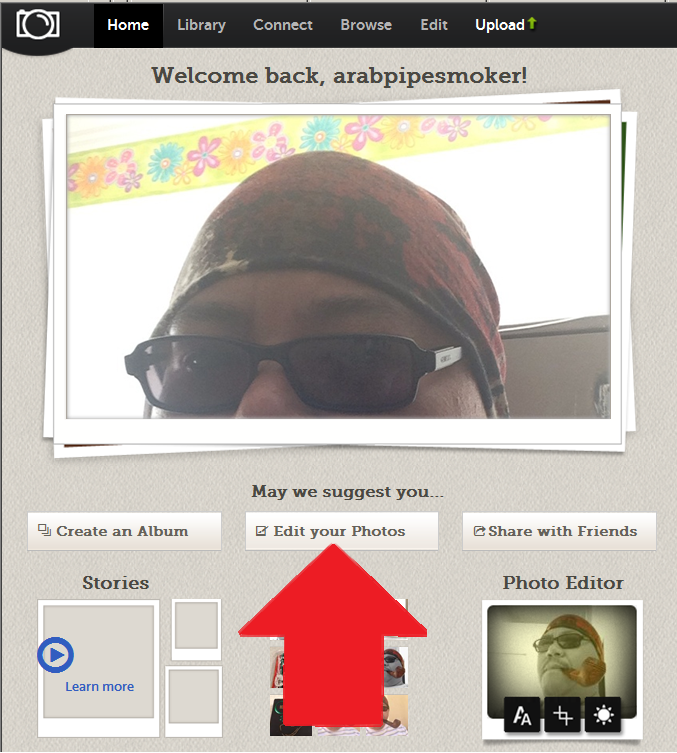
Choose the phoro you want to resize
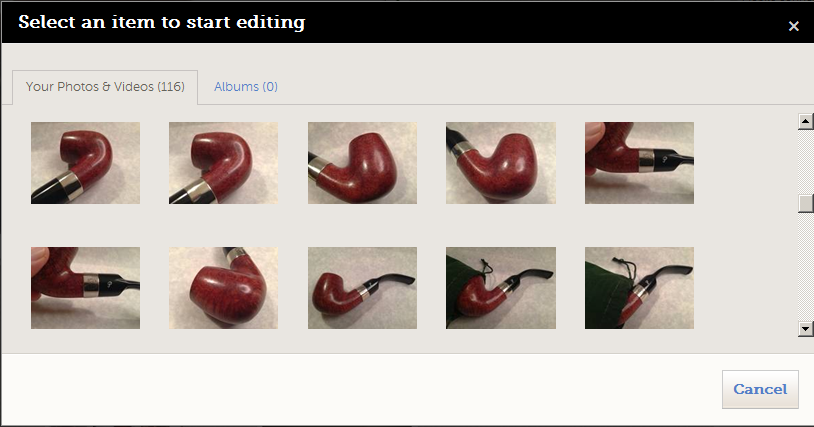
Go to adjustment then resize
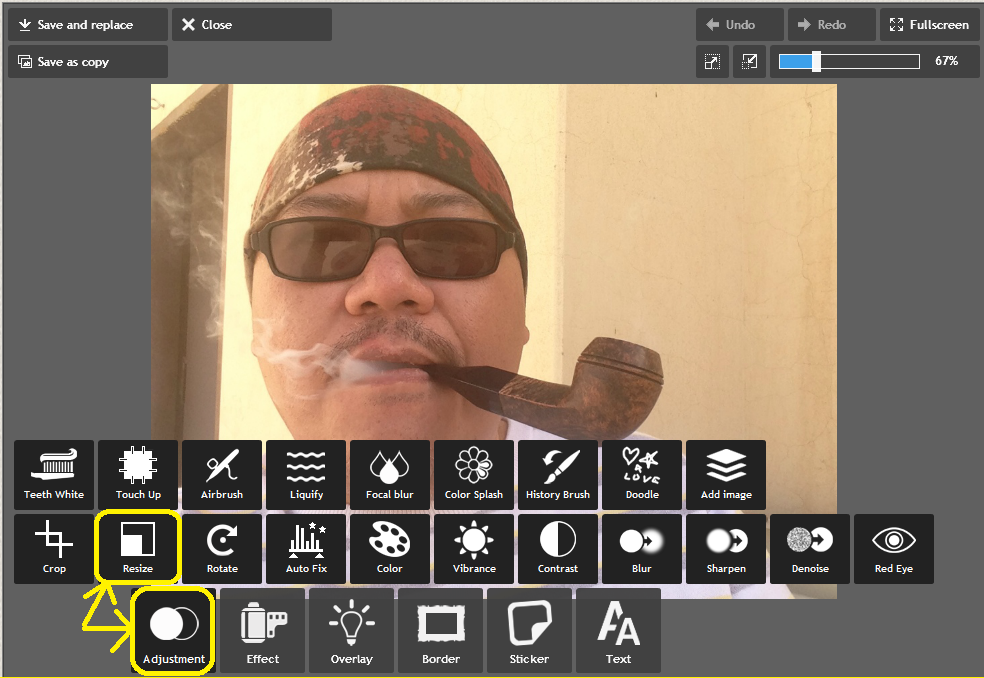
Here are my recomendation regarding the resizing
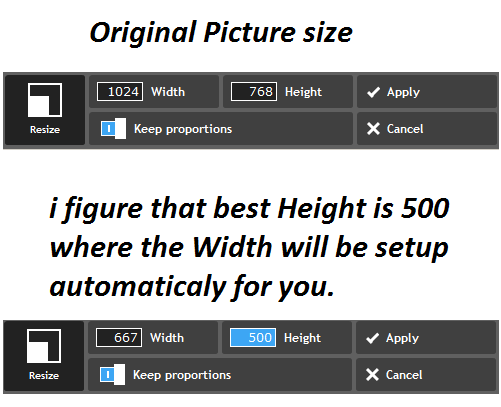
I prefere to your save and replace rather than same as new file

To post your picture in the forum follow these few steps
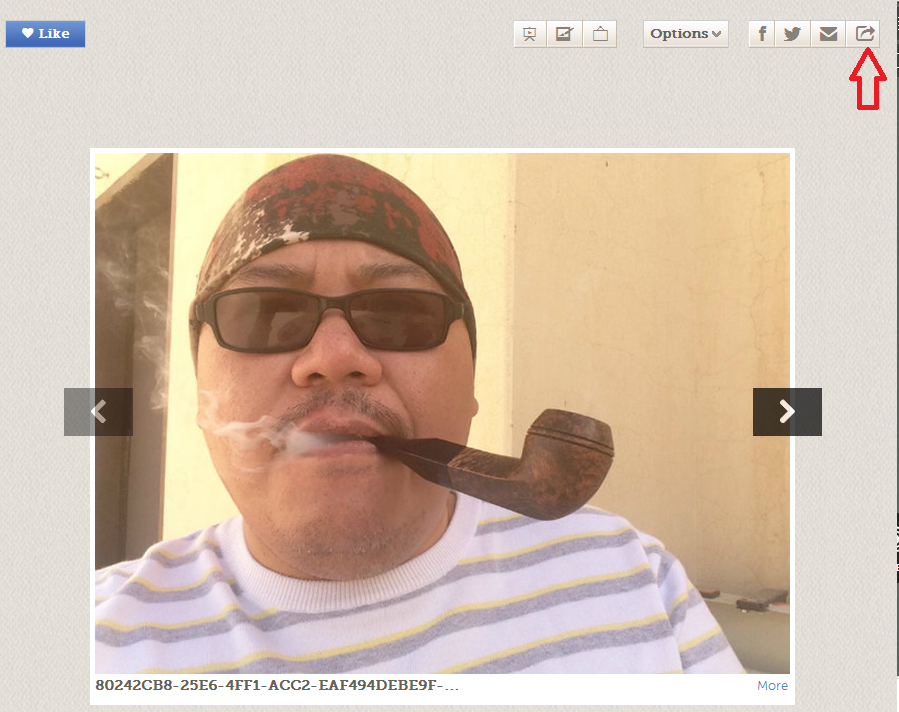
Sorry, it’s one click not double clicks
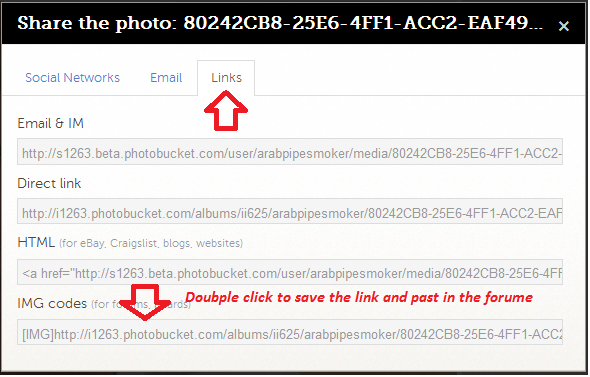
The picture after resizing

Hope that will help youposting your pictures.
Good luck
Wasim
I thought about this after seeing few guy's post's asking about it.
Login to your PhotoBucket account and choose edityour photo
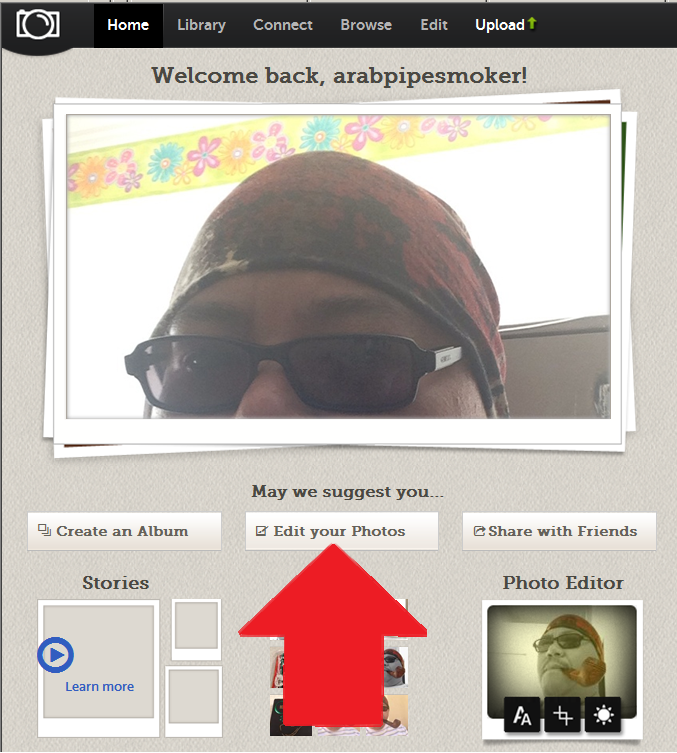
Choose the phoro you want to resize
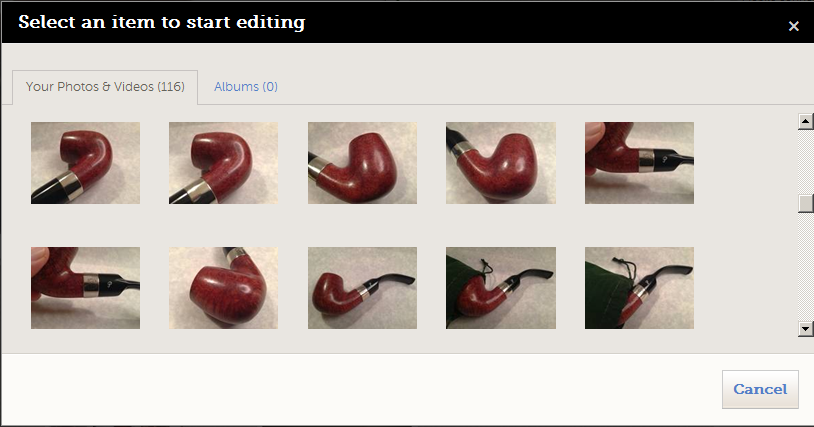
Go to adjustment then resize
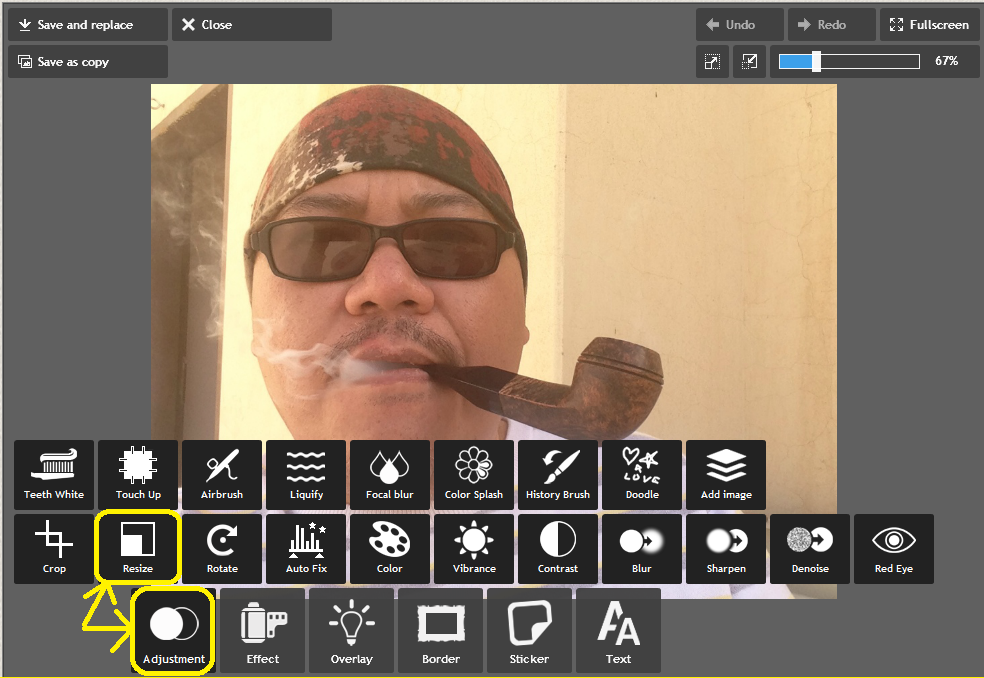
Here are my recomendation regarding the resizing
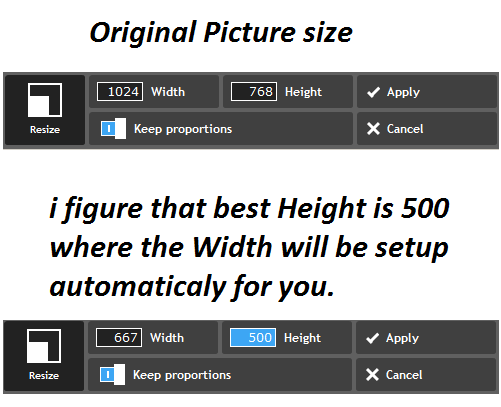
I prefere to your save and replace rather than same as new file

To post your picture in the forum follow these few steps
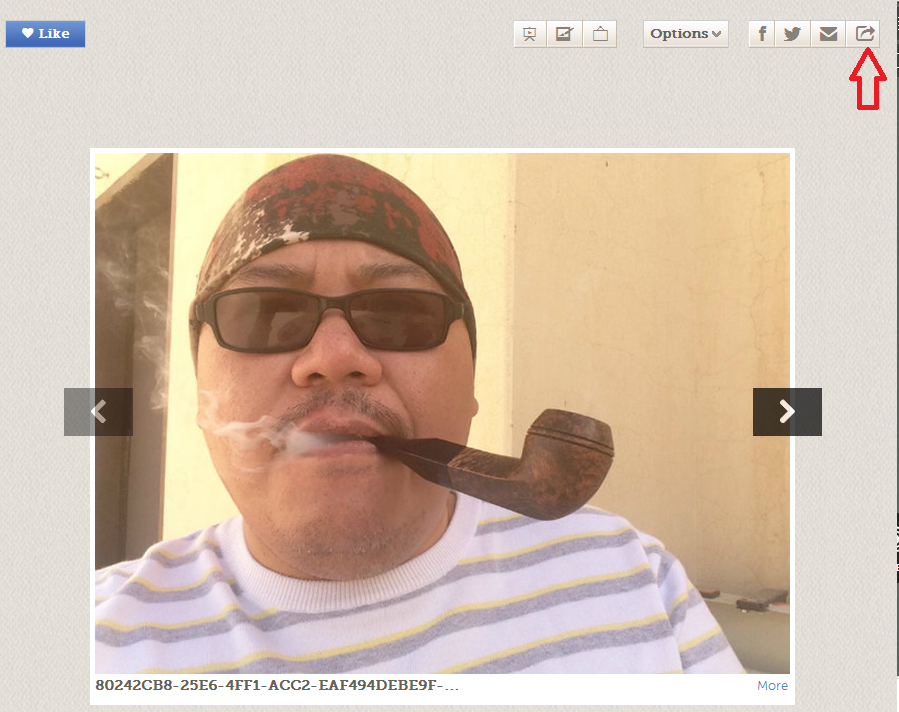
Sorry, it’s one click not double clicks
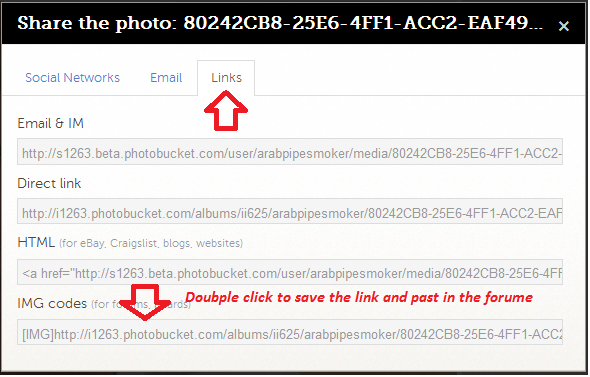
The picture after resizing

Hope that will help youposting your pictures.
Good luck
Wasim









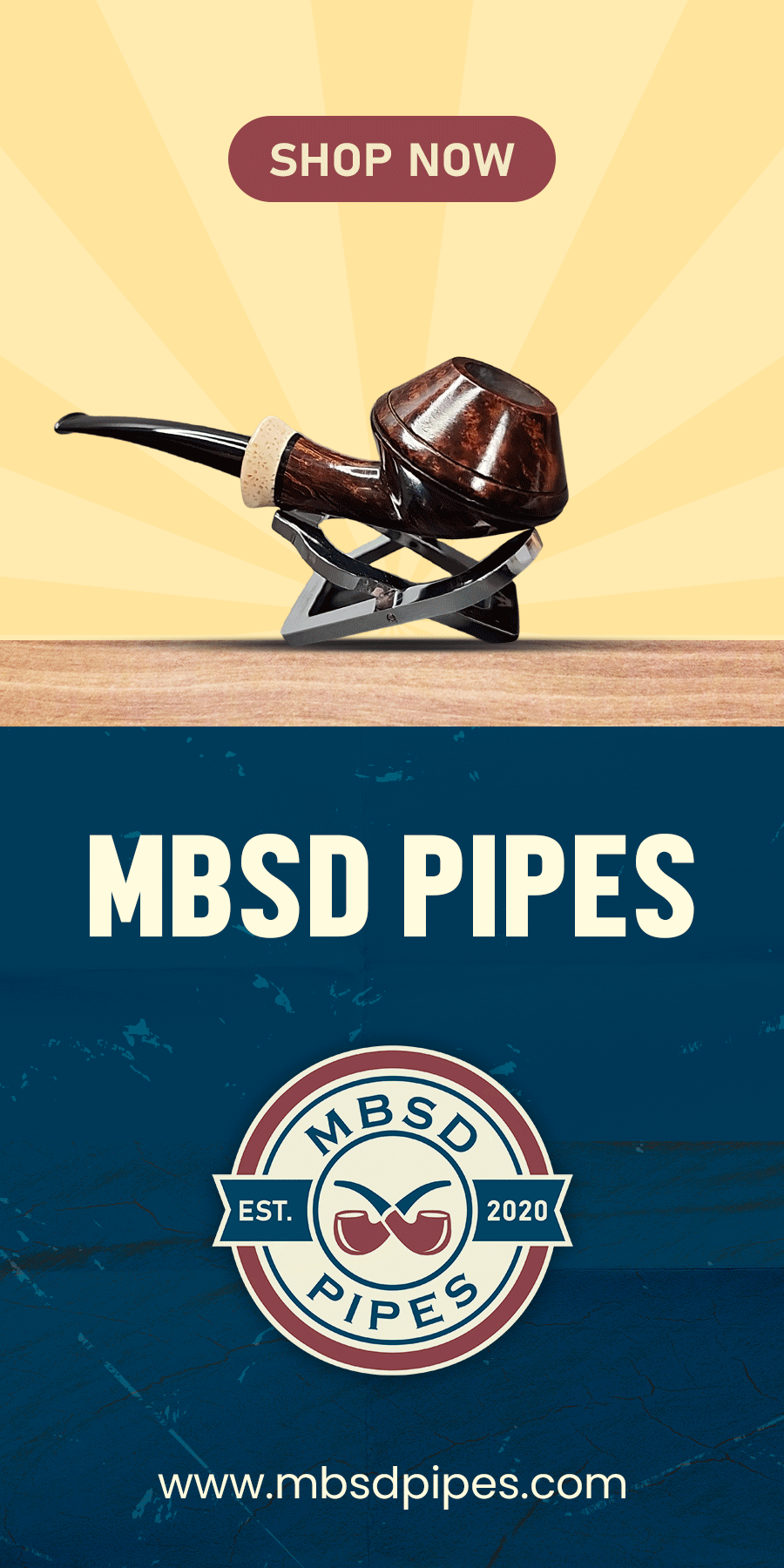


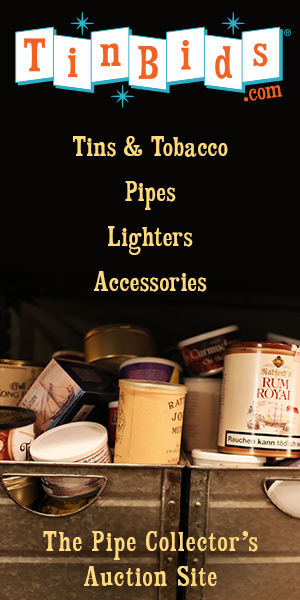



 :
: