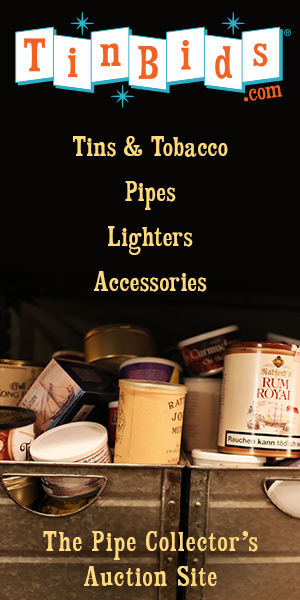Smokers Haven Blends Up For Preorder.
- Thread starter 3rdguy
- Start date
You are using an out of date browser. It may not display this or other websites correctly.
You should upgrade or use an alternative browser.
You should upgrade or use an alternative browser.
SmokingPipes.com Updates
Watch for Updates Twice a Week
- Status
- Not open for further replies.
I think you only see the pre-order option on the desktop version of their webpage. Only my Android phone, I was able to select "Desktop Site" from the option menu and then I could see the button.


Ah, I see better now. Sorry folks, I kind of mislead you. As Npod pointed out, in my screenshot, the section on the left wasn't the blend that was being display. Sorry about that. It's incredibly tiny in desktop mode on my Google Pixel. I assumed it was the same blend.
On closer inspection, it turns out that the pre-sale items are shown in the "Related Products" section below. On Android, it showed only the leftmost item, but if you swipe to the left, it shows the next item. Keep swiping until you find the tobacco you're looking for. On my iPad, it displayed much like it did on my giant iMac, which is show here.

On closer inspection, it turns out that the pre-sale items are shown in the "Related Products" section below. On Android, it showed only the leftmost item, but if you swipe to the left, it shows the next item. Keep swiping until you find the tobacco you're looking for. On my iPad, it displayed much like it did on my giant iMac, which is show here.

Isn't Krumble Kake supposed to be pretty similar to Penzance?
Yes, that is my understanding, but I haven't tried it. I don't think we will see it again.
Premal emailed me when they released this round and I ordered a few tins, (I love Exotique, but I am pretty stocked) I wish they had some of Our Best Blend.
Are they really worth the tin price plus shipping?
That depends on your taste and how much you want to spend personally. I love Exotique, it may be in the top three blends for me.
I have heard that Cognac is basically Pembroke, I can't remember the others, but I believe Our Best Blend was supposed to be the same recipe as original Balkan Sobriene relabeled, Margate is very close to Exotique. What I am getting at is, if you can't find the esoterica blends these may be a way to try something very close. IMO it is worth a little extra for some really good blends.
Really? I have seen a lot of old posts of people giving up on getting Krumble Kake again. Fingers crossed!
- Status
- Not open for further replies.