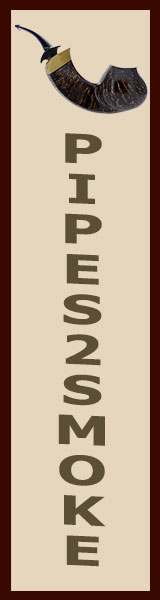The scanner will scan multiples at a time
Not what you want to do. Quality scans are done one at a time.
I have a good scanner (Nikon LS-5000) that was top of the line back in it's day. It is still capable of phenomenal scan quality. But in order to get those quality scans, you have to know what you are doing and it takes time. I don't use it anymore. It's possible that one of the newer consumer-grade film scanners is capable of better quality, I don't know. There's a wide gulf now in the pricing between consumer-grade scanners and professional ones, with nothing in-between. I haven't kept up with the market.
But it comes down to two or three things: What is your concept of quality? What is your time worth? If what you want to do is display the slides on a monitor of projector, then a flatbed scanner and a few hours of your time will do the job just fine. If you want scans that are a true and accurate rendition of the originals, and you can afford to have them scanned professionally on pro-quality equipment, then that is the way to go. If you want top-notch scans, but don't want to pay for them, then you can buy a consumer-grade scanner and teach yourself how to use it, but chances are that unless you are willing to devote a good bit of time to the project, you will never scan all of those slides. So take the cost of the scanner and software, plus whatever your time is worth to you and divide it by the number of scans that you'll actually make and decide which is best for you.
Here's the B&H selection of film scanners.I have no experience with any of them.
EDIT: Pappymac and I are on the same channel here.