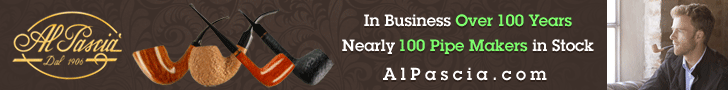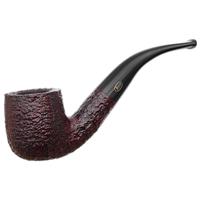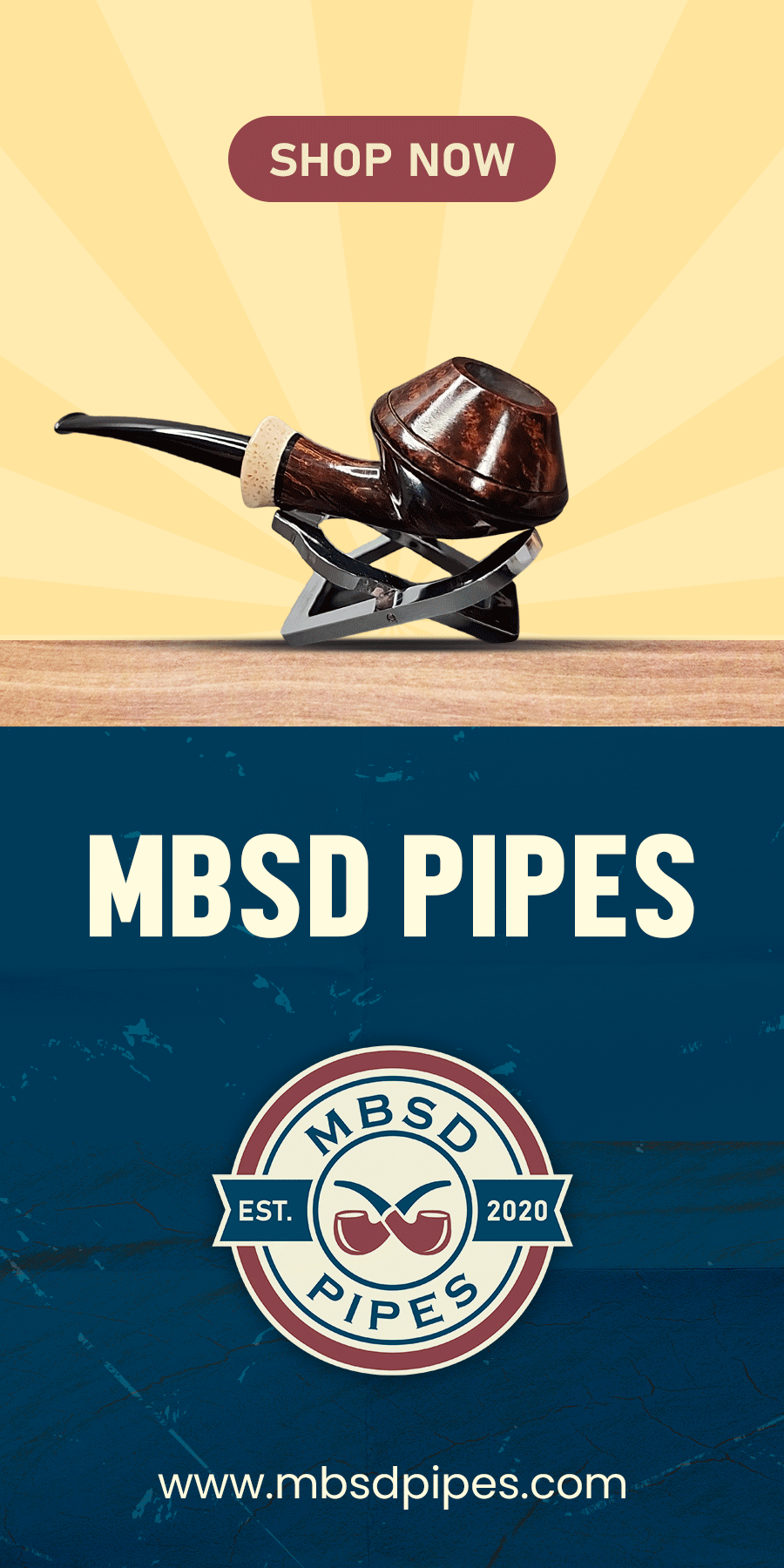Anbody else having trouble with Sizing photos via photobucket ? I usually size at 600 max and when I paste they are coming out bigger than usual, so try 400 max, same problem, fellow members of the Internationl Peterson Pipe Club are having this problem and I have noticed the same when posting on this site, sometimes it pastes at the correct size but when going back to the post it has enlarged, then going back later it has gone back to the correct size.
Photobucket sizing.
- Thread starter tobakenist
- Start date
You are using an out of date browser. It may not display this or other websites correctly.
You should upgrade or use an alternative browser.
You should upgrade or use an alternative browser.
- Status
- Not open for further replies.
I haven't used photobucket in along time, but if its just a sizing issue try sizing it with an online tool like http://www.piccyfix.com/
Hint on Photo resizing:
When you roll over the photo (in Photobucket) a drop down appears.
You will see "Edit" click on that and it will take you to the Edit page with the photograph.
Click on the resize button. Then check the box that says "Use Percentages".
Click and hold on the top slider and watch the Percentage indicator to the right side of the photo.
Move the slider to the left and when the Percentage indicator reads 100% that will be the actual size of the photo.
If it is small enough then click on "Apply" at the top of the page.
Then at the bottom click "Replace Original".
The page will open with just that photo. Then click on the IMG Code. (that will copy the code)
Then you can paste that code into the Reply box and your are done.
Hope that helps... I know it sounds complicated, but it's not really.
You'll get the hang of it pretty quick.
L
When you roll over the photo (in Photobucket) a drop down appears.
You will see "Edit" click on that and it will take you to the Edit page with the photograph.
Click on the resize button. Then check the box that says "Use Percentages".
Click and hold on the top slider and watch the Percentage indicator to the right side of the photo.
Move the slider to the left and when the Percentage indicator reads 100% that will be the actual size of the photo.
If it is small enough then click on "Apply" at the top of the page.
Then at the bottom click "Replace Original".
The page will open with just that photo. Then click on the IMG Code. (that will copy the code)
Then you can paste that code into the Reply box and your are done.
Hope that helps... I know it sounds complicated, but it's not really.
You'll get the hang of it pretty quick.
L
I used Photobucket before and I've recently switched to IMGUR.com ... lots less bells and whistles with pretty much the same functionality.
Thank you Lawrence, will try that, it has only started being a problem lately and as I said, members of the IPPC have had the same problems, will try your advice.
FWIW...
I resize the pipe pics I plan to put on Photobucket to 640x480 before I upload them.
This has resolved all such problems. I only continue to use PB cuz I'm too lazy to want to figure out a new photo host (-:
I resize the pipe pics I plan to put on Photobucket to 640x480 before I upload them.
This has resolved all such problems. I only continue to use PB cuz I'm too lazy to want to figure out a new photo host (-:
+1 with OTD
Also, make sure to resize before posting on the forum. Once you post on the forum, I have noticed it sometimes doesn't work anymore. I assume because the forum server will cache the image from PhotoBucket to make the forum go faster. If the larger image is in the forum cache.... too late.
This thread I have here is a good example:
http://pipesmagazine.com/forums/topic/what-to-do-a-broken-shank
I forgot to resize the last one before posting on the forum. You can see the album itself on photo bucket here and notice how all three picture are the same size. But I resized the last one after I created the forum post. The post didn't pick it up.
I use 320x240 or 640x480 since it works well on mobile devices too.
Also, make sure to resize before posting on the forum. Once you post on the forum, I have noticed it sometimes doesn't work anymore. I assume because the forum server will cache the image from PhotoBucket to make the forum go faster. If the larger image is in the forum cache.... too late.
This thread I have here is a good example:
http://pipesmagazine.com/forums/topic/what-to-do-a-broken-shank
I forgot to resize the last one before posting on the forum. You can see the album itself on photo bucket here and notice how all three picture are the same size. But I resized the last one after I created the forum post. The post didn't pick it up.
I use 320x240 or 640x480 since it works well on mobile devices too.
I do the same.I resize the pipe pics I plan to put on Photobucket to 640x480 before I upload them.
I use Paint.NET for that. http://www.getpaint.net/
Jup me too...on my camera there is a selection for what size/quality pics you want before you take your shots. Mine also says VGA (small files good for sending attachments/emails etc.) The quality won't be as sharp, but you can upload thousands if you want....
Happy Pipe Pics !! :worship: :clap: :puffpipe:
Happy Pipe Pics !! :worship: :clap: :puffpipe:
I dont get the resizing option on the photobucket app for the ipad. I just dont see it, anyboey know about the ipad
- Status
- Not open for further replies.