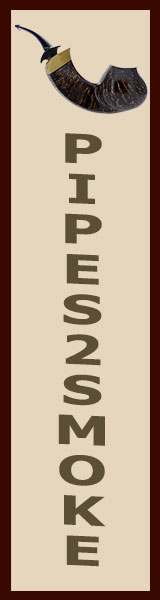I much prefer Opera 12..however, that ship has sailed, unfortunately, and now I tend to use the new Opera (current 27) based on Chrome.
Just my Computer?
- Thread starter phil67
- Start date
You are using an out of date browser. It may not display this or other websites correctly.
You should upgrade or use an alternative browser.
You should upgrade or use an alternative browser.
- Status
- Not open for further replies.
OK, I tracked the problem down.
There is an issue with an MS update that can cause text quality degradation in certain scenarios. In this case it’s a problem with Times New Roman font which so happens to be the default font used when posting in the text window on this site. The culprit is Microsoft update kb3013455 which can cause font rendering issues on Vista. This update, as it so happens, was updated on 02/15/2015 on my computer, and more likely than not some others computers here who are experiencing the same issue and corresponds to the time when this font issue arose. The fix is easy.
1. Open Installed Updates by clicking the Start button , clicking Control Panel, clicking Programs, and then, under Programs and Features, clicking View installed updates.
2. Click the update that you want to remove, and then click Uninstall. ( kb3013455 )
You’ll then probably be prompted to restart your computer. After doing so the problem is gone! :wink:
There is an issue with an MS update that can cause text quality degradation in certain scenarios. In this case it’s a problem with Times New Roman font which so happens to be the default font used when posting in the text window on this site. The culprit is Microsoft update kb3013455 which can cause font rendering issues on Vista. This update, as it so happens, was updated on 02/15/2015 on my computer, and more likely than not some others computers here who are experiencing the same issue and corresponds to the time when this font issue arose. The fix is easy.
1. Open Installed Updates by clicking the Start button , clicking Control Panel, clicking Programs, and then, under Programs and Features, clicking View installed updates.
2. Click the update that you want to remove, and then click Uninstall. ( kb3013455 )
You’ll then probably be prompted to restart your computer. After doing so the problem is gone! :wink:
The culprit is Microsoft update kb3013455 which can cause font rendering issues on Vista.
I'm confused... (no Firefox issues here, v 35)No, Window's 95 [:lol:]
Why do you ask?
The problem only occurs on systems that are running Windows Vista SP2 or Windows Server 2003 SP2.I'm confused... (no Firefox issues here, v 35)
Glad you got it figured out!
Vista and Windows 95 - two of the crappiest operating systems ever!
On the FF version 33 and 36, It's weird, but mine auto-upgraded to 33. I don't use FF as my default, so it was way out of date. I'm guessing it had to do 33 before going to 36.
Vista and Windows 95 - two of the crappiest operating systems ever!
On the FF version 33 and 36, It's weird, but mine auto-upgraded to 33. I don't use FF as my default, so it was way out of date. I'm guessing it had to do 33 before going to 36.
Yeah, please update to Windows 7. They basically apologized for Vista. http://blogs.smh.com.au/digital-life/gadgetsonthego/2009/10/22/windows7launc.html
- Status
- Not open for further replies.