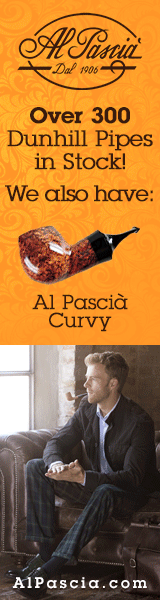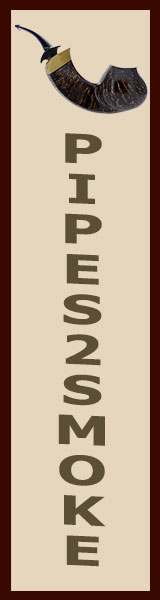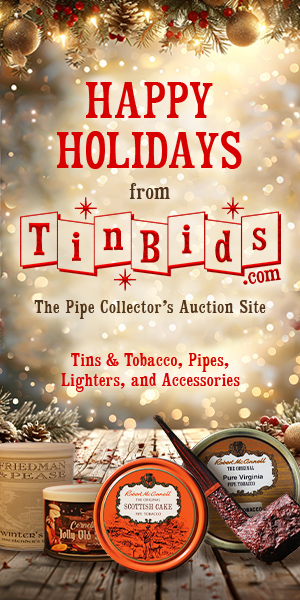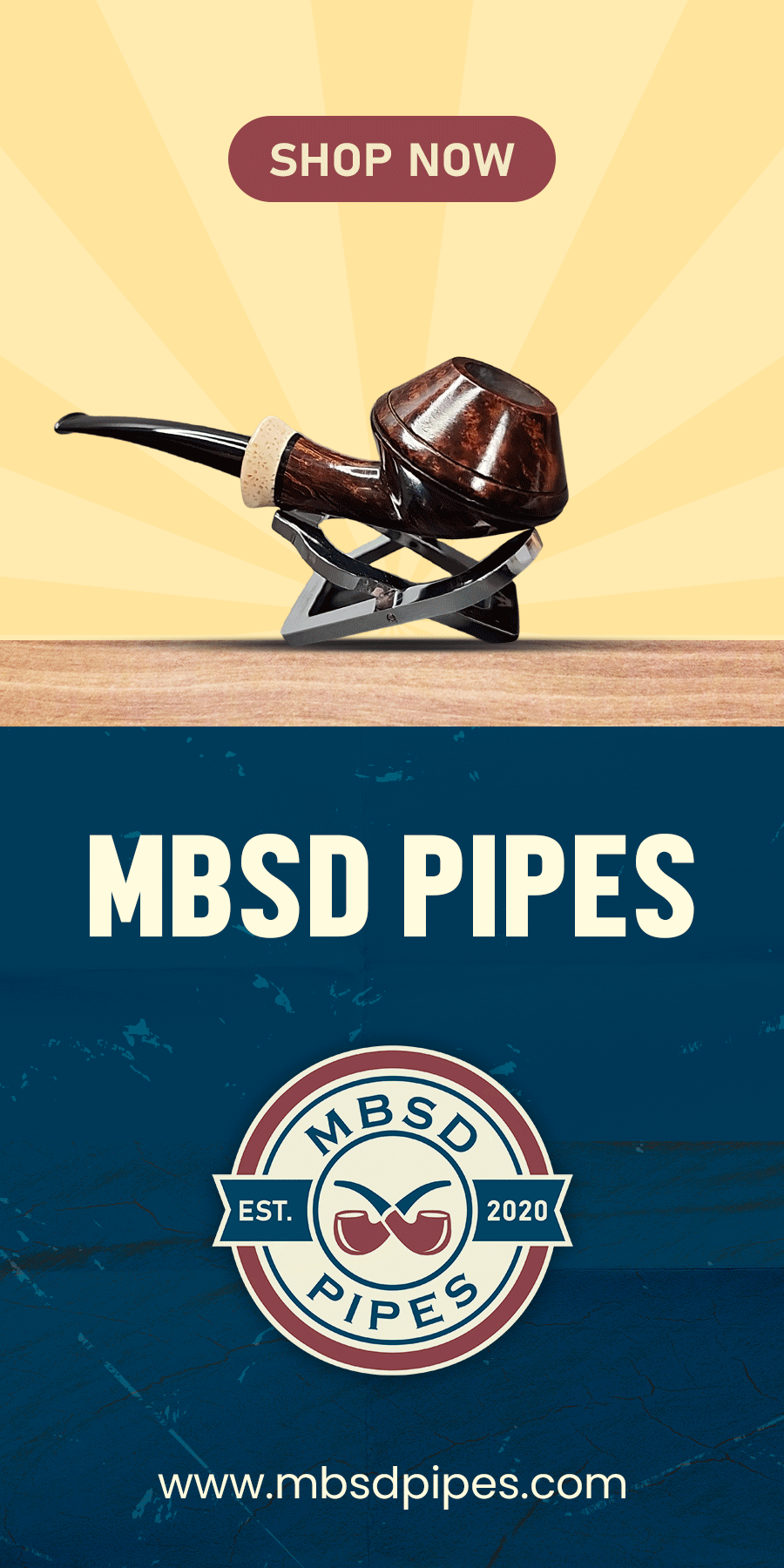Just a strange thing that I’ve noticed for about the past two weeks or so when I’m typing a post and I can’t figure it out. The letters all seem to be faint. For those older folks like me that remember using a typewriter the letters look like the ribbon is running out of ink and are not printing fully. As the old adage goes: A picture is worth a thousand words, so I’ve included a screen shot of what I’m talking about. This only happens on this site and I never see this issue on other forum sites that I occasionally frequent. Once I hit Send Post the post, and all the other posts as well look fine. I’m just referring to what the letters looks like in the post window as I’m typing. I’ve also noticed that a person’s signature has the same problem as to the way it looks. I’ve included a screen shot of shaintiques signature as an example of the way it looks to me. It’s no big issue, but at times it can be quite irritating when I wish to proof read before submitting a post as some of the letters are difficult to see. Has anyone else noticed this, or is it just on my end?