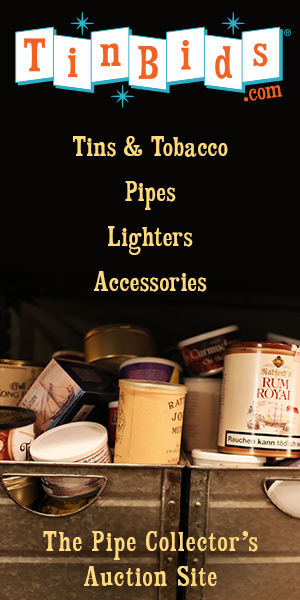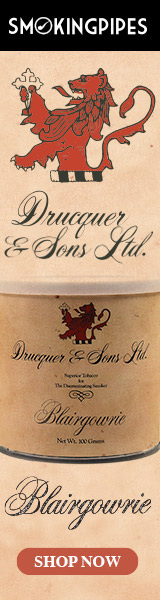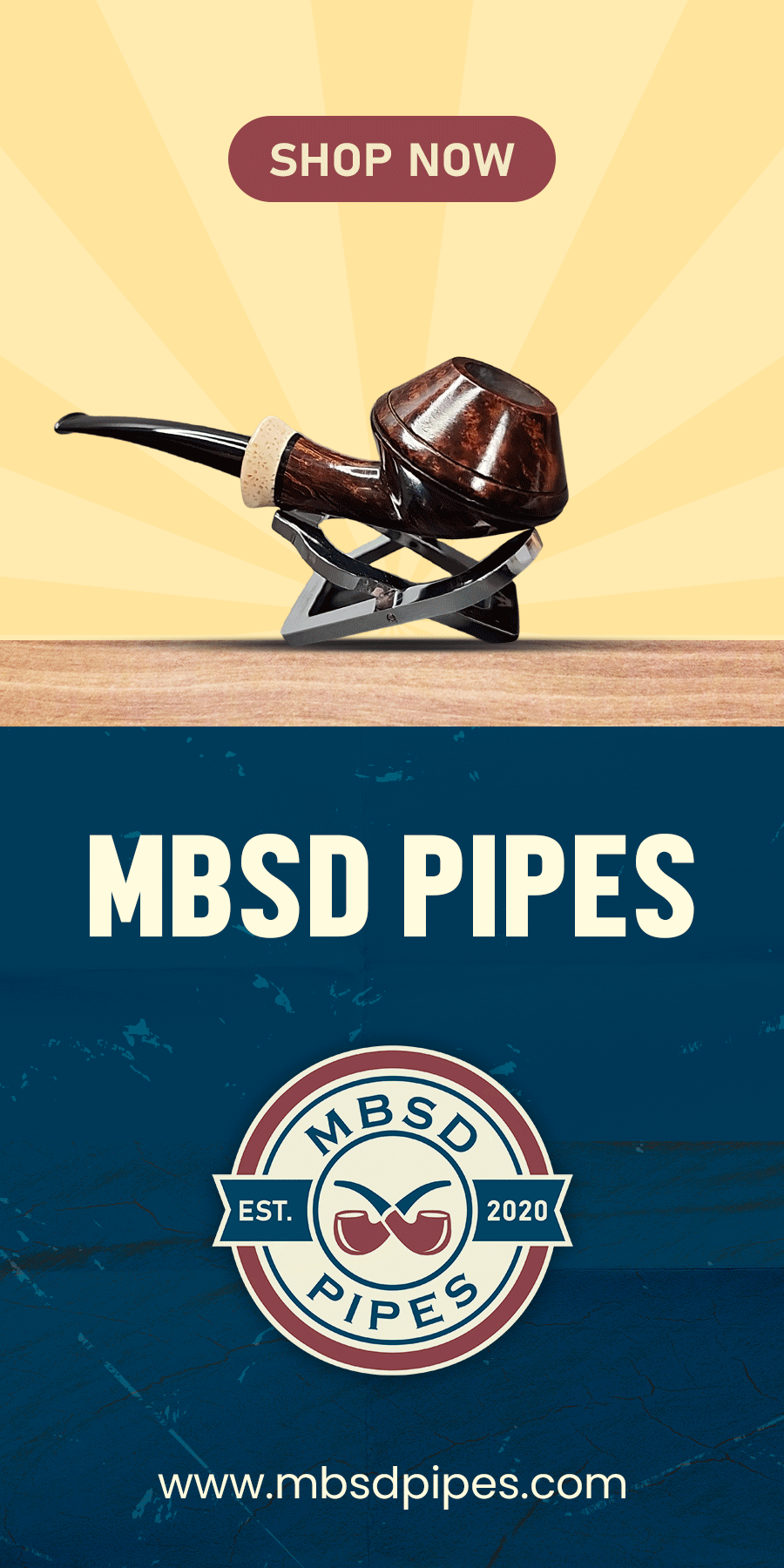I made a post with a couple of pictures but they aren't showing. I clicked "IMG" and put the link to the image from my Google pictures. I'm new to both Google pictures and this forum. Any help would be appreciated.
How to post pictures on this forum?
- Thread starter homesteader
- Start date
You are using an out of date browser. It may not display this or other websites correctly.
You should upgrade or use an alternative browser.
You should upgrade or use an alternative browser.
- Status
- Not open for further replies.
google pictures may have security features then.
Normally an image tag with the image URL should work, because that's how you do it.
Normally an image tag with the image URL should work, because that's how you do it.
Going back to the google photos, it doesn't look like it will work for image hosting. I'll have to find another site. I used to use photobucket until they got rid of the free option.
Forum album is one good choice. Also Imgur.com and postimage.com
This is how to add photos to your post using the site's photo album:
1.) Login
2.) Go to My Account (may have hit Home button first) and mouse down to Album.
3.) Choose Upload Picture (navigate to photo you've given a sensible name to), be sure to then hit Upload.
4.) Go back to Album, click on thumbnail to open full size image. Right click (Windows); Control Click (Mac) and select "copy image location" (its URL).
5.) Return to your reply window in the thread and click on the IMG button at the top of the compose window.
7.) Paste the image location into the window and click OK. (You can paste over the existing http://)
This is how to add photos to your post using the site's photo album:
1.) Login
2.) Go to My Account (may have hit Home button first) and mouse down to Album.
3.) Choose Upload Picture (navigate to photo you've given a sensible name to), be sure to then hit Upload.
4.) Go back to Album, click on thumbnail to open full size image. Right click (Windows); Control Click (Mac) and select "copy image location" (its URL).
5.) Return to your reply window in the thread and click on the IMG button at the top of the compose window.
7.) Paste the image location into the window and click OK. (You can paste over the existing http://)
Postimage fan here.
And, we have a photo post test thread to experiment:
http://pipesmagazine.com/forums/topic/photo-test-thread
And, we have a photo post test thread to experiment:
http://pipesmagazine.com/forums/topic/photo-test-thread
I think I got it figured out, thanks. But now my original post where I tried to post pics is now gone.
- Status
- Not open for further replies.