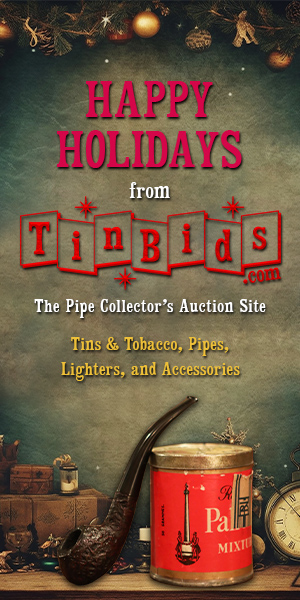For all the geeks out there, here's how to activate GodMode in Windows 7.
Right click the desktop and select New, Folder. Name the folder (no spaces):
GodMode.{ED7BA470-8E54-465E-825C-99712043E01C}
Watch the icon change and fire it up! It's pretty cool.
Right click the desktop and select New, Folder. Name the folder (no spaces):
GodMode.{ED7BA470-8E54-465E-825C-99712043E01C}
Watch the icon change and fire it up! It's pretty cool.