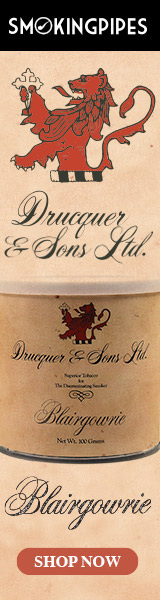Please put your location in your Profile!
How: Under your avatar, (top right, left most of three symbols) you choose "Account Details", which brings up "My Account". "My Location" is halfway down.
How: Under your avatar, (top right, left most of three symbols) you choose "Account Details", which brings up "My Account". "My Location" is halfway down.