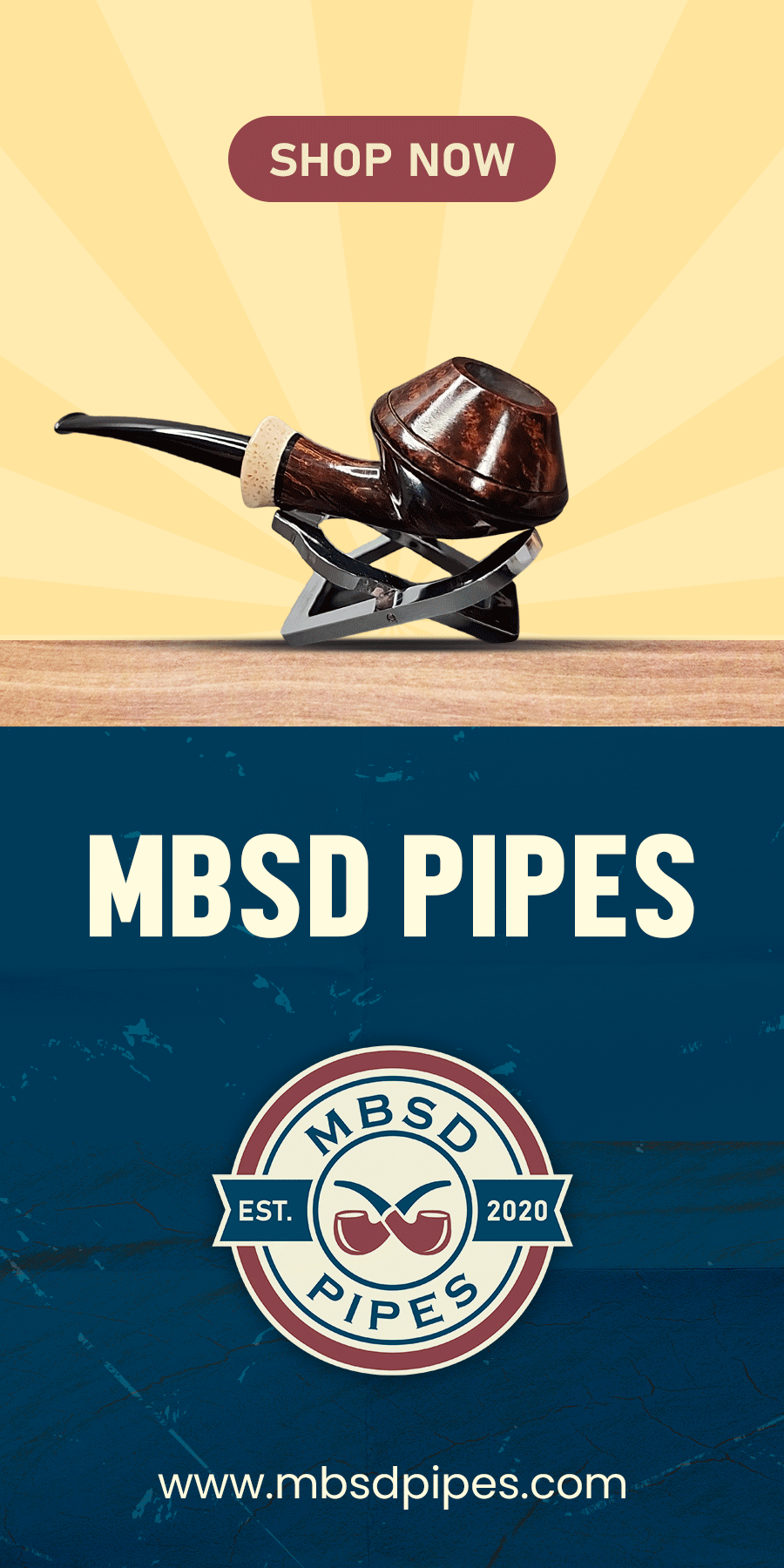I know this may seem ridiculous, but I cannot seem to quote people on this forum. I cannot find the Grey Bar that is Vertical that I see so many of you use to quote someone at the beginning of a quote. I have tried clicking quote before and after a sentance after copying and pasting it, I've also tried just at the end like others have told me, nothing works and it's a pain having to explain that I'm quoting people. I'm sure i'm one click away but I really need help, LOL.
Grey Vertical Bar for Quoting..how?
- Thread starter smokenscotch
- Start date
You are using an out of date browser. It may not display this or other websites correctly.
You should upgrade or use an alternative browser.
You should upgrade or use an alternative browser.
SmokingPipes.com Updates
Watch for Updates Twice a Week
- Status
- Not open for further replies.
Press the "quote" button then paste what you want to display and then press the "quote" button again. The second time you press the "quote" button it should appear with a / in front of it. Ex. (quote)bla bla bla(/quote).
I used parenthesis instead of brackets in the example.
I used parenthesis instead of brackets in the example.
Hi Jud, I have done this numerous times and nothing. As you can see I will try it with your line..
Use the "quote" button in replyIt only says the word Quote, no verticle grey line.
I'm really not burnt, I just can't figure this out! LOL
For some reason you're not getting an end quote. Add the / to the second quote like this one [/quote]
It should automatically do it, dont know why it isnt unless you could be editing it? You click "quote" once and get the first quote box, paste what you're quoting, then click it again and get the end quote box.
If it doesn't automatically give you an end quote, just add the / inside the second quote box.
It should automatically do it, dont know why it isnt unless you could be editing it? You click "quote" once and get the first quote box, paste what you're quoting, then click it again and get the end quote box.
If it doesn't automatically give you an end quote, just add the / inside the second quote box.
[/quote]For some reason you're not getting an end quote. Add the / to the second quote like this one [/quote][/quote]
Hi Lonestar, I just did exactly that and no luck, this is very weird.
Hi Lonestar, I just did exactly that and no luck, this is very weird.
I cannot believe how hard this is, I'm laughing right now, but frustrated. I hope this works.That time you had a / in front of the first and last quote. It only belongs in front of the last one.
Very funny Spartan! The thing is, sometimes the bar shows up, sometimes it doesn't. I may have to manually put it in sometimes, that's why it wasn't working. Oh well, all set for now.
I sure there is an easier way to make this happen, how about it computer people?
I will freely admit that I know nothing about this forum software, but I get the feeling that it can't get any easier without Kevin spending inordinate amounts of time to make it so. Personally, I feel the content of the site is more important, but that's just me...
-Jason
thanks for clearing that up, I have been trying for 2 months!!!!!I sure there is an easier way to make this happen, how about it computer people?
I just copy/paste what I want to quote into the Reply Box...
Highlight the "quote" then click on the "quote" button.
Highlight the "quote" then click on the "quote" button.
Poof!
I don't know how one would make it easier, one click to start the quote and one to end it. A simple copy and paste requires you to press four keys...
I would like to see a Preview Post button added, though (hint hint).
I would like to see a Preview Post button added, though (hint hint).
I will freely admit that I know nothing about this forum software, but I get the feeling that it can't get any easier without Kevin spending inordinate amounts of time to make it so. Personally, I feel the content of the site is more important, but that's just me...
Yeah, it's the forum software. On other forums where I have posted, you get both the open and close quote tags at once, and paste in between.
- Status
- Not open for further replies.