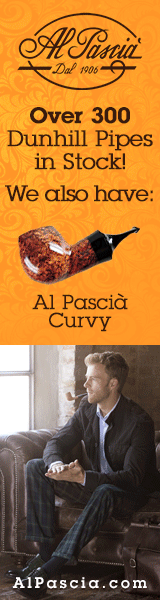I use tobacco cellar and every time I make changes I download a backup copy. I can open the backup in excel if necessary or if the website is down. I've tried ThePipeTool, another web based tool and I prefer the simplicity o f the tobacco sellar.
Anyone Use Tobacco Cellar .com
- Thread starter metalheadycigarguy
- Start date
You are using an out of date browser. It may not display this or other websites correctly.
You should upgrade or use an alternative browser.
You should upgrade or use an alternative browser.
- Status
- Not open for further replies.
I've thought about it, but I live in excel at work, so the last thing I want to do is taint my relaxation obsession with ill feelings of work.
Except in the event of a fire... :mrgreen:Exponentially more reliable than any electronic record keeping.
I have always used Tobacco Celler and like it but it can sometimes be a bit slow. I added blends that were not in the database and had very little problem doing so.
My regular post - the pipe tool app on the ios has nothing to do with thepipetool.com - who knows who developed that. I maintain thepipetool.com .
I keep it in a fireproof safe with other documents. :wink:Except in the event of a fire... :mrgreen:
Yes, its very to add new tobacco's on the site, and I've added a bunch the last two days. I'd just hate to waste my time updating the site and adding tobacco's if the site is going to go away. In the meantime its a very handy tool for keeping track of your tobacco.
I just checked out tobaccocellar.com for the first time. Meh. Nice idea, but it’s sadly outdated in terms of technology. It is designed for a desktop browser in a mostly mobile world. Even in the desktop browser, the interface is clunky. Data entry is just too cumbersome. One feature that could make me reconsider its use would be if they incorporated some tin date calculators. In my Google Sheets tobacco spreadsheet, for example, I have built a Samuel Gawith code-to-date calculator. I particularly didn’t like that it seemed to default to creating an open tin and that I couldn’t seem to remove the date opened.
I have been using pipetool since 2011 and never had an issue. I back it up regularly, via email. I'm thinking its time to go to one of the online sites.
My sister gave me an unused Filofax and that is where my records live. With a set of page dividers I can log money spent, lists of tins, lists of bulk and lists of homemade mixtures etc.
All so simple really. Of course using this method doesn't allow one to openly brag to the world about how deep one's cellar is but I see no benefit in that.
Regards,
Jay.
All so simple really. Of course using this method doesn't allow one to openly brag to the world about how deep one's cellar is but I see no benefit in that.
Regards,
Jay.
I started keeping a small notebook, but it is too much trouble, so now I just grab something from the pile that looks good at that moment and who cares about inventory? Naturally, I do label tins with the purchase date. Who needs the trouble and work? If I wanted to work more I'd get another job.
I just started an account a couple of weeks ago and I think the idea is awesome. You can see what the most popular blends are in other peoples cellar and who has what. Also keeping the purchase dates and original costs for the tins is really cool as well.
As I started entering tins I got to about 4 before I tired of it, I wish it was a little easier and quicker. I have the notebook copy of my cellar, but I would prefer the organized digital format. I find it most useful looking at what my next TAD purchase should be depending on amounts I have in the cellar, instead of digging through boxes.
Metalhead and 7ach, I was under the assumption when you entered a blend that wasn't in the database, it would go into the main search so others could then use that information for entering, is that not true?
As I started entering tins I got to about 4 before I tired of it, I wish it was a little easier and quicker. I have the notebook copy of my cellar, but I would prefer the organized digital format. I find it most useful looking at what my next TAD purchase should be depending on amounts I have in the cellar, instead of digging through boxes.
Metalhead and 7ach, I was under the assumption when you entered a blend that wasn't in the database, it would go into the main search so others could then use that information for entering, is that not true?
Really, tobaccocellar.com is not good. The design is looks quite outdated to me. As I mentioned earlier, it's not at all mobile-friendly. The public database feature is interesting, though.
Check out the Memento Database app for Android, if you have an Android device. You can download a pipe tobacco cellar template. There's a pipe inventory database template, too. I use the cellar template called "Pipe Tobacco Cellar v1.12, which you can download in Memento as follows: Add LIbrary/Online Catalog/Search for "Tobacco". This is a very flexible tool. I've modified the template that I mentioned to suit my needs. For instance, I added a field for the tobaccoreviews.com average rating. One of my favorite features is the ability to sync with Google Sheets. This provides not only a backup, but insurance against Memento going out of support or your choosing to switch to iOS, for example.
Since I already had a Google Sheets spreadsheet with most of my cellar, here's how I entered much of it in Memento for a quick start.
1) Created a few representative entries directly in Memento.
2) Synced to Google Sheets
3) Went to Google Sheets and opened up the newly synced Tobacco Cellar spreadsheet
4) Copied my entries into the appropriate columns of the new sheet. Note that Memento is pretty flexible in terms of the import. I had entered G. L Pease as "GL Pease" in my original spreadsheet. This imported OK into Memento even though it had "G. L. Pease" in its preset list of manufacturers.
5) Synced again in Memento.
Once the majority has been entered into Memento, it's also nice to use Google Sheets for larger volume edits. For example, Memento tells you the total number of ounces in your cellar, but totals that by adding up the quantity of tobacco, without respect to the unit of measure. So, a 50g tin and a 1.75 ounce tin would display as 51.75 ounces. As a result, I converted all my entries to ounces. This was a fairly quick find and replace in Google Sheets.
It's not perfect, however. The biggest shortcoming is that if you open a tin and you have more than one in your cellar, you need to copy the entry to create the opened tin, then go back to the original entry and reduce the tin count.
Check out the Memento Database app for Android, if you have an Android device. You can download a pipe tobacco cellar template. There's a pipe inventory database template, too. I use the cellar template called "Pipe Tobacco Cellar v1.12, which you can download in Memento as follows: Add LIbrary/Online Catalog/Search for "Tobacco". This is a very flexible tool. I've modified the template that I mentioned to suit my needs. For instance, I added a field for the tobaccoreviews.com average rating. One of my favorite features is the ability to sync with Google Sheets. This provides not only a backup, but insurance against Memento going out of support or your choosing to switch to iOS, for example.
Since I already had a Google Sheets spreadsheet with most of my cellar, here's how I entered much of it in Memento for a quick start.
1) Created a few representative entries directly in Memento.
2) Synced to Google Sheets
3) Went to Google Sheets and opened up the newly synced Tobacco Cellar spreadsheet
4) Copied my entries into the appropriate columns of the new sheet. Note that Memento is pretty flexible in terms of the import. I had entered G. L Pease as "GL Pease" in my original spreadsheet. This imported OK into Memento even though it had "G. L. Pease" in its preset list of manufacturers.
5) Synced again in Memento.
Once the majority has been entered into Memento, it's also nice to use Google Sheets for larger volume edits. For example, Memento tells you the total number of ounces in your cellar, but totals that by adding up the quantity of tobacco, without respect to the unit of measure. So, a 50g tin and a 1.75 ounce tin would display as 51.75 ounces. As a result, I converted all my entries to ounces. This was a fairly quick find and replace in Google Sheets.
It's not perfect, however. The biggest shortcoming is that if you open a tin and you have more than one in your cellar, you need to copy the entry to create the opened tin, then go back to the original entry and reduce the tin count.
That is good news that you can add new blends. I recently created an account and added all the tobacco I have that were blends that were already listed in the system. I need to spend a bit more time with the program though. I do like the format and all the information that if provides.
I just checked Arborea, and it's only 8 months old, and reports of being buggy. At $2.99 my fears would be the same as with Pipetool, that it could just stop working one day. And, the loss of money is no big deal, but the loss of all of that work and information would be devastating, IMO.
Good point Cosmic. It would really suck to lose everything after all that time spent entering your information.
- Status
- Not open for further replies.