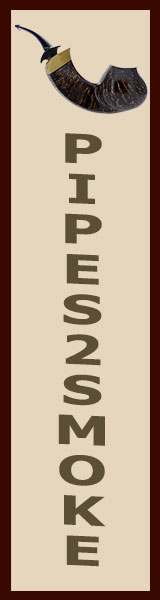If you visit www.folloder.com you can download an animated pipe cursor. Just click on "animated pipe cursors" and the download will start immediately as a ZIP file. There are two cursors, one static and the other one that glows red and lets out a puff of smoke. I thought I would let anyone know, that may be interested. I have nothing to do with this site. It has been up since the late 1990's and the owner of the site uses it to showcase his pipe collection (which includes some great Trever Talbert Halloween pipes!)
Animated Pipe Cursors
- Thread starter briarfanatic
- Start date
You are using an out of date browser. It may not display this or other websites correctly.
You should upgrade or use an alternative browser.
You should upgrade or use an alternative browser.
SmokingPipes.com Updates
Watch for Updates Twice a Week
- Status
- Not open for further replies.
Thanks! I'm ready for a new cursor.
Have you tried it? Looks like the site hasn't been updated in years. I wonder if it will be compatible with Windows 7 or 8.
Have you tried it? Looks like the site hasn't been updated in years. I wonder if it will be compatible with Windows 7 or 8.
I am clicking with a small black pipe that puffs out smoke as I browse the forums.
I downloaded this originally in the late 1990's and forgot about it. I clicked on one of the threads here that listed the pokerhawk shape, and the site is part of the old pipe lovers "webring". Browsing the webring I clicked on folloder.com and was amazed the site is still up.
Anyways, the cursor is working for me. Honestly don't know what windows version I have but I bought this PC about two years ago.
I downloaded this originally in the late 1990's and forgot about it. I clicked on one of the threads here that listed the pokerhawk shape, and the site is part of the old pipe lovers "webring". Browsing the webring I clicked on folloder.com and was amazed the site is still up.
Anyways, the cursor is working for me. Honestly don't know what windows version I have but I bought this PC about two years ago.
Warren,
My wife tells me that we are operating windows 7 and the cursor is working on our PC. The file is a zip file that needs to be extracted. Did you do this:
http://www.computerhope.com/issues/ch000880.htm
I chose to use the animated pipe cursor for "Normal Select"
My wife tells me that we are operating windows 7 and the cursor is working on our PC. The file is a zip file that needs to be extracted. Did you do this:
http://www.computerhope.com/issues/ch000880.htm
I chose to use the animated pipe cursor for "Normal Select"
Yup! My 7 won't read the file. I can download a second party app to change the format. Might do it later. Just not motivated to do so now. Appreciate the follow up. My thanks to your wife also.
It is a .ZIP attachment. You can download a free trial of the program that will allow you to open the Zip. Doesn't require any credit card info, etc...
http://www.winzip.com/win/en/landing/prodpagewz.html
http://www.winzip.com/win/en/landing/prodpagewz.html
The zip file is downloaded but I can't get it to work. I think I need to find a 12 year old to get this done.
Okay I downloaded it and it works for my Windows 7 perfectly.
Right click on the zip file and select "Extract to here". Put the 2 cursors in a file where you know where it is.
Next go to Control Panel and Mouse.
Next go to Pointers and near the bottom select the button "Browse"
Find the file you put the cursors in and select which one you want to use.
Hit Apply and you're done.
Thanks Briarfanatic, it is pretty cool
Right click on the zip file and select "Extract to here". Put the 2 cursors in a file where you know where it is.
Next go to Control Panel and Mouse.
Next go to Pointers and near the bottom select the button "Browse"
Find the file you put the cursors in and select which one you want to use.
Hit Apply and you're done.
Thanks Briarfanatic, it is pretty cool
- Status
- Not open for further replies.