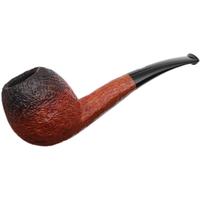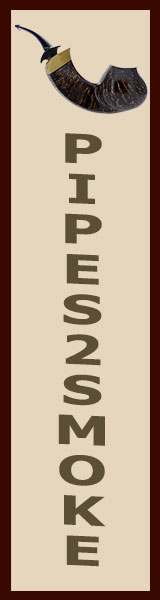I've had some PM's recently from members having issues with their Avatars.
As noted above, you have TWO avatars:
- One for the PipesMagzine.com website
AND
- One for the forums
They are independently set, but can be the same picture (or different).
To change your Webstite Avatar:
Go to the Home page (pipesmagazine.com)
My Account>Profile>Change Avatar

The screen will look like this, and you can upload your chosen Avatar

For the Forums Avatar, follow these steps:
I access my Forums profile by clicking on my screen name at the bottom of the Forums page or on a right side bar.
Look for the area of screen names titled "Members Online Now"
http://pipesmagazine.com/forums/

From your profile page, you can see the "Avatar" button in the top right hand of this picture, click on it.

That takes you to this screen, where can upload your Avatar picture.
As noted above, you have TWO avatars:
- One for the PipesMagzine.com website
AND
- One for the forums
They are independently set, but can be the same picture (or different).
To change your Webstite Avatar:
Go to the Home page (pipesmagazine.com)
My Account>Profile>Change Avatar
The screen will look like this, and you can upload your chosen Avatar
For the Forums Avatar, follow these steps:
I access my Forums profile by clicking on my screen name at the bottom of the Forums page or on a right side bar.
Look for the area of screen names titled "Members Online Now"
http://pipesmagazine.com/forums/
From your profile page, you can see the "Avatar" button in the top right hand of this picture, click on it.
That takes you to this screen, where can upload your Avatar picture.