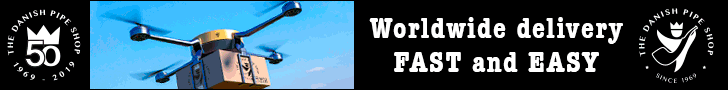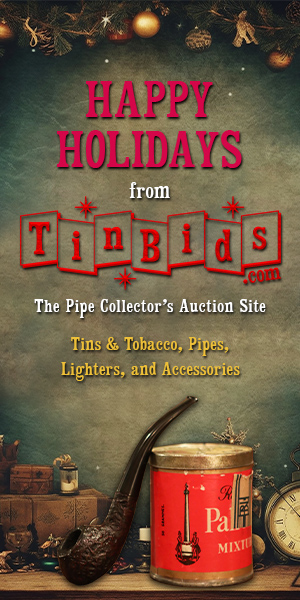To get your avatar to show up in the forums, do the following:
Go into a thread where you posted and under your name, click the word/link that says 'Member'. (It might say New Member, Senior Member, or something else. But it is right under your user name.)
Scroll to the right and you will see 4 boxes. They say: Profile, Favorites, Edit, Avatar.
Click on Avatar and upload your photo of choice.
Go into a thread where you posted and under your name, click the word/link that says 'Member'. (It might say New Member, Senior Member, or something else. But it is right under your user name.)
Scroll to the right and you will see 4 boxes. They say: Profile, Favorites, Edit, Avatar.
Click on Avatar and upload your photo of choice.