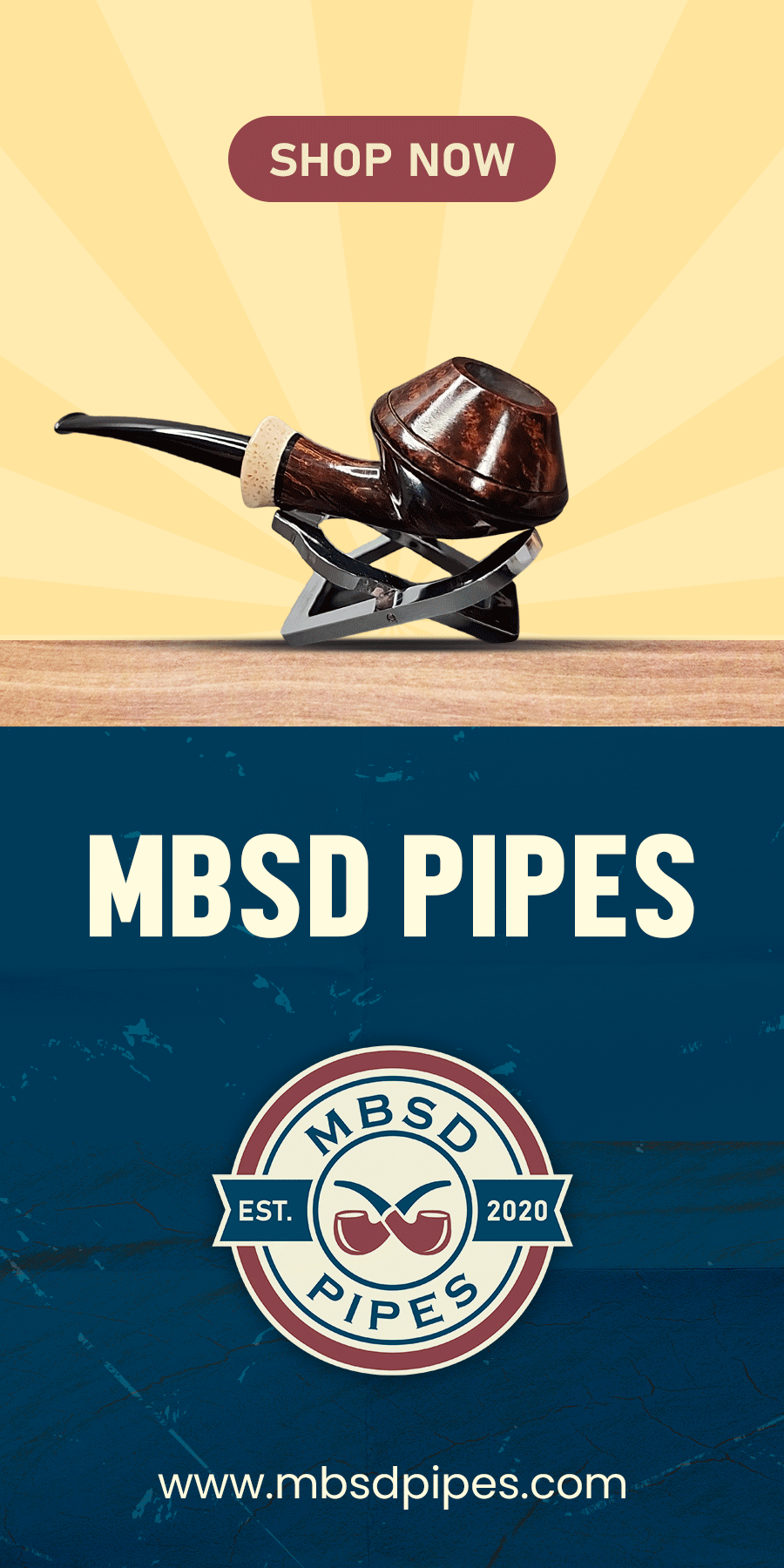Hello , ladies and gents, my name is Marcus and I am a new pipe smoker. I am enjoying this new hobby and the people associated with it thus far. I have this pipe I picked up as a basket pipe and cannot find who made it, hopefully you all can help. I have picked up a great amount of tips by just reading and searchin this site, has helped beyond my hopes. The pipe says made in England, has "the B extra" stamped into shank, a B with circle around it and has a metal tube in shank that protrudes into bowl and is removable, I cannot send pic at moment or would. Thank you in advance.
What brand is this pipe
- Thread starter mvizz
- Start date
You are using an out of date browser. It may not display this or other websites correctly.
You should upgrade or use an alternative browser.
You should upgrade or use an alternative browser.
SmokingPipes.com Updates
Watch for Updates Twice a Week
- Status
- Not open for further replies.
You say you picked it up as a "basket pipe". Does that mean you bought it new at a pipe shop? If so, I'd ask them where it came from.
If it's an estate pipe you can look up the markings here: Pipe Logos "B" in a circle
Welcome to the forums and good luck with the search!
If it's an estate pipe you can look up the markings here: Pipe Logos "B" in a circle
Welcome to the forums and good luck with the search!
The only circled b that looks like yours is a Benaderet's. Not sure if they made their own or imported from European factories. Further reading suggests the possibility that Sasieni made these.
http://www.pipephil.eu/logos/en/logo-b4.html#benaderets
http://www.pipephil.eu/logos/en/logo-b4.html#benaderets
Welcome to the forums, Marcus! I agree with newbroom about the circled "B" on the stem, but the stamping on the shank is a mystery.
Good job getting the pic loaded, there are many here that don't get that far. If you ever want to post a pic in a thread, you only need to do the following couple steps.
If you're on a desktop, right-click your picture and select "Properties". You should then see this dialog box:
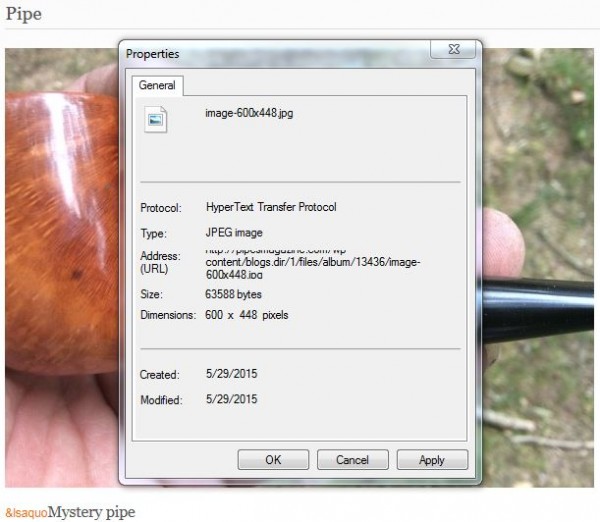
Go to the Address (URL) and highlight the ENTIRE URL. It is multiple lines, so it's easy to only select part of the URL. Copy the entire URL.
To post your image, click IMG and this box will open:
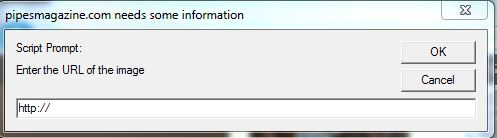
Paste in the URL that you copied from your album, being sure to overwrite the "http://" that was automatically populated.
You won't be able to see your pic until you hit "Send Post", but if you followed the steps right, you should end up with this:

It's easiest to do this if you have two windows open: one for composing your post in the forum and the second for access to your My Account/album.
This process is a bit different on a smartphone, but as long as you can copy the pic's URL you can successfully paste it into the "IMG" function.
Sorry for kind of hijacking your thread. I hope this helps and again, welcome!
Good job getting the pic loaded, there are many here that don't get that far. If you ever want to post a pic in a thread, you only need to do the following couple steps.
If you're on a desktop, right-click your picture and select "Properties". You should then see this dialog box:
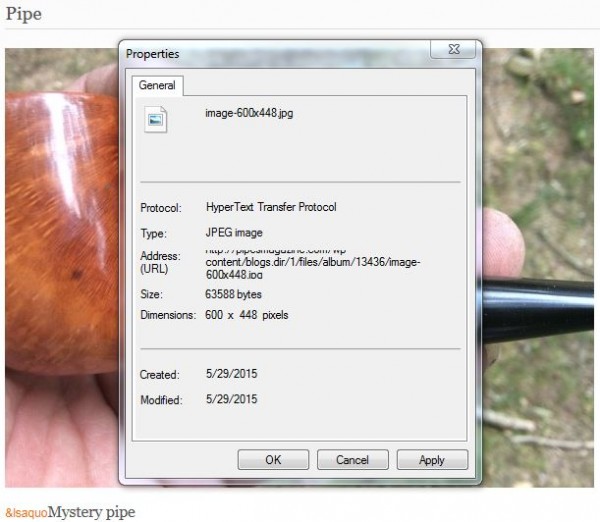
Go to the Address (URL) and highlight the ENTIRE URL. It is multiple lines, so it's easy to only select part of the URL. Copy the entire URL.
To post your image, click IMG and this box will open:
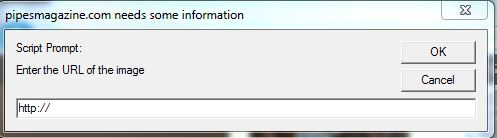
Paste in the URL that you copied from your album, being sure to overwrite the "http://" that was automatically populated.
You won't be able to see your pic until you hit "Send Post", but if you followed the steps right, you should end up with this:

It's easiest to do this if you have two windows open: one for composing your post in the forum and the second for access to your My Account/album.
This process is a bit different on a smartphone, but as long as you can copy the pic's URL you can successfully paste it into the "IMG" function.
Sorry for kind of hijacking your thread. I hope this helps and again, welcome!
- Status
- Not open for further replies.