I've had an annoying week with my Dell laptop, due to my carelessness and Windows 10.
On Sunday, on my way out to the workshop, with laptop, pipe and coffee, I spilled a little coffee on my keyboard. I wiped it right up and turned it off, using a can of compressed air to make sure I had it all. I turned the laptop off to do this. When I turned it in, the machine (Windows 10) went into a series of updates that took the better part of the afternoon. Later I learned that this was the Creator Update.
When the updates finally finished, my mousepad wasn't working correctly. I had no function for the left or right keys. Well, I realized pretty quickly that I use those key functions, a lot! I did some googling and found a ton of mouse/mousepad related problems with this upgrade. So, I ended up updating my driver, deleting and reinstalling the mousepad, numerous times. All to no avail, the key's still didn't function (but the rest of the mouse functions were OK). I started using a wireless mouse, but after about a decade of a mousepad, I found that very annoying.
So, I wondered if perhaps the mousepad hardware wasn't in fact damaged. I ordered a new heel rest/mousepad from Parts-People.com, who specialize in laptop parts (mine is a Dell). I had previously replaced the display on another laptop, so I figured out hard can it be? They had a 19 step tutorial and video showing the disassembly. Fortunately, I didn't watch the video before ordering or disassembly, or I might not have undertaken the job.
The part was delivered to my daughters house in NOLA today and I dove in this evening. It took the better part of two hours and the laptop was completely stripped. I reassembled everything with no leftover parts. I fired it up and ...viola, everything works as it should, including the mouse key functions. I learned that I highlight and right-click a lot, so now I'm ready for some heavy duty forum moderation, so be prepared to be quoted, warned, etc.!
On Sunday, on my way out to the workshop, with laptop, pipe and coffee, I spilled a little coffee on my keyboard. I wiped it right up and turned it off, using a can of compressed air to make sure I had it all. I turned the laptop off to do this. When I turned it in, the machine (Windows 10) went into a series of updates that took the better part of the afternoon. Later I learned that this was the Creator Update.
When the updates finally finished, my mousepad wasn't working correctly. I had no function for the left or right keys. Well, I realized pretty quickly that I use those key functions, a lot! I did some googling and found a ton of mouse/mousepad related problems with this upgrade. So, I ended up updating my driver, deleting and reinstalling the mousepad, numerous times. All to no avail, the key's still didn't function (but the rest of the mouse functions were OK). I started using a wireless mouse, but after about a decade of a mousepad, I found that very annoying.
So, I wondered if perhaps the mousepad hardware wasn't in fact damaged. I ordered a new heel rest/mousepad from Parts-People.com, who specialize in laptop parts (mine is a Dell). I had previously replaced the display on another laptop, so I figured out hard can it be? They had a 19 step tutorial and video showing the disassembly. Fortunately, I didn't watch the video before ordering or disassembly, or I might not have undertaken the job.
The part was delivered to my daughters house in NOLA today and I dove in this evening. It took the better part of two hours and the laptop was completely stripped. I reassembled everything with no leftover parts. I fired it up and ...viola, everything works as it should, including the mouse key functions. I learned that I highlight and right-click a lot, so now I'm ready for some heavy duty forum moderation, so be prepared to be quoted, warned, etc.!





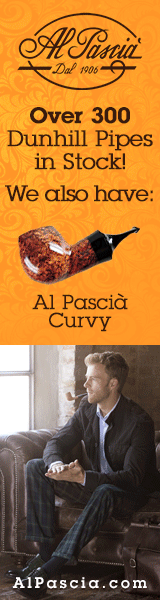



 :
: