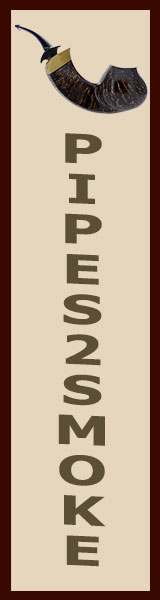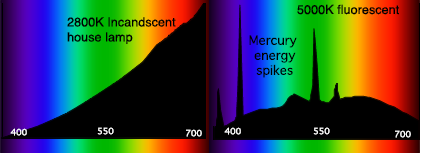One thing that makes me crazy is taking consistent, quality pictures of pipes...Tried out a new rig today with an old Canon EOS 20D hooked up to my iMac with Digital Photo Professional- it gives me full control of all the camera settings and even triggering the shot from the computer...Still have some work on calibrating the white balance...but it's a start...