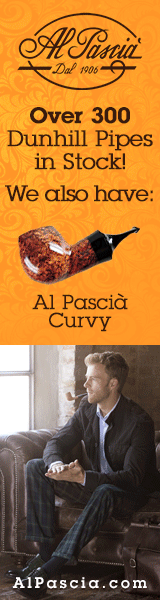I thought this might be the least worst place to post this, since it’s not pipe or tobacco related. I selected an avatar picture when I first joined but it never shows up. I’ve had problems loading pictures before and they were cured by making the picture much smaller. Do I need to make my profile pic super tiny to make it show next to my post? Thanks for the help, I’m still figuring out the forum!
(Also, I forgot my pleasantries... I’m Michael from Atlanta and I like my Peterson’s...)
(Also, I forgot my pleasantries... I’m Michael from Atlanta and I like my Peterson’s...)