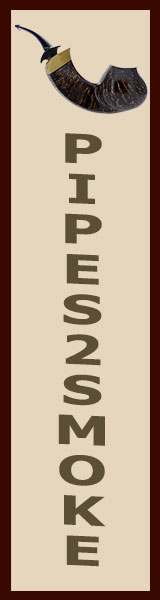I just swithed to Outlook 2010 for my email client, and need some help.
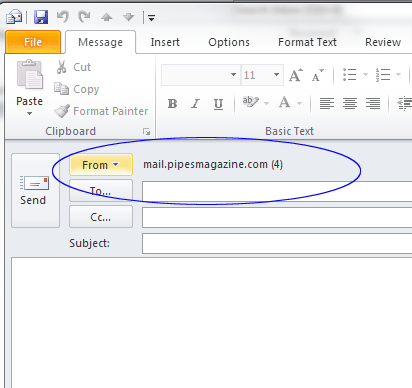
Notice the above image that the send from email is designated as mail.pipesmagazine.com (4)
That because I have 4 different email addresses on the PM domain. My old Windows Mail client would show the actual email address I was sending from. How can I make that show instead the mail server in the from area?
Another problem is that some email addresses are not working. Even though I know I have the right credentials I get:
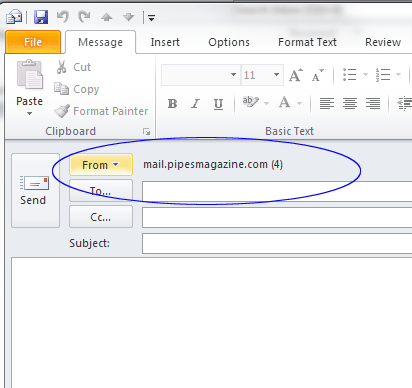
Notice the above image that the send from email is designated as mail.pipesmagazine.com (4)
That because I have 4 different email addresses on the PM domain. My old Windows Mail client would show the actual email address I was sending from. How can I make that show instead the mail server in the from area?
Another problem is that some email addresses are not working. Even though I know I have the right credentials I get:
Task 'kevin@cigarchronicles.com - Receiving' reported error (0x800CCC92) : 'Your e-mail server rejected your login. Verify your user name and password for this account in Account Settings. The server responded: -ERR Login failed.'