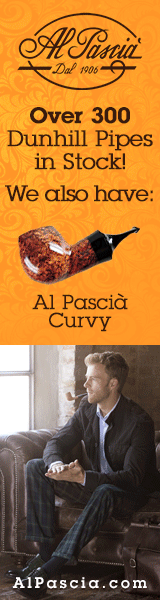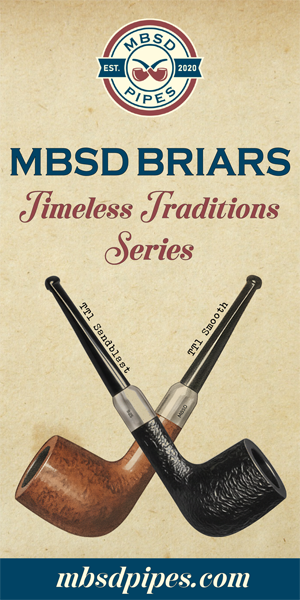To format your photo for your avatar on iPhone, firstly, make it square. The forum's avatar is different from your profile avatar, and in both cases you want it square. For my forum shot, I simply cropped the photo so it was square and uploaded the full size, large dimension photo. It was automatically resized to fit the constraints needed. The hassle was getting my public avatar correct. Most iPhone apps don't resize photos, and you need a small dimensioned photo for this avatar. If you upload a large dimensioned photo you get an avatar you won't like. You actually make two during this process. One for your public page, the other for the "who's online" tiny avatar that's shown on the site's home page.
The app I found that resizes photos is called Resize Image. First make your photo square in another app. Two I like are My Pics and PS Express. My Pics lets you rename files, shows you photo dimensions, and allows you to create folders. Another that I got after this process also looks good: Fotor. I looked at a few others but I like these.
I'm not clear on how small you need to resize your photo for the public avatar(s). I went down to 125x125 and it's slightly smaller than necessary, but it's good. I didn't need to fiddle with the uploaded photo. It fit in the constraints.
In the Resize Image app, to save the resized photo to your camera roll, click on the flower icon that's in the pop up menu. Your original is not overwritten. If you open your small photo in some photo apps it's a little blurry because they enlarge the photo to show it, but in PS Express (this is an Adobe app) it's shown smaller and you then know you're seeing your resized small photo.
Yes, I did write this on my iPhone.
The app I found that resizes photos is called Resize Image. First make your photo square in another app. Two I like are My Pics and PS Express. My Pics lets you rename files, shows you photo dimensions, and allows you to create folders. Another that I got after this process also looks good: Fotor. I looked at a few others but I like these.
I'm not clear on how small you need to resize your photo for the public avatar(s). I went down to 125x125 and it's slightly smaller than necessary, but it's good. I didn't need to fiddle with the uploaded photo. It fit in the constraints.
In the Resize Image app, to save the resized photo to your camera roll, click on the flower icon that's in the pop up menu. Your original is not overwritten. If you open your small photo in some photo apps it's a little blurry because they enlarge the photo to show it, but in PS Express (this is an Adobe app) it's shown smaller and you then know you're seeing your resized small photo.
Yes, I did write this on my iPhone.