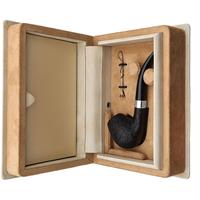Here's a question for the techies out there. My computer's stereo speakers are picking up what appears to be an AM radio station broadcast, even when the volume is muted, and even with the machine powered down. What's up with that?
Computer Speakers Picking Up AM Radio!?!?!
- Thread starter admin
- Start date
You are using an out of date browser. It may not display this or other websites correctly.
You should upgrade or use an alternative browser.
You should upgrade or use an alternative browser.
- Status
- Not open for further replies.
Most likely your wires are picking up a signal.
Try taking the wires running to the speaker and make a small coil with each. Wind the wire around three fingers in a circle seven or eight turns. Secure this little coil with string ir tape so the loops stay in place. Put the little coil at the speaker end not at the computer end.
I hope this makes sense to you.
Sometimes it can be as easy as changing the physical layout of the system. Try changing the position of the different components: move the speakers; if your case is on the right move it to the left...
Long cables will act like antennas. shorten all your wires up to eliminate this effect. Try, one at a time, unplugging any external peripheral devices. Try wrapping your speaker cables with aluminum foil and grounding the foil at one end to a screw on the computer case (assuming that it's a desktop computer).
You must have moved to a location that is very close to an AM station's broadcast towers. You're picking up enough signal that the PN junctions in your electronic devices are demodulating it and reproducing the audio. Unfortunately, this can be a difficult problem to solve. AM radio is inside the bandwidth of your internet signal. You can get shielded internet cables. The first step is to see if that will help or fix the problem. You may also have to shield your modem and router if you have one. You'd have to be very close to worry about the speakers directly but I've had to deal with that in the past. If not, you'll have to call your service provider. They might have to add some filtering before the cable gets inside your house. I'm sure that you aren't the only one in this area to face this problem. You might also talk to some of your neighbors and see if they had to fix this same issue. You can also call the radio station and ask to speak to their engineer. They should be sensitive to this issue and the engineer may have some suggestions.
Try taking the wires running to the speaker and make a small coil with each. Wind the wire around three fingers in a circle seven or eight turns. Secure this little coil with string ir tape so the loops stay in place. Put the little coil at the speaker end not at the computer end.
I hope this makes sense to you.
Sometimes it can be as easy as changing the physical layout of the system. Try changing the position of the different components: move the speakers; if your case is on the right move it to the left...
Long cables will act like antennas. shorten all your wires up to eliminate this effect. Try, one at a time, unplugging any external peripheral devices. Try wrapping your speaker cables with aluminum foil and grounding the foil at one end to a screw on the computer case (assuming that it's a desktop computer).
You must have moved to a location that is very close to an AM station's broadcast towers. You're picking up enough signal that the PN junctions in your electronic devices are demodulating it and reproducing the audio. Unfortunately, this can be a difficult problem to solve. AM radio is inside the bandwidth of your internet signal. You can get shielded internet cables. The first step is to see if that will help or fix the problem. You may also have to shield your modem and router if you have one. You'd have to be very close to worry about the speakers directly but I've had to deal with that in the past. If not, you'll have to call your service provider. They might have to add some filtering before the cable gets inside your house. I'm sure that you aren't the only one in this area to face this problem. You might also talk to some of your neighbors and see if they had to fix this same issue. You can also call the radio station and ask to speak to their engineer. They should be sensitive to this issue and the engineer may have some suggestions.
I'm with barker... I think it's your teeth with the pipe antenna
(try taking your wang and wrap it around your fingers three or four times)
(try taking your wang and wrap it around your fingers three or four times)
Sounds to me like you need much bigger speakers anyway, like my last set of 8 foot tall models I built. 8O

And get yourself a new Apple PC while you're at it. Nothing but the best for you. :mrgreen:

And get yourself a new Apple PC while you're at it. Nothing but the best for you. :mrgreen:
You must have moved to a location that is very close to an AM station's broadcast towers.
My first thought concurs with the idea that you may have a broadcast tower near you.
If nothing you have done has changed, the station may have upped its power.
When I was in the Marine Corps we had an awful time with radar producing an auditory signature through the stereo speakers. We solved the problem in a manner similar to Hobie's recommendation. We made some small copper coils and positioned them near the magnets on the speakers that absorbed or disrupted the broadcast signal.
The signal itself can produce voltage via the speaker coils or in the case of "electret" style speakers directly through the foil resulting in an annoying production of sound. mmmmMMMMMmz.........mmmmMMMMmz........mmmmMMMMmz...
I took Phonics in grade school and have no idea how to produce that sound Lawrence :crazy: :laughat:
Kevin: Did you get it fixed yet?....oh that's right, Patricia must be visiting....no working on the problem today. :nana:
Exactly!Kevin: Did you get it fixed yet?....oh that's right, Patricia must be visiting....no working on the problem today. :nana:
Well then.... beings she's there, you can work on my method! (who's fingers they are is inmaterial)
- Status
- Not open for further replies.