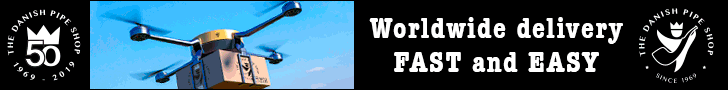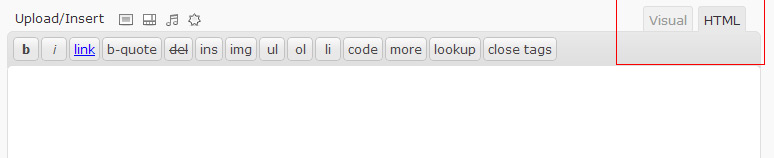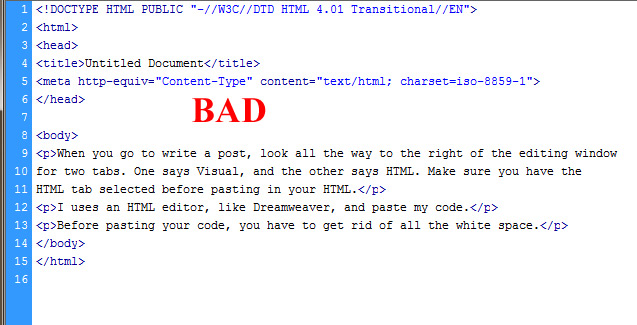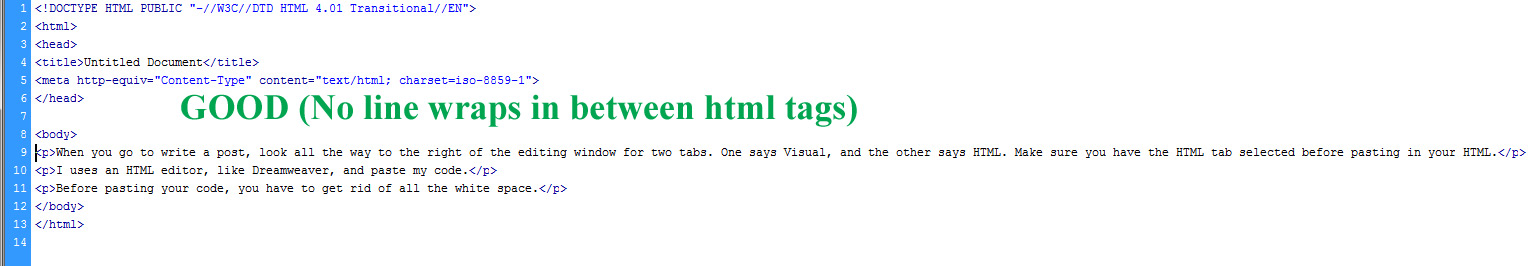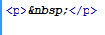Wordpress is my favorite content management system, but it does have its' quirks, one of them being that it will code white space. PipesMagazine.com uses Wordpress, by the way.
When you go to write a post, look all the way to the right of the editing window for two tabs. One says Visual, and the other says HTML. Make sure you have the HTML tab selected before pasting in your HTML.
I use an HTML editor, like Dreamweaver, and paste my code.
Before pasting your code, you have to get rid of all the white space. In the examples below, ignore the tags for html, head, and body. If you use this inside a Wordpress post, you will break things. (They probably get stripped out anyway, but still don't use them.
The above with the wrapped text will cause the text to wrap in WP.
You have to do it like this:
The one below will get you a full return, as if hitting your enter key twice while making a post here in the forums.
The p tag = paragraph. The characters in between create a space as if you hit the space bar on your keyboard. You need that in between the opening and closing p tags for Wordpress to make the full return space. It won't work with just an opening and closing p tag.