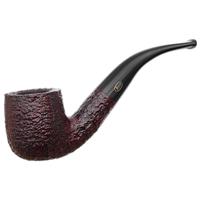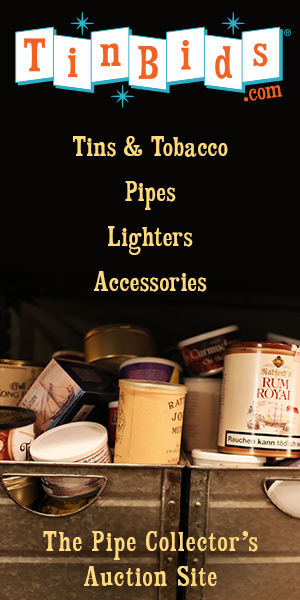I purchased a bewlay pipe but havent ben able to fined any information about it online could somebody who knows more help me out? Im not sure how to post pictures on the forum so i uploaded them to my profile page.
Bewlay help
- Thread starter thehairlessviking
- Start date
You are using an out of date browser. It may not display this or other websites correctly.
You should upgrade or use an alternative browser.
You should upgrade or use an alternative browser.
- Status
- Not open for further replies.
I like using imgbb.com for photo hosting.
I also like Bewlay pipes so Im interested in seeing yours.
Heres the link to the Bewlay article on Pipedia!
I also like Bewlay pipes so Im interested in seeing yours.
Heres the link to the Bewlay article on Pipedia!
Since you've already got them in the album:
.
4.) Go back to Album, click on thumbnail to open full size image. Right click (Windows); Control Click (Mac) and select "copy image location" (its URL).
5.) Return to your reply window in the thread and click on the IMG button at the top of the compose window.
7.) Paste the image location into the window and click OK. (You can paste over the existing http://)
.
4.) Go back to Album, click on thumbnail to open full size image. Right click (Windows); Control Click (Mac) and select "copy image location" (its URL).
5.) Return to your reply window in the thread and click on the IMG button at the top of the compose window.
7.) Paste the image location into the window and click OK. (You can paste over the existing http://)
To post the images from your profile, click on the thumbnail to open the page that the image is on and then copy the image location. On a Mac you hold down the control key while clicking on the image which will give you a pop up menu and you select the "copy image location" option. Then click on the "IMG" button in the menu above above the reply window and paste into the "IMG" window without clicking on it. The image location will be pasted into the "IMG" window. Then click OK and the image location will appear in your post, formatted to display when you post. I can't remember if it's a right click or a left click on a PC, but either way, when you get the pop up menu, select "copy image location" and paste it into the "IMG" button.
That's a pretty interesting shape! It looks like something that Ed Burak would have designed. I have no idea who would have made it for Bewlay.
- Status
- Not open for further replies.