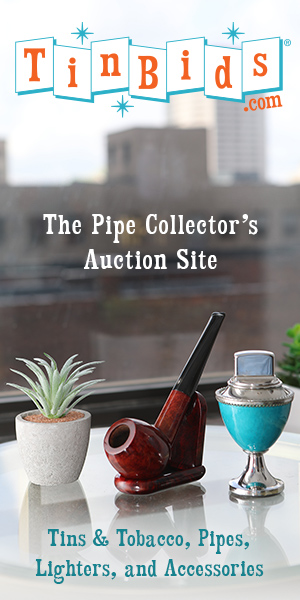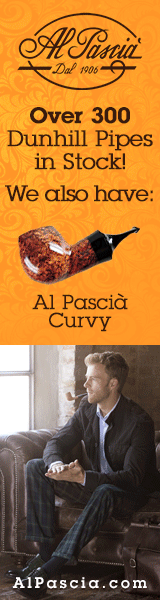question on images
- Thread starter namdoc
- Start date
You are using an out of date browser. It may not display this or other websites correctly.
You should upgrade or use an alternative browser.
You should upgrade or use an alternative browser.
SmokingPipes.com Updates
Watch for Updates Twice a Week
- Status
- Not open for further replies.
Uploading images is a pretty straightforward process.
1. Starting at the home page, select "my account" from the menu across the top and scroll down the pop up menu to "album/upload picture".
2. Give your picture a title and a description then use the "browse" function to navigate to the folder in which your pictures are kept.
3. Click on "Upload Photo"
The picture will be uploaded to the PM server.
To post the picture do the following:
1. If you are on the album page - there are a number of uploaded images visible in thumbnails - click on the thumbnail of the image that you wish to post. Clicking on that image will take you to that image's specific page.
2. If on a Mac, hold down the control key and select "copy image location" from the pop up menu. If on a PC, I believe that you right click to bring up that pop up menu. Either way you select "copy image location" from the pop up menu.
You are now ready to post the picture
3. Go to the forum page and click on "IMG" in the overhead menu above the reply window. A box will appear. Paste the image location that you just copied, into the box and hit OK.
4. Click "send post" and your image will appear in you post.
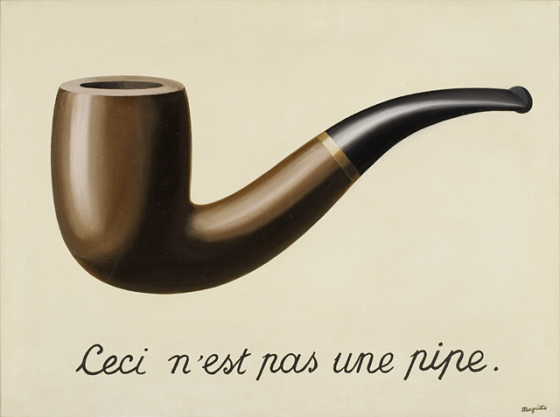
1. Starting at the home page, select "my account" from the menu across the top and scroll down the pop up menu to "album/upload picture".
2. Give your picture a title and a description then use the "browse" function to navigate to the folder in which your pictures are kept.
3. Click on "Upload Photo"
The picture will be uploaded to the PM server.
To post the picture do the following:
1. If you are on the album page - there are a number of uploaded images visible in thumbnails - click on the thumbnail of the image that you wish to post. Clicking on that image will take you to that image's specific page.
2. If on a Mac, hold down the control key and select "copy image location" from the pop up menu. If on a PC, I believe that you right click to bring up that pop up menu. Either way you select "copy image location" from the pop up menu.
You are now ready to post the picture
3. Go to the forum page and click on "IMG" in the overhead menu above the reply window. A box will appear. Paste the image location that you just copied, into the box and hit OK.
4. Click "send post" and your image will appear in you post.
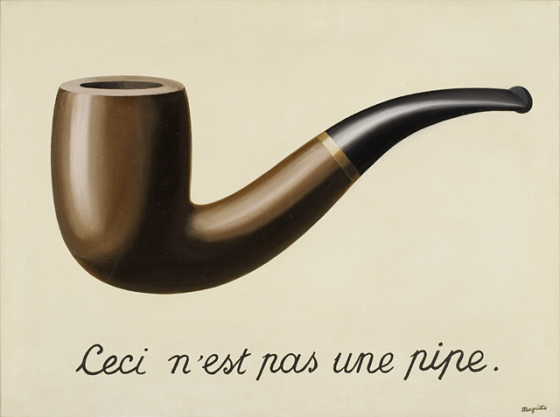
HA! That was pretty straight forward! THANKS for clearing that up for me! before, all it did was make a small box w/ a ? mark in it.
You must load photos into either:
- your member photo album here
- 3rd party photo hosting site (Photobucket, Imgur, etc.)
If you have photos stored on Google, etc. You just right click on the photo, get the URL information as described by Sablebrush above.
- your member photo album here
- 3rd party photo hosting site (Photobucket, Imgur, etc.)
If you have photos stored on Google, etc. You just right click on the photo, get the URL information as described by Sablebrush above.
I just tried to post pics. When the post came up, no photos just links to my album. What did I do wrong?
I don't know, but I would guess that you didn't copy the image location. If you follow the steps as I outlined above you will post pictures, not links.I just tried to post pics. When the post came up, no photos just links to my album. What did I do wrong?
- Status
- Not open for further replies.