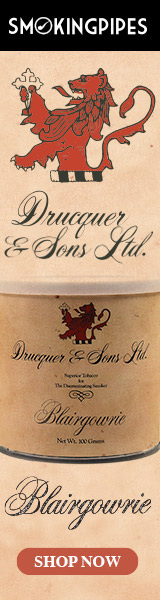If you want to add pictures to your album, and post them here. Use the following steps:
Locate your album on the PipesMagazine.com website, and scroll down to Album>Upload Picture
You must be at the PipesMagazine Home page and NOT on the forum.

This screen will be displayed. Upload a picture from a file on your computer. Be sure to fill in all of the photo information screen. As you can see, a title is required.

Hit the Upload button and your picture will be displayed in this screen
Right Click on the photo and chose "View Image Photo"

That will display this screen. See the blue highlighted URL Screen Using your cursor highlight this entire string, right click and chose "Copy"

From the Reply box of any thread, click on the IMG button and this sub-screen is displayed.
IT WILL HAVE "http://" in that box - YOU MUST DELETE THIS
You should have a blank IMG box as shown below.

In the IMG box, right click and chose "Paste". The URL you copied from the View Image of your picture will be inserted into the Reply box and look like this.

Add commments if desired and hit the "Send Post" button.
Locate your album on the PipesMagazine.com website, and scroll down to Album>Upload Picture
You must be at the PipesMagazine Home page and NOT on the forum.

This screen will be displayed. Upload a picture from a file on your computer. Be sure to fill in all of the photo information screen. As you can see, a title is required.

Hit the Upload button and your picture will be displayed in this screen
Right Click on the photo and chose "View Image Photo"

That will display this screen. See the blue highlighted URL Screen Using your cursor highlight this entire string, right click and chose "Copy"

From the Reply box of any thread, click on the IMG button and this sub-screen is displayed.
IT WILL HAVE "http://" in that box - YOU MUST DELETE THIS
You should have a blank IMG box as shown below.

In the IMG box, right click and chose "Paste". The URL you copied from the View Image of your picture will be inserted into the Reply box and look like this.

Add commments if desired and hit the "Send Post" button.