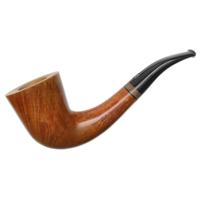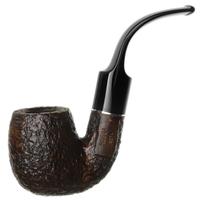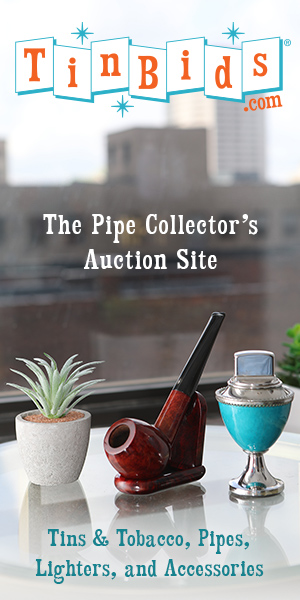I have been having a hell of a time browsing Smokingpipes.com and their vast selection of pipes. I can go to the website, look at a few, (3-4 pages) worth of pipes and then...nothing. The images won't load. If I click on a pipe link, it goes to the description page, but no photos. I get a bunch of text that says "image not found" and then a whole string of HTML junk.
I am using the latest version of Firefox, I do have privacy extension employed, but I can disable those extensions and the site still doesn't work. I have contacted customer service a while back and they said they were not experiencing any problems with the website. I have even tried using Internet Explorer, but no, same thing.
Any ideas? I am tempted to look at other sites, but Smokingpipes has the best selection and the best price. So it seems to me.
Oh well, I may just have to live with it and visit them every summer when I am in the area.
I am using the latest version of Firefox, I do have privacy extension employed, but I can disable those extensions and the site still doesn't work. I have contacted customer service a while back and they said they were not experiencing any problems with the website. I have even tried using Internet Explorer, but no, same thing.
Any ideas? I am tempted to look at other sites, but Smokingpipes has the best selection and the best price. So it seems to me.
Oh well, I may just have to live with it and visit them every summer when I am in the area.