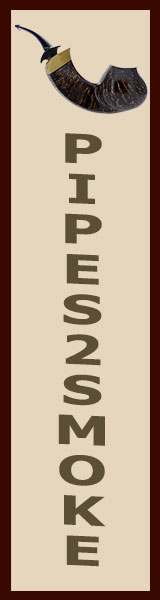Forgive me if this is in the wrong place; I have an avatar uploaded but it won't show in posts. Ive deleted and re uploaded it 5 times, and it just won't work. The heck am I doing wrong?? Its not a huge file either...and I'm not new to this. I'm stumped
Avatar troubles!
- Thread starter jravenwood
- Start date
You are using an out of date browser. It may not display this or other websites correctly.
You should upgrade or use an alternative browser.
You should upgrade or use an alternative browser.
- Status
- Not open for further replies.
Once again, we have two avatars, one for the magazine proper which does not show here and the one for the forums. I am betting you are changing the other.
Scroll down this page to where you see MEMBERS ONLINE NOW below, and click on your name.
Click on AVATAR in the upper right. Follow directions. I am betting that will solve your problem.
Scroll down this page to where you see MEMBERS ONLINE NOW below, and click on your name.
Click on AVATAR in the upper right. Follow directions. I am betting that will solve your problem.
You guys beat me to it, here are the details on the fix:
http://pipesmagazine.com/forums/topic/avatars-in-the-forum-and-website-updated-2015
http://pipesmagazine.com/forums/topic/avatars-in-the-forum-and-website-updated-2015
- Status
- Not open for further replies.